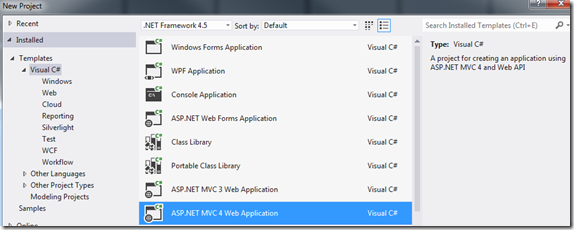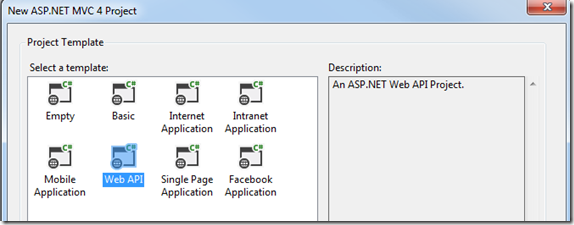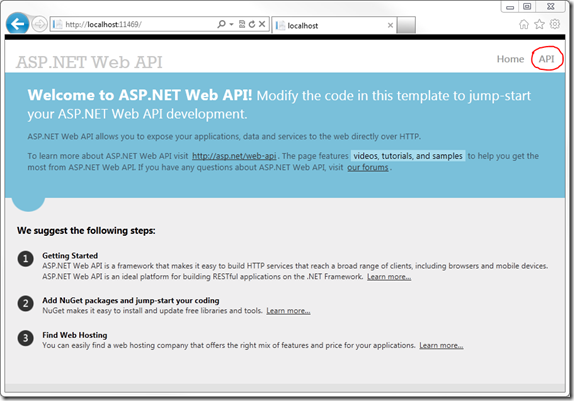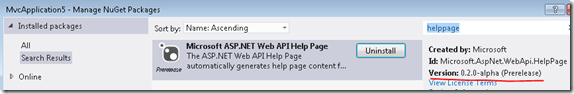ASP.NET Web API Help Page is now part of the Web API project template
I’m pleased to announce that with the ASP.NET Fall 2012 Update (preview), ASP.NET Web API Help Page is now included by default in the Web API project template. Check it out by downloading the installer available at https://www.asp.net/vnext.
To see this in action, simply create a new ASP.NET Web API project after installing the update.
Once the project is created, press Ctrl + F5 to run the application. This will bring up the home page and you should see a new “API” link appearing on the page.
Click on “API” and it will show you the help page listing you Web APIs.
Note that this is the same help page that you would get by installing the ASP.NET Web API Help Page NuGet package, except this one is already using the template layout, thus it has the same look-and-feel of the home page.
Doing a right click on the project reference and selecting “Manage NuGet Packages…” should reveal that ASP.NET Web API Help Page is in fact one of the installed packages on the project. Now if you look closer at the package version, you’ll see that it has a newer version number – it’s 0.2.0-alpha instead of 0.1.0-alpha-x when the package was first released.
There has been in fact a minor UI update to the help page as I’ll describe below.
Simplified UI
In the version 0.2.0-alpha, Help Page no longer has dependency on JQuery UI. As always, you’re welcome to customize it, we just wanted to make it simpler without tying it to any widget library.
Here is a visual summary of the UI changes.
| 0.1.0-alpha-x | 0.2.0-alpha |
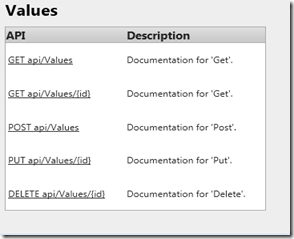 |
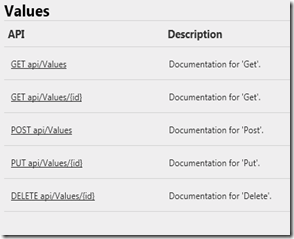 |
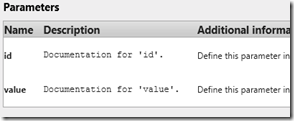 |
 |
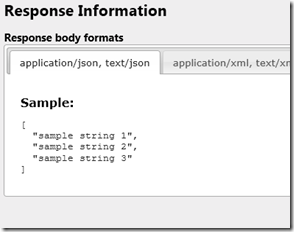 |
 |
Keep in mind that ASP.NET Web API Help Page is still in pre-release stage so stay tuned for more updates in the future. Feel free to use our CodePlex site to give us feedbacks and track any issue you’d like us to address in the future.
Thanks,
Yao