Expression Web 4 Service Pack 1

Typically, we come out with a service pack release to fix bugs, address performance problems, and add a bit of polish to a product.
In the case of Expression Web 4 SP1—we really couldn’t wait. We saw all the cool stuff that’s happening around HTML5—we knew the release of IE9 was coming—and we said to ourselves, “We need to get some Expression Web HTML5 goodness out, ASAP!”
And, here it is, built into Expression Web 4 SP1.
We’ve added IntelliSense for the complete HTML5 specification, IntelliSense for the (evolving) CSS3 draft spec, support for all new CSS properties in the CSS Properties palette, and support for selected CSS properties in the Style dialogs (like the Border Radius dialog below).
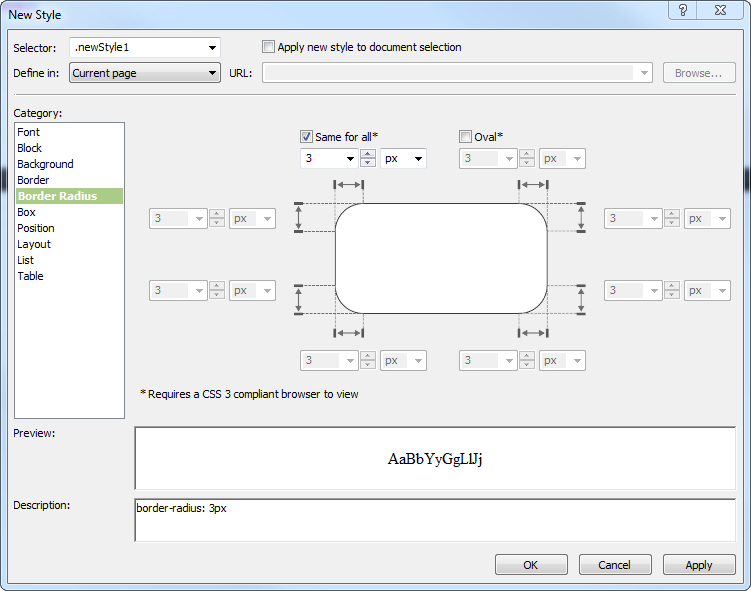
There is a lot of stuff in here. And now, you have no excuses for not jumping on the HTML5 bandwagon.
We’ve also got support for IE9, so that you can Snapshot your page and preview it directly within Expression Web.
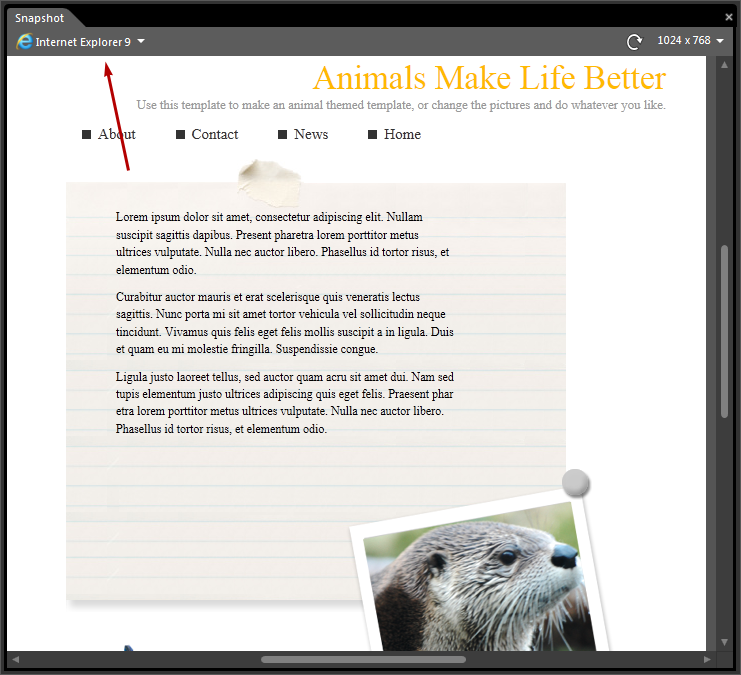
If you haven’t checked out SuperPreview in a while, you’ll want to. There are quite a few improvements including support for Chrome (via our online service) as well as IE9 rendering. One request we heard a lot was the need to compare pages that are behind a login screen. SuperPreview SP1 includes a new feature called “Page Interaction Mode” that lets you browse interactively to your page of interest, and then submits that page to your set of chosen browsers.
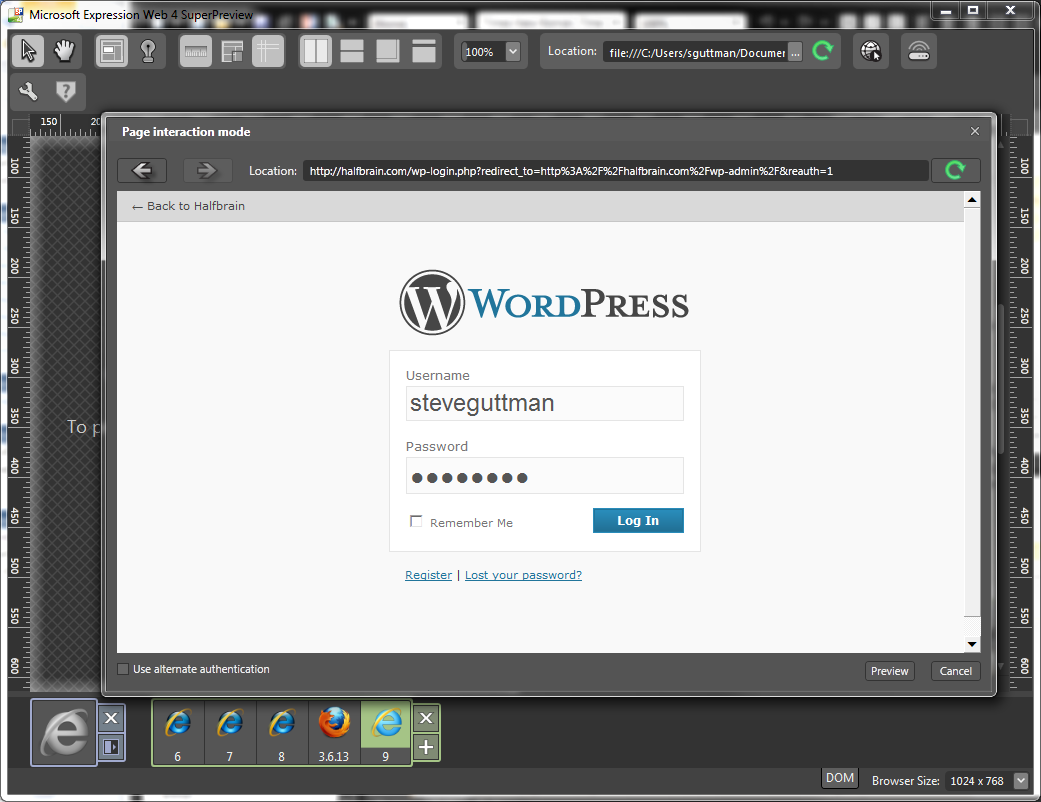
This allows you to use SuperPreview on password-protected pages on your Intranet, or on authenticated Internet sites.
We’ve updated our PHP support with hundreds of functions from PHP5, added a number of new niceties like “Open as PHP,” “Open folder in Windows Explorer,” “Copy File Path,” and others. We’ve also added IntelliSense for extended characters—so, as soon as you type a “&”—you’ll get a list of the HTML character entities that filters as you continue to type.
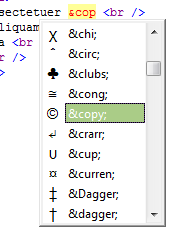
We automatically look for Chrome, Safari and Opera and conveniently add them to the list of browsers you can use to preview.

Expression Web 4 SP1 is available now via the Microsoft Download Center at https://www.microsoft.com/downloads/details.aspx?FamilyID=f6e1bbd9-2b1b-40e8-948b-1276e3b5daa3. Enjoy!
Steven Guttman
Comments
Anonymous
March 23, 2011
Sure would be nice, especially if the installer would work! Get the nice Web_en.msi not found error all the time.Anonymous
March 24, 2011
This is great, I am really happy to see these being added in now instead of waiting for Expression Web 5. The HTML5 add-in was nice and a good bridge, but this is what I was hoping for. Great job, Xweb team.Anonymous
March 24, 2011
The improvements are great. Very diappointed Item: 596962 is not fixed connect.microsoft.com/.../applying-template-to-page-with-formview-corrupts-duplicate-idsAnonymous
March 25, 2011
The comment has been removedAnonymous
April 14, 2011
After upgrading to SP1,In design view ,CSS:"overflow:hidden" can not hidden the overflow。I installed twice ,Still appear such phenomenon 。can you help me?Anonymous
April 27, 2011
Wow, I am just now finding out about this! Hope the new HTML5 stuff works as advertised! When is XWeb 5 coming out?Anonymous
July 31, 2011
It's now 1st August. When is MS going to fix the missing Web_en.msi file problem when installing SPI that so many people are experiencing?Anonymous
November 02, 2011
Hi, with the page interaction mode, i am not able to aceesss my stage asp.net mvc site(which is internal within our network), it doesnot have ssl certificate, so it doesnt get past the "Continue this website" link. Is there anything i can do abt this. and also it doesnt allow to test in ie 9 and safari 4 & 5 mac.Anonymous
May 30, 2012
I am learing html 5 and hope this tool will help me out to learn more fast. Seems to me a great tool for wordpress.