Mobile Manager for Netflix
A few weeks ago at the Consumer Electronics Show(CES), Steve Ballmer talked about the Microsoft vision for connected experiences that extend across the three main screens people use every day. Specifically, PCs, mobile devices, and TVs. As part of that discussion Robbie Bach showed a demo of a Windows Mobile Netflix application that would allow users to update their movie queues from their phone. Well, as of today, the application is available for download (desktop/mobile) and in fact does more than just let you update your queue. The first official Netflix application for Windows Mobile phones, this app makes it simple to manage a Netflix experience from your mobile device. Leveraging the Netflix API, but with some exclusive extensions, I think Mobile Manager for Netflix is a great example of an on-device application that interfaces seamlessly with a web service.
I’ve been playing with the application for about a week now and I thought I’d highlight the two scenarios that impressed me the most. Let’s start with this past Sunday after the Super Bowl, when a new episode of The Office was aired. I’d seen a couple episodes of the show previously, but I honestly hadn’t ever followed it closely. After the first few minutes I came to the conclusion that it was definitely a show I’d like to see more of. Being lazy and full of Super Bowl snacks, I decided to give the Netflix application a try from the comfort of my couch rather then hike upstairs to my computer. The application started up with a simple login screen that accepted my regular Netflix credentials and once signed in it was easy to start a search.


As you can see below, my search on “The Office” came back with 20 results and what I wanted was right at the top.
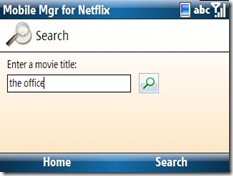

Though you can add items to your queue using the Menu softkey, I clicked on “The Office: Season 1” to get more details. The details screen provided a lot of useful information, including a synopsis and the fact that The Office could be added to the Instant queue. As a huge fan of watching instant Netflix content through my Xbox, it was great to see that I wouldn’t have to wait for a DVD in the mail. Deciding to give it a try, I added the first couple seasons to my Instant queue and moved them to the top of my list.


From that point, it was just a matter of starting up my Xbox and navigating to the Netflix blade. Below you can see a picture of my Instant queue on the phone and on the Xbox. I personally really liked how easy it was to be watching TV, add something to my Instant queue from my phone, and then transition to watching it on my TV using my Xbox.


Moving on though, let’s take a look at the second scenario I encountered, which highlights one of the remaining features of this application. Even though I’ve seen it before, I recently found myself wanting to watch The Dark Knight again. Since I wasn’t in any particular hurry to watch it, I figured I’d add it to my regular Netflix DVD queue. Opening up the search screen, I again found what I wanted on the first try.


Clicking on “The Dark Knight”, I was able to see the same type of details screen I saw with The Office. However, when I took the time to scroll down I noticed that there was in fact an option that I hadn’t noticed previously.


As you reach the bottom of the movie synopsis, you’ll see the one feature that really differentiates this application from any other Netflix application. Specifically, the ability to see a preview of the movie before you add it to your queue. Clicking on the See Preview button, a new window opens and buffers a video clip. I didn’t time it, but in a reasonable period of time I was able to watch the trailer for The Dark Knight right on my phone.


Even though I didn’t need the trailer to know I wanted to add this particular movie, it was still fun to be able to watch it from my phone. It played well and the feature will definitely be helpful in the future with films I’m not as familiar with. I know I went over things quickly, but hopefully this post has given you a good idea of what this app can do. If you’re a Netflix and Windows Mobile user, take some time and try it for yourself.
[Edit]
There’s also a video of this application in action over at Pocketnow.com. It doesn’t show the Xbox portion of things, but it is a good short demo.
Comments
Anonymous
February 05, 2009
Hey this software is great. Could you perhaps elaborate on why I am required to download this application on my desktop and there is not a mobile download link? Am I just missing the link? I think part of the reason that the iPhone/Android have become so popular is that there is a central repository for applications that are all downloaded via the phone. If I download for Windows Mobile I have to tether to my PC, follow a clunky setup process which may be too advanced for some simple users, etc. Sorry, not trying to critisize, just looking for some enlightenment on why a mobile application download is not provided. Thanks, KyleAnonymous
February 05, 2009
Hi Kyle, There is in fact a mobile download link. My apologies for not providing it within the post. I'll make a quick update so it's visible there, but as an fyi the mobile link for the Total Access site is http://www.microsoft.com/windowsmobile/mobile/en-us/totalaccess/software/software/default.mspx Hope that helps, JoshuaAnonymous
February 05, 2009
You can go to mobile.microsoft.com via your device. Click on Total Access then Software. Mobile Manager will be on the top of the list.Anonymous
February 05, 2009
Actually I'm suprised there was not a microsoft TAG pointing to the download. Even if there is not an offical one on the main netfilx page, you should make one and post it here. (And really there should be one for every total access mobile download. Really.)Anonymous
February 05, 2009
Yeah that would of been cool! I am loving this software. Can we please get an Xbox app since both iPhone and G1 already have one. Thanks. ;)Anonymous
February 07, 2009
You added a preview function to watch a trailer. Are you planning to add the ability to watch Netflix on Windows Mobile devices? Mobile Netflix is the next logical step since you can stream Netflix to PC and Xbox.Anonymous
February 07, 2009
Fantastic work. Please keep adding value to Windows through these partnerships. "Better Together" doesn't have to be just an internally-focused thing.Anonymous
February 07, 2009
I'm not getting sound on the trailers.Anonymous
February 07, 2009
It was my bad. Got sound now. I wish I can watch the entire movie instead of just the trailer.Anonymous
February 09, 2009
I recommend you showcase applications on larger & higher resolution devices. One thing I'd like to see with this application...support for Live ID.Anonymous
February 10, 2009
I have found a bug, where can I report this? Thanks, KevinAnonymous
February 11, 2009
Hi Kevin, You can report it right here and we'll make sure it gets routed to the appropriate people. What have you noticed? Thanks, JoshuaAnonymous
February 11, 2009
I'm sure this is great software, but jumping through all the registration hoops is just a bit much and I don't want the newsletters that it forces on you without hint of how to not subscrube: Notice: Submission of this form includes an automatic subscription to the Microsoft e-newsletter "Windows Mobile News". No additional sign-up is required.Anonymous
February 27, 2009
descarge el programa a mi equipo pero me pide el nombre y la cotraseña donde me registroAnonymous
March 23, 2009
Downloaded the Mobile Manager for Netflix to my samsung sch-i760. Installed fine. Turned on wi-fi, went to the internet. Opened program. Put in my Netflix ID and password. Logged in. Went to search for a movie and got an error message that my session had timed out. I needed to log in again. Did so...same message. Uninstalled program and re-installed. Same issue. Ideas? Thanks, davidAnonymous
March 23, 2009
Downloaded the Mobile Manager for Netflix to my samsung sch-i760. Installed fine. Turned on wi-fi, went to the internet. Opened program. Put in my Netflix ID and password. Logged in. Went to search for a movie and got an error message that my session had timed out. I needed to log in again. Did so...same message. Uninstalled program and re-installed. Same issue. Ideas? Thanks, davidAnonymous
March 23, 2009
sorry for the multiple posts....got a trigger fingers this evening! DavidAnonymous
March 24, 2009
I am receiving the same error on a PPC6800, I am able to login and then when I try to click on the "My Queue" and it shows my list. If I then try to select one sometimes it will show and sometimes it will say "Sorry, your login settings expired. You need to relogin to use Netflix services."Anonymous
March 24, 2009
I have a Sprint Touch Pro and now I'm also having the same error when I login "Sorry, your login setting expired. You need to relogin to use Netflix services" I suppose the servers are having a problem... but it's really annoying! I thought my device was messed up since I recentled updated my ROM.Anonymous
March 24, 2009
I'm having the same issue. Tells me my login settings have expired, so I re-enter them but either it fails the login attempt or when I click on my queue I get the same error. It's a shame, this had become my primary method of editing my queue. It was nice being able to add movies to my queue no matter where I was.Anonymous
March 24, 2009
Same issue, I am constantly prompted to re-login. I am using an HTC Touch Pro. I am doing this over my wi-fi adapter. It has become an unusable application at this point.Anonymous
March 24, 2009
I hope your paying attention Microsoft, your proggie is busted! How about a response and a fix.... please.Anonymous
March 24, 2009
Same "Login expired..." error here.Anonymous
March 24, 2009
I installed it on my I91o and it worked great for some time, then in the last week I am getting the same "timed out" error message. where, whens the fix? I use this every week!Anonymous
March 24, 2009
Same bug here. This is the exact message I receive: "Sorry, your login settings expired. You need to relogin to use Netflix services." Most times I can get to the main account screen (where it shows the buttons for "My Queue" and "Search"), and I very rarely I reach my queue without getting the above quoted message. Doing anything else, such as searching is definitely not working. It looks like a lot of people have been getting this error in the past 2 days or so. Perhaps it's related to a network issue on Microsoft or Netflix's end? Does this program connect directly to Netflix, or is there a Microsoft proxy in the middle? I started using it about 4 days ago and it worked great until about 3/23/2009. Being out and about and being able to add movies to my queue was awesome. Unfortunately, at the moment, this program is basically useless.Anonymous
March 25, 2009
Me too. All week I've been getting the "Sorry, your login settings expired. You need to relogin to use Netflix services." Then when I try to login again, it says "Sign in Failed". I'm on a Sprint Moto Q9c. I guess I feel better that it's not just me. I thought my phone was corrupted! At least the regular Netflix website is working.Anonymous
March 25, 2009
Same issue. I had it on my Sprint PPC6800 and it worked great then I got my new Touch Pro and now I have the relogin issue. I thought it was the new phone but it seems like it is just the service that is down. I hope they fix it soon.Anonymous
March 25, 2009
I'm having the same "login expired issue" on my Sprint Touch Pro. Hoping for an answer soon since this was a really useful app. If it really is a service issue then it seems like poor design to me since there should be no reason why a client app like this should depend on a 3rd party service to be up and running.Anonymous
March 25, 2009
Same issue here with my XV6800. "login settings expired" Hope there is a fix soon!Anonymous
March 25, 2009
Me also. For last couple of days I've been getting the "Sorry, your login settings expired. You need to relogin to use Netflix services." Then when I try to login again, it says "Sign in Failed". I've been using it for a couple of months and love it! I have a Pantech Duo C810. Please fix this ASAP! ...SeanAnonymous
March 25, 2009
Anyone call netflix, no way to email them and I'm to lazy to call to explain the error. "Sorry, your login settings expired. You need to relogin to use Netflix services."Anonymous
March 25, 2009
I called Netflix and support didn't know there was a mobile netflix manager program available for download! They suggested it was a Microsoft problem. FWIW, DavidAnonymous
March 25, 2009
Glad it's not my phone or installation..... Now we wait and see.... davidAnonymous
March 25, 2009
I just wanted to let you all know that I've seen the same thing and I've contacted the appropriate people here at Microsoft. They are investigating the issue and should have a fix shortly. When I have more details I'll be sure to let you know. Thanks for your feedback and patience, JoshuaAnonymous
March 25, 2009
Thanks for the update Joshua. Now we wait.Anonymous
March 25, 2009
Well, I just downloaded it and tried it for the first time. Moto Q. I am reassured to hear that it actually had worked at one time, I suppose.Anonymous
March 25, 2009
Hey Joshua, while we have your attention.... tell the team that worked on this client to give us the ability to rate films and not only see our ratings in version 2.0 Whenever that comes out. First thing first, get the client back up and running.Anonymous
March 25, 2009
The comment has been removedAnonymous
March 25, 2009
I was going to complain that today when I logged in on my HTC Fuze, I recieved the same error as everyone else but I hope that since the error has gotten reported to the correct people it will be a quick fix and hopefully a extra nice feature to go along with it.. =]Anonymous
March 26, 2009
I have Verizon XV6800. Same issues with login timeout. I seem to be able to login, do something (like search, etc), then when I go "back" and try and do anything else, I get a timeout. After this, if I attempt to re-login, it says login failed. Every time.Anonymous
March 27, 2009
Same problem here, HTC Touch Pro, though I assume the type of phone makes no difference. Has Netflix changed something about their authentication procedure that prevents the app from keeping an active session?Anonymous
March 27, 2009
Heads up for those of us having problems with the Netflix Mobile Manager client, Microsoft just posted an update on the Total Access website - version 1.0.0.45 is available for download now. So far it has corrected the timeout errors. Great job team Microsoft!Anonymous
March 28, 2009
I can confirm that the new release is indeed working. Awesome job!Anonymous
March 29, 2009
Thank you all for your patience, as mentioned above a new version of the Mobila Manager for Netflix application is available at Total Access. For those of you with the application installed already, you can get the updated version from Total Access, but you should be prompted to download the new version as an over the air update the next time you launch the client. This new version should fix the issues you've all been seeing. If you have any further problems, please let us know. JoshuaAnonymous
April 09, 2009
Will this work with a BlackBerry Storm????Anonymous
April 16, 2009
Just downloaded this today, and get a "Sign In Failed" message on every login attempt. Double checked my username and password and still got the same... Several folks over at lifehacker.com (where this was reported on today) experienced the same problem with known good username/passwords.Anonymous
April 25, 2009
I'm also interested as to whether this will work with a Blackberry storm, my fiance has one and would love to utilize this!Anonymous
May 19, 2009
Yep, I'm with Robert .. "Sign In Failed" seems to be coming up for some reason. I've also been having other issue's with complex passwords through the mobile. That said, I doubt it's a problem with the Netflix app.Anonymous
June 02, 2009
Well, I was excited to find this app. But, after getting it installed, every time I try to sign in, I get "Failed to connect to the internet". I've tried this using AT&T data connection and WiFi.Anonymous
June 02, 2009
For those of you experiencing issues, what version of the application are you using? There were some connectivity issues when the application first launched, but they were fixed with version 1.0.0.45. Thanks, JoshuaAnonymous
June 13, 2009
All I get is "sign in failed" I have the latest version and I have checked my id and password.Anonymous
June 15, 2009
All I get is a black screen when I launch on a Samsung Propel Pro. Works on a T-mo Shadow.Anonymous
June 30, 2009
The comment has been removedAnonymous
July 11, 2009
New problem: When I open the application, the page does not load. I get the "exit" and "sign in" designations for the soft keys, but the screen itself is all black with no login fields visible.Anonymous
July 27, 2009
The Windows Mobile blog has moved. Comments on this blog will be disabled soon. Let's continue these discussions on the new site. http://windowsteamblog.com/blogs/windowsphone/default.aspx http://developer.windowsmobile.com Thanks!