How to identify PID of AppPools
Today, I just decided to write a very straightforward post about something that I was not aware it would be a big issue, but in fact there a lot of people struggle with this.
Basically is how to identify the PID of an AppPool, this cames in play many times when we are troubleshooting something and we need to capture a Memory Dump for example of the exact w3wp process.
Surprisingly the procedure is pretty easy, but somehow obscure (go figures).
Any way were it goes.
Step 1 - Open IIS Manager, go to the root node in the tree on the left that represents your computer (should be labelled as your computer name). 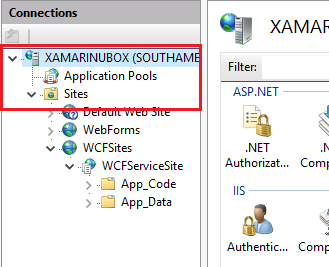
Step 2 - In the Features View to the right, you'll see a section called IIS. Under that you'll see Worker Processes. 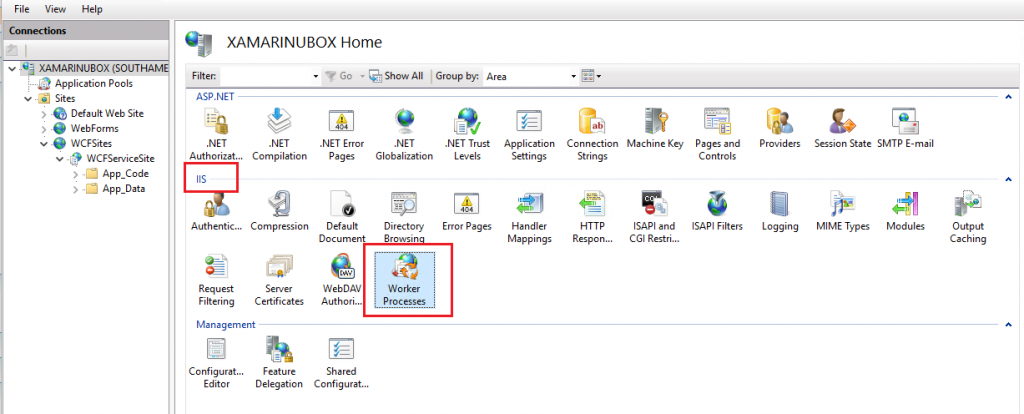
Step 3 - Select that and it should show you all running worker processes and some basic info, including Process ID 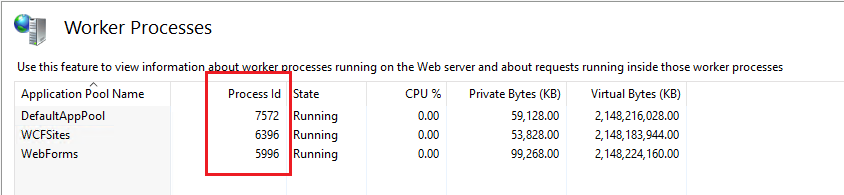
Step 4 - You can correlate that Process ID to the matching process in the Processes tab in Task Manager (showing processes from all users, and including the Process ID column in the results).
Here it is, nice and easy (not) :-)
Hope that helps
//jose
Comments
- Anonymous
September 18, 2017
Hi Pendão!I agree with you, this section its a bit obscure :)You could get this information with appcmd too, example:C:\Windows\system32\inetsrv\appcmd.exe list wpWP "7776" (applicationPool:nameofapppool)UGA- Anonymous
September 19, 2017
That's indeed another approach. Thanks Tiago.
- Anonymous