IE7 now available
As most of you probably already know IE7 is now released and available for download. See the IE blog announcing the release from earlier this week. As those of you who have installed the release or beta releases of IE7 already know it does include a validation step during installation. I have my XP laptop set to 'non-genuine' with one of our testing tools so I can see the validation failure expereince (I also have WGA Notifications running on my system). Here are a few screenshots of the validation failure experience in the IE7 installer.
First, notice that validation is required:

And here's the screen showing that validation on my system has failed:
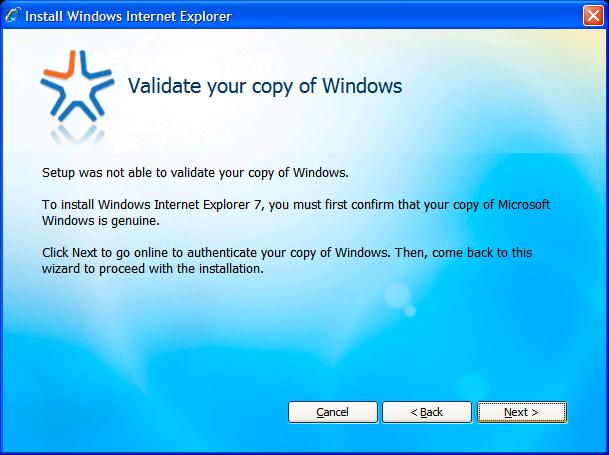
After clicking next a browser window is launched that provides details on why the failure might have occurred and what can be done to resolve the issue. After the page has launched the wizard returns to the previous screen that enables the user to validate.
Comments
- Anonymous
January 27, 2007
I have found ways to bypass Validation, I can help the WGA team fix it. Contact me...