OpsMgr: Custom Unix/Linux Summary Dashboard for the Hoster Widget
This post features a sample management pack that consist of a Custom Unix/Linux Computer Summary dashboard that is based on the OOTB Unix/Linux Computer Summary dashboard (under the Unix/Linux Computers folder), BUT can instead be hosted by the a Dashboard Hoster Widget.
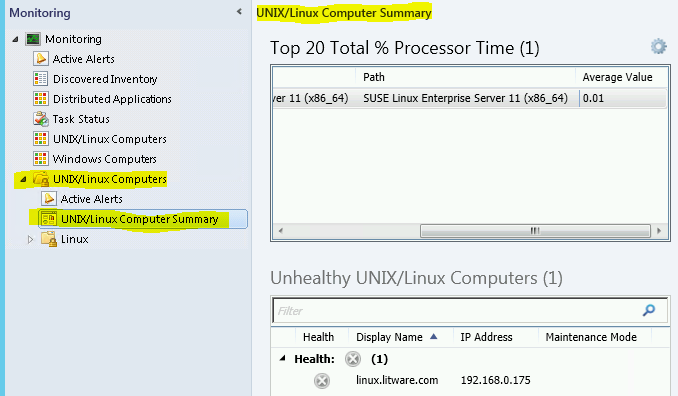
This sample management pack (Custom.Unix.Summary.Dashboard.xml) and the template to create Dashboard Hoster Widgets can be downloaded from the TechNet Gallery.
Importing the management pack into a OpsMgr 2012 R2 environment will allow the Custom Unix/Linux Computer Summary dashboard to appear under a folder with a name of “Custom Unix/Linux Summary” under the root folder of the Monitoring Workspace.
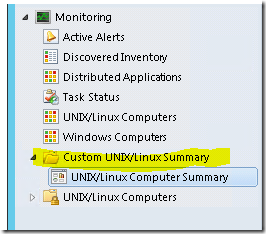
The Custom Unix/Linux Computer Summary dashboard looks exactly like the OOTB Unix/Linux Computer Summary dashboard. However, it is configured differently utilizing Component Implementations instead of Component Overrides and has a different Dashboard URI: Custom.Unix.Summary.Dashboard!CustomGenerated_CustomLayout_UNIXLinuxComputerSummary
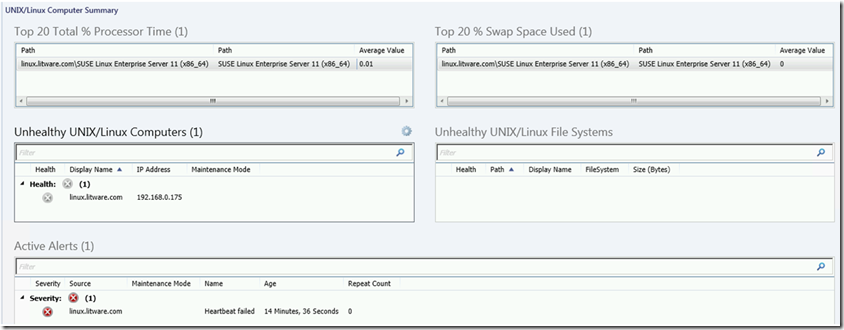
Using this Dashboard URI, the Custom Unix/Linux Computer Summary dashboard can be hosted on a Dashboard Hoster Widget.
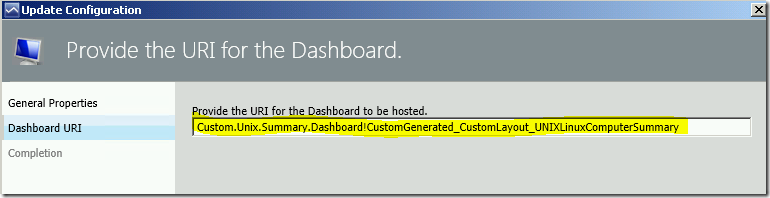
Here is an example of a dashboard layout with 1 Hoster Widget hosting the Custom Unix/Linux Computer Summary dashboard and another Hoster Widget hosting the Management Group Health Trend dashboard side by side:
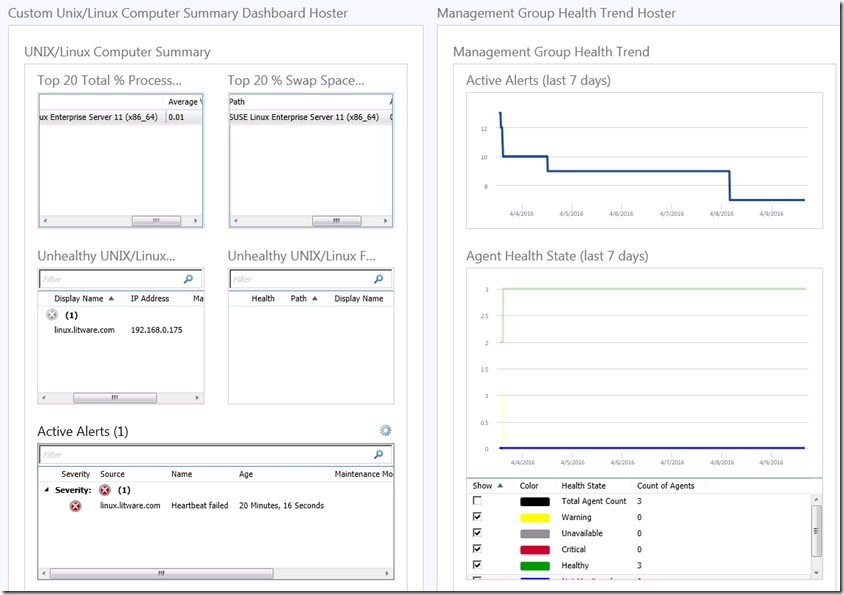
For more information, please visit:
OpsMgr: Sample Dashboard Hoster Widget Template
https://blogs.msdn.microsoft.com/wei_out_there_with_system_center/2016/04/08/opsmgr-sample-dashboard-hoster-widget-template/
Thank you for your support !
Disclaimer:
All information on this blog is provided on an as-is basis with no warranties and for informational purposes only. Use at your own risk. The opinions and views expressed in this blog are those of the author and do not necessarily state or reflect those of my employer.
Comments
- Anonymous
April 19, 2016
Great work!