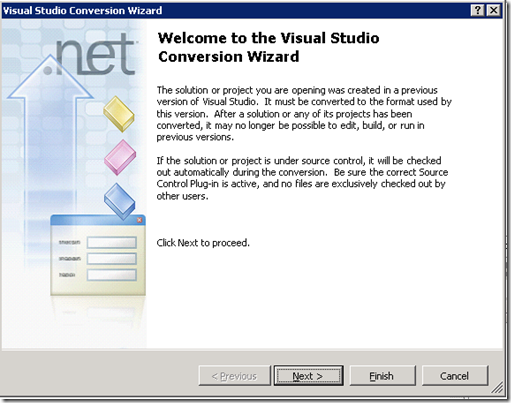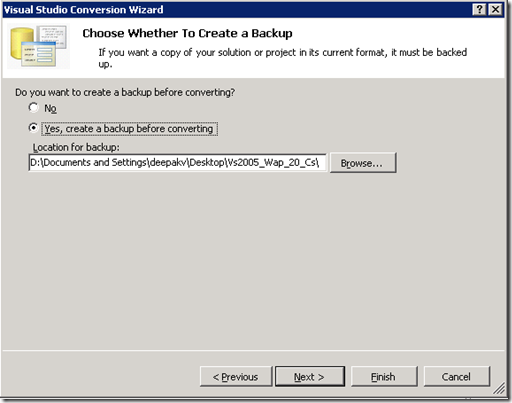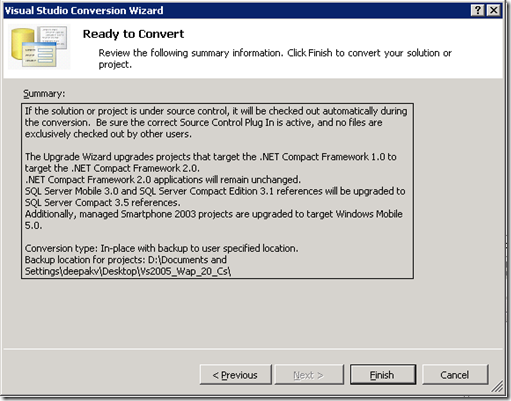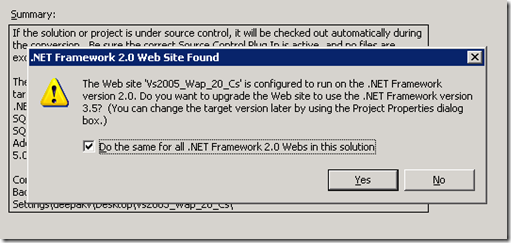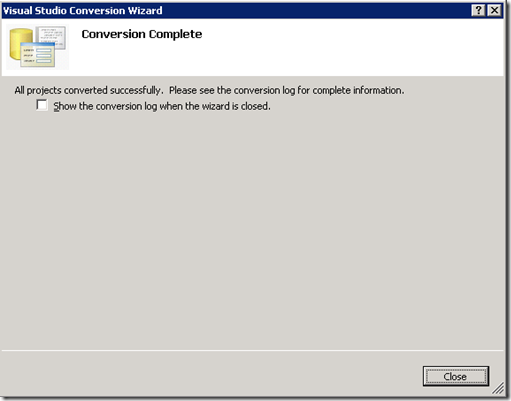Tip #82: Did you know... How to migrate Visual Studio 2005 Web Application Project to Visual Studio 2008
Following steps highlight how a Visual Studio 2005 Web application project can be migrated to Visual Studio 2008.
Take backup of the original project
Open Visual Studio 2008
Click File -> Open Project and browse to the folder to open the project
You will receive the following conversion wizard to help you convert the solution or project to the current version. Click Next.
Select Yes on this screen if you want the wizard to help you to take the backup, otherwise select No and Click Next.
Be sure to read the summary on this screen & click finish
As soon as you click finish, you will see an upgrade prompt. Click yes if you want to upgrade to the latest framework otherwise Click No. If you select yes to upgrade, the project file as well as web.config file is updated for the latest framework. It's recommended to select the checkbox to do the same for all webs in this solution.
The conversion wizard would show you the status, select Show the log to see the log and click close.
For projects using Ajax you might need to install ASP.NET Ajax Extensions 1.0 in VS 2008 if you said no to upgrade. Please see Tip #62 to learn how to install it.
Hope this helps,
Deepak Verma
SDET | Visual Web Developer
Comments
Anonymous
June 18, 2009
Following steps highlight how a Visual Studio 2005 Web application project can be migrated to VisualAnonymous
June 18, 2009
Thank you for submitting this cool story - Trackback from DotNetShoutoutAnonymous
June 21, 2009
Colocar vídeos digitales y vídeos de fotos de amigos y entorno.Anonymous
June 21, 2009
Nice and good illustrated post. However, the migration from VS2003 to VS2005/VS2008 (target framework 1.1 to 2.0 or perhaps even 3.5 would be somewhat more challenging...