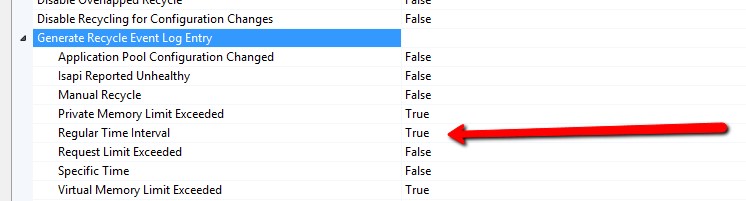Suppress WAS Warnings Due to Regular IIS Application Pool Recycling
Attended a call of duty when a customer needed to suppress WAS (Windows Activation Services) warnings logged during regular IIS Application Pool recycling. Here is a short version of the warning:
Log Name: System
Source: Microsoft-Windows-WAS
Date: 9/30/2014 1:30:20 PM
Event ID: 5011
Task Category: None
Level: Warning
Keywords: Classic
User: N/A
Computer: XXXXX02
Description:
A process serving application pool 'XXXX' suffered a fatal communication error with the Windows Process Activation Service. The process id was '7316'. The data field contains the error number.
The solution was very simple if you only knew!
Under application pool under advanced settings, set the Regular Time Interval option to false and set the others to true to capture when an unhealthy recycle occurs: