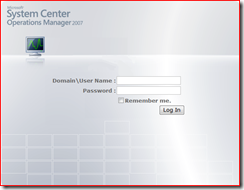Enabling the Web Splash Screen
When installing the Web Console you are presented with two authentication choices:
- Windows Authentication
- Forms Based Authentication (FBA).
Authentication method aside, a few of my clients just want the snazzy login screen:
After explaining I was not 100% sure of the security implications and assuming they will not be traversing over any public networks, I have recommended the use of FBA with SSL disabled. I have seen a few other postings about this so I suspected it was not totally off the wall.
In order to disable the SSL, simply got to "C:\Program Files\System Center Operations Manager 2007\Web Console\" and edit 'Web.Config' and change ' <forms requireSSL="true" />' to ' <forms requireSSL="false" />'. Next, go to 'Administration / Settings / Web Address' and update the address. One thing I noticed is in addition to being set for SSL, the :51908 port is not specified. So assuming no other modifications are made it should look like https://<servername>:51908
Please submit comments for anything additional I may have missed.
This posting was edited completely with Vista speech recognition software. Sweet!