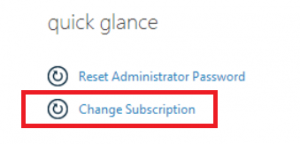Moving Azure SQL Database Servers Between Subscriptions
When you want to move Azure SQL Database Servers between subscriptions you should not delete the server from one subscription and re-create it in another subscription. This is because we give every subscription a 5 day grace period to re-create the server before another subscription can create a server with that same name. This was done for customers that temporary deleting a server, or accidentally deleting a server can get that server name back -- preventing someone from "poaching" the server name.
Azure SQL Database sees each subscription as a unique customer, we don't "understand" that both the subscription belong to the same account, or have the same administrator.
For these reason if you want to transfer servers between subscription, you should transfer the server, not delete and re-create it. You can find a button under the quick glance of your server what will allow you to change the subscription for the server.
{6230289B-5BEE-409e-932A-2F01FA407A92}
Comments
- Anonymous
August 12, 2016
The change subscription feature is definitely great. Just wish there wasn't a limitation on what subscriptions you can transfer to e.g. if you're a co-admin of multiple directories you can't transfer to subscriptions in a different directory.- Anonymous
August 23, 2016
Thanks for leaving a comment. We discussed this internally and this is something we would like a co-admin to be able to do.
- Anonymous