Unable to Create Classic Hybrid Connections
As you may already know, we recently released a change to Hybrid Connection integration with Web Apps in Azure App Service. Before this change, Hybrid Connections relied on BizTalk Services for connectivity. With the recent general availability of Azure Relay, we have changed the way Hybrid Connections work in Web Apps. Instead of using BizTalk Services for new Hybrid Connections, we now use the Azure Relay service for enhanced reliability and performance.
Note: The previous Hybrid Connections that relied on BizTalk Services used multiple TCP ports for connectivity and they were susceptible to firewall issues and performance issues. The new Azure Relay Hybrid Connections use web sockets and communication takes place over a single port; 443.
We don't want this change to impact customers who are already using Hybrid Connections that rely on BizTalk Services, so if you have existing Hybrid Connections, they will continue to work and you can still configure a Web App to use those Hybrid Connections. (To differentiate them from new Hybrid Connections, BizTalk Hybrid Connections are now called Classic Hybrid Connections.)
One important thing to note about this change. You cannot create new Classic Hybrid Connections. When you are configuring Hybrid Connections, you'll have the ability to add either an existing Hybrid Connection or an existing Classic Hybrid Connection as shown below.
[caption id="attachment_2875" align="alignnone" width="300"]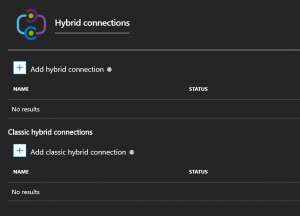 Hybrid Connections (Click for a larger image.)[/caption]
Hybrid Connections (Click for a larger image.)[/caption]
If you click on Add hybrid connection, you'll have the option to not only select an existing Hybrid Connection, but also to create new Hybrid Connections. However, if you click on Add classic hybrid connection, you'll only have the option to add an existing Hybrid Connection. You will not be able to create any new Hybrid Connections. The reason for that is because we have deprecated the creation of new Classic Hybrid Connections in favor of the Hybrid Connections based on Azure Relay.
For more information on Hybrid Connections and Web Apps, see the official documentation.