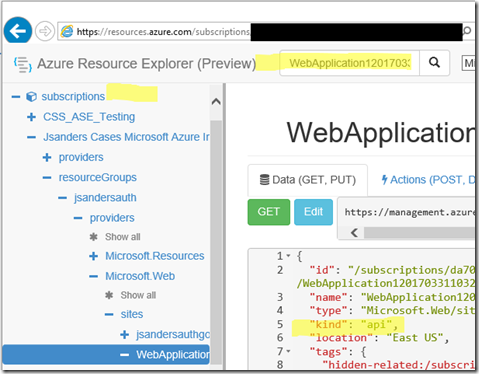Publishing Azure Api App and it does not appear in the portal
Overview
There have been some reports of people publishing an Azure API App and then they cannot find it in the portal
Cause
The most common cause is that you have not updated your Azure SDK and so you are publishing the old V1 Azure API Apps (which are no longer supported). The UI is simply hiding this.
Verification
Go to https://resources.azure.com sign in under your subscription ID and search for your app after selecting the subscriptions node then typing in the search box the name of your API app:
An app that is using the latest SDK will have the “kind” entry set to “api”, an app that is incorrectly added will say “apiapp” (in this example you will see it is set correctly) .
Fix
Install the latest Azure SDK, creates a new supported Azure API app from the template and deploy to you App Service (or create a new one).
Here is a link for the Azure SDK: Download Azure SDKs and Tools | Azure
Summary
If this is not the cause of your API app not appearing (you verified that the “kind” is set to “api”, then you may have a caching problem. Try clearing the browser cache and using an incognito or in-private browser session.
I hope you found this useful. Please drop me a note if this solved your problems!