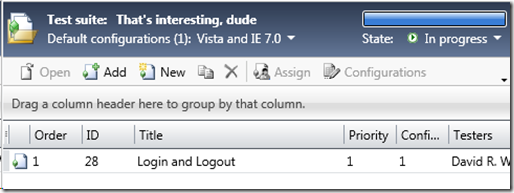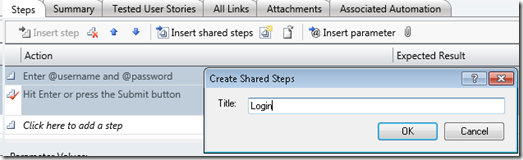Using Shared Steps
In MTM, test cases can reference a reusable, sharable set of test steps. This cuts down on the amount of work it takes to author new test cases, because many test cases contain some of the same steps.
The ideal use for this is in common tasks. The quintessential shared step is for logging into the application. Assuming your application cares about identity as many do, this is something nearly every test case will need to do as part of the process to get where you want to test.
If you didn’t have shared steps, you would either have to rewrite those steps for every test case, or you’d simply have a test case that handled login and you’d position that test ahead of the others in the test suite.
Rewriting the steps in every test case is painstaking and annoying. I want to be productive as a tester, not waste my time doing repetitive tasks! Worse, if the steps change for logging in, I have to go and change every test case. That is a terrible option, and I would prefer to avoid it as much as possible.
I could just ignore obvious steps like this, but that might be difficult for people who take over my work someday to understand what is expected. It is best if I’m explicit
The other solution I mentioned was ordering test cases in a suite. With this option, I add a test case to the top of my suite called Login, and then have other test cases that require the tester to be logged in appear after. This has worked for many testers for years, and I think it is better than the previous option. However, it is a bit tedious. For one, I have to be very sure the test suite is always ordered correctly. Let’s say I have my Logout test case at the end of the suite. When a new test case is added, I have to be sure to update the order (again) to make sure it is inside of the Login/Logout scope. Also, if I want to include a test case that requires Login in another suite, then I have to make sure that suite also includes the Login (and probably Logout) test. So again, this is just more maintenance.
Also, now I’m testing Login and Logout explicitly in every test suite which may not be interesting to me.
If I go the Shared Steps route, then every test case that needs Login explicitly references it. There’s no need to keep track of the association every suite my test case is in.
The downside is that this implies I need to login and logout with every test case. This really could slow down execution time. Can’t I just run through all my test cases without logging in and out? Sure, I think you could. The steps don’t have to be mandatory. You might make the Login steps conditional (if not already logged in, then do the next few steps), and Logout could also be conditional (Logout if you will close the application).
In the test step control, it is easy to reference existing shared steps. Just click the ‘Insert shared steps’ button, and find the shared step you want in the list. If you need to create a shared step for the first time, you can even promote steps you’ve written to be a new shared step by selecting those rows and clicking the ‘Create shared steps and insert at the current position’ button.
Cheers,
David Williamson
Engineering Lead, MTM