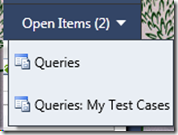Open Items and Manage Queries
In my last post, I discussed whether Manage Queries is a manager or artifact, and promised to cover other aspects of behavior.
One such distinction of behavior between managers and artifacts is that artifacts show up in Open Items. Managers are just relaunched from the chrome (navigation area), or you can get back to them with the Back and Forward buttons. Artifacts were a little harder to find in the first place since you had to find an item in a list, run a query, or use Control+G to specifically open the work item by ID, so we show them in the Open Items list.
Notice when you first start Manage Queries, the Open Items count grows by 1. Without doing anything in that view, browse away and relaunch from the chrome, and the same view will open. Your Open Items count did not grow.
Now select a query and run it, then browse away. Navigate back to Manage Queries from the chrome. A new item is opened and your Open Items count grows by 1. If you drop down Open Items you’ll see two Manage Queries views open.
This is designed so you can have multiple different queries open at the same time. However we don’t want to open a bunch of blank Manage Queries, so if a blank one exists it is simply brought to the foreground. However if an instance of Manage Queries has info, then you can decide whether you want a new one (via the Chrome) or the old one (via Open Items).
Cheers,
David Williamson
Engineering Lead, MTLM