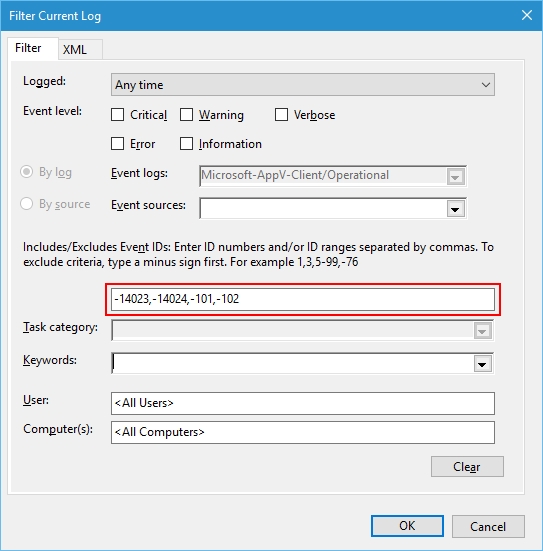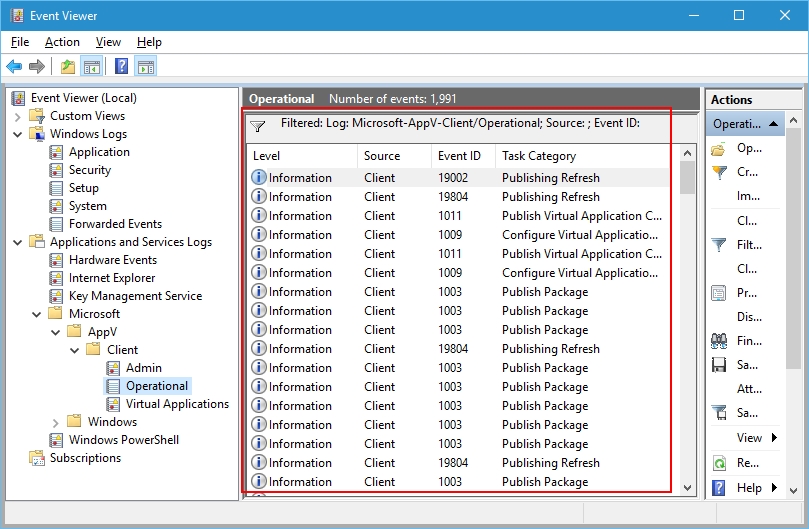App-V 5 Operational Log Usage
Hi all,
A lot of customers have asked me when would you use the App-V Operational Event log? If your troubleshooting App-V generally you would first look at the App-V Admin log and then look into the debug logs but what about the Operational log? Is it useful?
If you open Event Viewer and browse to Applications and Services Logs - Microsoft - AppV - Client - Operational you will see something similar to this.
Generally you will see lots of streaming events and if you preview or open one it will state sometime like this:
A request for the file C:\ProgramData\App-V\BF3BE598-F323-4BCA-A868-434DB2103F39\C082CE07-8492-4A84-BBEA-F89CF92217E2\Root\VFS\ProgramFilesX86\Paint.NET\Resources\en-US\Icons.TextToolIcon.png from process 0xd18 is being processed as an alternate user S-1-5-21-123569454554-462195679-1447781291-2406595
These are events for streaming which is what the client is doing when launching an application, but are there events in the log which I can be leveraged for troubleshooting?
On the right hand side of Event Viewer there is "Filter Current Log..." which provides the ability to remove certain Event IDs, if you open this up and add the following Event IDs "-14023,-14024,-101,-102" you will see some of our event that can be used in troubleshooting. Note: the "-" excludes that Event ID.
Once the filter has been applied you will see events that the App-V Client is completing e.g. Publishing Refresh, Publish Package, Configure Virtual Application Connection Group and many more.
So now we're getting somewhere, events that we can leverage and use, but what's useful?
Firstly you can see any App-V Client script that's ran:
You can also see if a Publish Refresh completed successfully and whether its a Global or User refresh:
There is a lot of great information in the Operational log so please don't ignore it, leverage it. The examples above just show Information events, do any other events get written to this? You may have guessed the answer is Yes!!! We also write Errors to the Operational Log.
If you get an App-V Error message popup and you can't find it in the Admin Event Log then look in the operational log, it may have been written there.
Overall please don't discount the Operational Log its useful if you filter the Event IDs.
David Falkus | Senior Premier Field Engineer | Application Virtualization, PowerShell, Windows Shell
Comments
- Anonymous
April 13, 2016
Great post and informative too.. - Anonymous
April 13, 2016
Thanks.