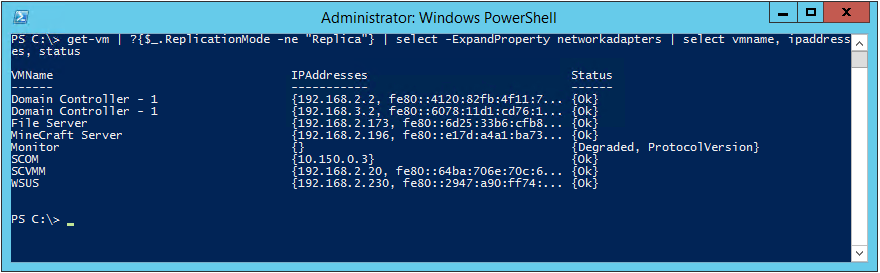Using PowerShell to get VM IP addresses
Here is a handy PowerShell snippet:
Get-VM | ?{$_.ReplicationMode -ne "Replica"} | Select -ExpandProperty NetworkAdapters | Select VMName, IPAddresses, Status
Which delivers an output like this:
As you can see, it lists the IP addresses of all the virtual machines running under Hyper-V. A couple of notes to make about this:
- I use Hyper-V Replica heavily. So I have developed the habit of always filtering out Replicas - so I do not worry about them.
- I look at the network adapter status, because (as you can see) it allows me to tell the difference between a VM without an IP address - and a VM that is not reporting whether it has an IP address or not.
Hopefully you will find this useful in your environments.
Cheers,
Ben
Comments
Anonymous
May 23, 2015
But how to get VM IP addresses with VMM 2012 SP1?Anonymous
May 26, 2015
Ben, I have been using Windows since Windows 3.11 (now I am using Windows 7) but still have no idea what is PowerShell and why should I prefer it to BAT-files (they look simpler to me). So can you recommend me one or two book about PowerShell. And also I want to know is it a replacement of BAT-files or just an addition? I mean how long BAT-files will be supported?- Anonymous
July 27, 2016
you can find all information on MVA site by key name "powershell"
- Anonymous
Anonymous
June 21, 2015
Is there a way to make this work with non-Windows VMs? Dan- Anonymous
July 27, 2016
If you installed intergration kit inside non Windows VM you can get ip address.
- Anonymous
Anonymous
August 17, 2016
I am using powershell version 2.0 on windows server 2008R2. I am trying to use the command Get-VM but it gives me error. My final conclusion is that 2.0 version does not support this command. Am I right? If so, then what is the solution? I want to know the IP addresses used by my virtual machines.- Anonymous
March 27, 2017
I use myself this in combination with SCVMM 2016Import-Module virtualmachinemanagerGet-SCVMHost | get-vm | Select -ExpandProperty VirtualNetworkAdapters | Select Name,IPv4Addresses,IPv4Subnets You might need to add SVMM host name to be able to run it.
- Anonymous
Anonymous
September 01, 2016
I'm looking for a way to get the VM subnet mask along with the IP address. Does anyone know if there is a way?Thanks a lot!Anonymous
February 14, 2017
hi how can i get ip of all hyper v machine and there sub a/c ip meaning 1 hyper v machine and there sub a/c