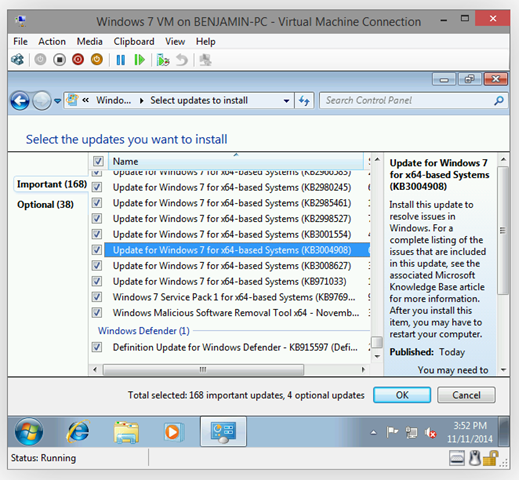Updating Integration Components over Windows Update
Yesterday, we announced that we would be releasing updated integration components over Windows Update from now on in (more details here: https://blogs.technet.com/b/virtualization/archive/2014/11/11/hyper-v-integration-components-are-available-through-windows-update.aspx).
Specifically, we announced that if you are running Windows Technical Preview (server or desktop) and you have virtual machines running:
- Windows Server 2012
- Windows Server 2008 R2
- Windows 8
- Windows 7
Updated integration components would be coming through Windows Update – instead of through our old “Install Integration Services” mechanism. I wanted to play with this myself and see what it looks like.
I setup a clean installation of Windows 7 SP1 inside a virtual machine on my Windows 10 Technical Preview build (running the 9860 build) and ran Windows Update:
Looking through the list of Important Updates, I found KB3004908, which is the update in question. I let Windows Update do its thing – and soon I had the latest integration components running. Using PowerShell in the host – I was able to confirm that they were updated. Here is the before and after view:
Moving forward – this is how we will be releasing all updates for integration components, which should make it a lot easier for everyone to manage and track.
Cheers,
Ben
Comments
Anonymous
November 12, 2014
Ben: is there an offline download? When you are building labs, you may want to use the internal network where internet isn't accessible. --TracyAnonymous
November 12, 2014
We need also an offline download. Microsoft Update Catalog don't offer KB3004908Anonymous
November 13, 2014
Tracey -- While there is no offline download available currently, I understand there are many situations where that would be useful. Your comments are not falling on deaf ears. Martin -- If you aren't seeing KB3004908 inside a VM, the update applicability uses KVP (one of our integration services) to determine the host version from the virtual machine. It won't appear unless you're running one of the guests listed in this blog post on a Technical Preview host. (I'm planning a blog post about this.) Again, I hear you and think having an offline update available for download sounds like a really good idea :).Anonymous
November 13, 2014
The comment has been removedAnonymous
November 14, 2014
The comment has been removedAnonymous
February 24, 2015
The comment has been removedAnonymous
February 24, 2015
How about the case in that Hyper-v is isolated in a virtual lab?