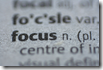So you want to build Azure Practice: Focus on Azure Backup!
As I mentioned in my post, about a month ago(sorry for the delay, got sidetracked) I talked about learning how to focus as you begin to build your Azure practice. You can read that post here: So you want to build Azure Practice: Are you Overwhelmed…Don’t Get Your Focus!
So today we are going to take a look at something that hopefully you are doing for your customers everyday, and that is backup! What makes Azure Backup simply fantastic is that really emphasizes the point that cloud services are to be a value add to your customers and showcases the AND not OR portion of cloud solutions and technologies. Additionally when you think of Azure backup you are able to provide your customers with off-site disaster recovery environments for both backup and recovery.
So let’s get started, what is Azure Backup? Azure backup is a combination of solutions from backup agent back to Azure Site recovery. All of the solutions are designed to work in conjunction with each other. For this post I am going to focus on the backup agent. For the simple fact that it is easy to get started with, and even if need be with your guidance your customers could implement. The Azure Backup agent is just designed to backup files and folders for both Windows servers and clients. The best part is that is truly is a straight forward 4  step process to get rolling with the Azure Backup Agent:
step process to get rolling with the Azure Backup Agent:
- Create the Recovery Services Vault
- Download the Agent
- Install and Register the Agent with your Recovery Services Vault
- Complete your initial backup
The whole process is located here: Back up a Windows Server or client to Azure using the Resource Manager deployment model. I have had partners step customers through this process in the morning, and they were backing up by the afternoon. Great tool to get you and your Azure Practice started!
How much does Azure Backup cost?
The cost for azure backup has two components, the Azure Backup price and the amount of storage actually consumed. One additional consideration is if you want to have Locally Redundant Storage (LRS) or Geo-Redundant Storage (GRS). This basically means do you have your data in one Azure data center region (LRS) or two (GRS). Having GRS will increase the cost. The Azure Backup service cost is based on instances. An Azure instance refers to the computer, physical or virtual server, or database you use to configure the backup to Azure. Here are the costs per instance in the table below:
Size of each instance |
Azure Backup price per month |
Instance < or = 50 GB |
$5 + storage consumed |
Instance is > 50 but < or = 500 GB |
$10 + storage consumed |
Instance > 500 GB |
$10 for each 500 GB increment + storage consumed |
Example: If you have 1.2 TB of data in one instance, then the cost would be $30 plus storage consumed. You would be charged $10 for two 500 GB increments and $10 for the remaining 200 GB data.
As your work with Azure Backup, one benefit of the service is that you and your customers will not be charged for any restore operations or outbound network bandwidth (egress) that is associated with restore operations. As you can see the costs for Azure Backup are minimal. For the full reference and some sample scenarios take a look here: Backup Pricing
So getting focus with Azure Backup will get you down the path to start building your Azure practice!
Make sure to check out the full series and keep up to date with our posts here: https://aka.ms/buildyourazurepractice
Matt Hester
Sr. Partner Technology Strategist
Microsoft SMB&D