Introducing Unified Service Desk Performance Analyzer
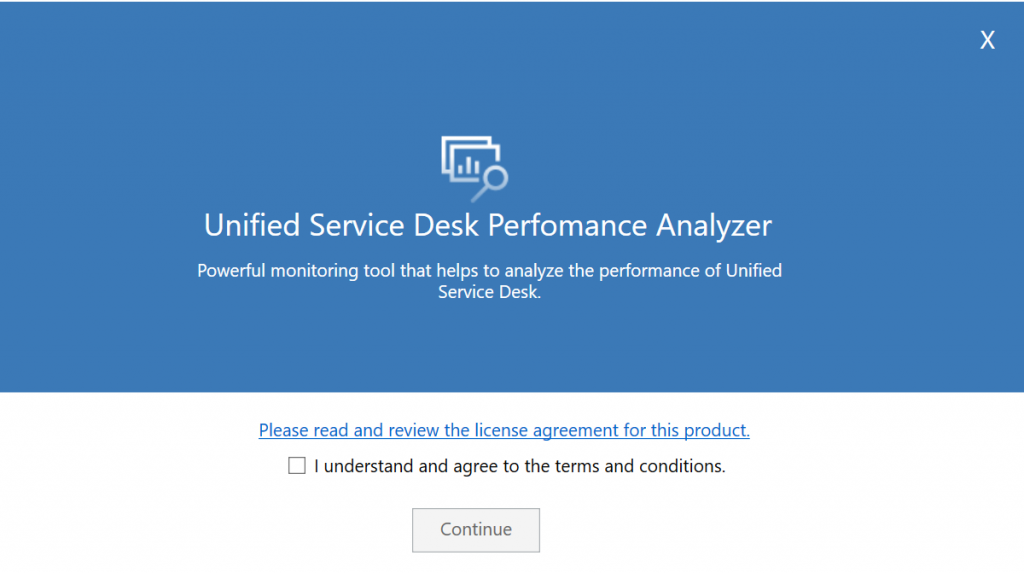 Unified Service Desk Performance Analyzer is a powerful performance monitoring tool that analyzes the operations of your Unified Service Desk client from the performance data logs and generates in-depth report to identify the problematic areas. The report provides a detailed analysis like the duration of every operation so that you focus on these areas to troubleshoot the issues effectively. It also helps root cause the origin of the issues amongst the different factors contributing to the agent experience i.e. Dynamics 365, browsers, line of business applications, customizations and Unified Service Desk client.
Unified Service Desk Performance Analyzer is a powerful performance monitoring tool that analyzes the operations of your Unified Service Desk client from the performance data logs and generates in-depth report to identify the problematic areas. The report provides a detailed analysis like the duration of every operation so that you focus on these areas to troubleshoot the issues effectively. It also helps root cause the origin of the issues amongst the different factors contributing to the agent experience i.e. Dynamics 365, browsers, line of business applications, customizations and Unified Service Desk client.
Key Value Propositions
-
Visual Representation of Operation Timeline
Visual representation with the timeline helps to easily identify problematic area and reduce the analysis time.
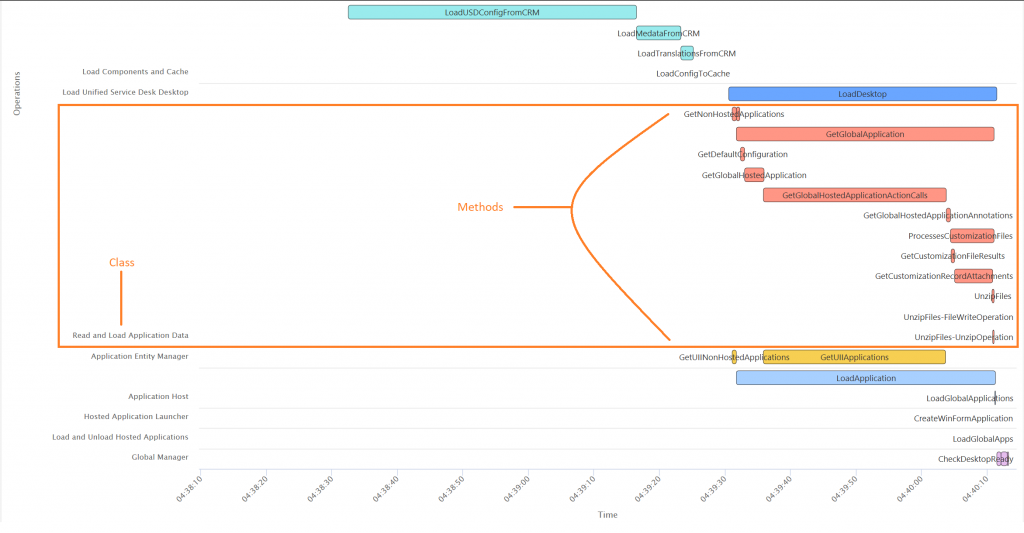
Report for operations performed in the client application.
You can see a report with the performance session Id in the left pane. Selecting the report, you can see all the operations from various categories, and time consumed for the different percentiles in milliseconds

Comparative analysis of the different performance reports
Use the Reports comparison tab to review the comparative analysis of different operations based on the individual reports displayed in the performance report. The Report comparison tab displays sub tabs that has comparative analysis based on the percentiles. You can view the comparative analysis for 50th, 75th, 90th, 95th, and 99th percentile. The report shows Operations ID with an alphabet suffix and displays the comparison in terms of percentage. For example, time taken for the Unified Service Desk Cold operation under the category, Unified Service Desk Start Boot from the two different reports shows with the Operation ID. You can see the comparison between these operations displayed as (A) vs (B) in terms of percentage.

Ease of access to the reports for future reference. Report can be shared with other individuals via email.
**Call to action**
You are encouraged to be part of the Dynamics Insider Program to test and validate the feature and provide your valuable feedback. To be part of the Dynamics 365 Insider Program, visit [Dynamics 365 Insider Portal](https://experience.dynamics.com/insider/).
*(This blog has been authored by* *[Karthik Balasubramanian](https://www.linkedin.com/in/karthik-balasubramanian/) and [Deepa Patel](https://www.linkedin.com/in/deepa-patel-514aa435/)* *with the inputs from [Kumar Ashutosh](https://www.linkedin.com/in/kumarashutoshshrivastava/), Sankar, Namrata, Kaviarasi and* *USD feature team* *)*
Comments
- Anonymous
November 06, 2018
Does this software really exist? can't find any link to download.- Anonymous
December 14, 2018
Have you registered to insider program?
- Anonymous
- Anonymous
November 20, 2018
If anyone is looking to run Unified Service Desk Performance Analyzer then check the following links: (Keep remember this is Public preview & separate executable to be run on client machine)1. https://docs.microsoft.com/en-us/dynamics365/customer-engagement/unified-service-desk/admin/overview-performance-analyzer?view=dynamics-usd-42. https://docs.microsoft.com/en-us/dynamics365/customer-engagement/unified-service-desk/admin/download-performance-analyzer?view=dynamics-usd-4