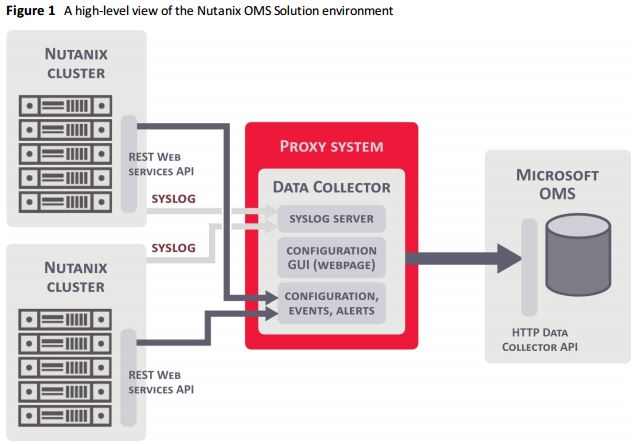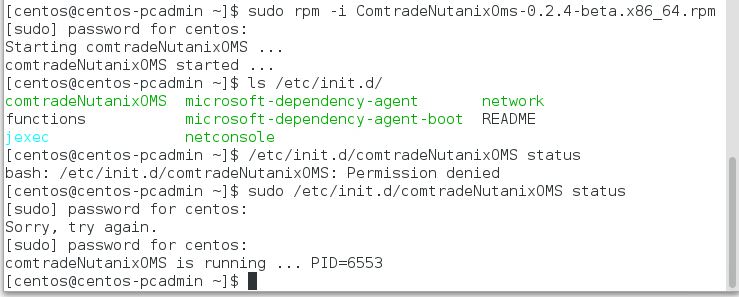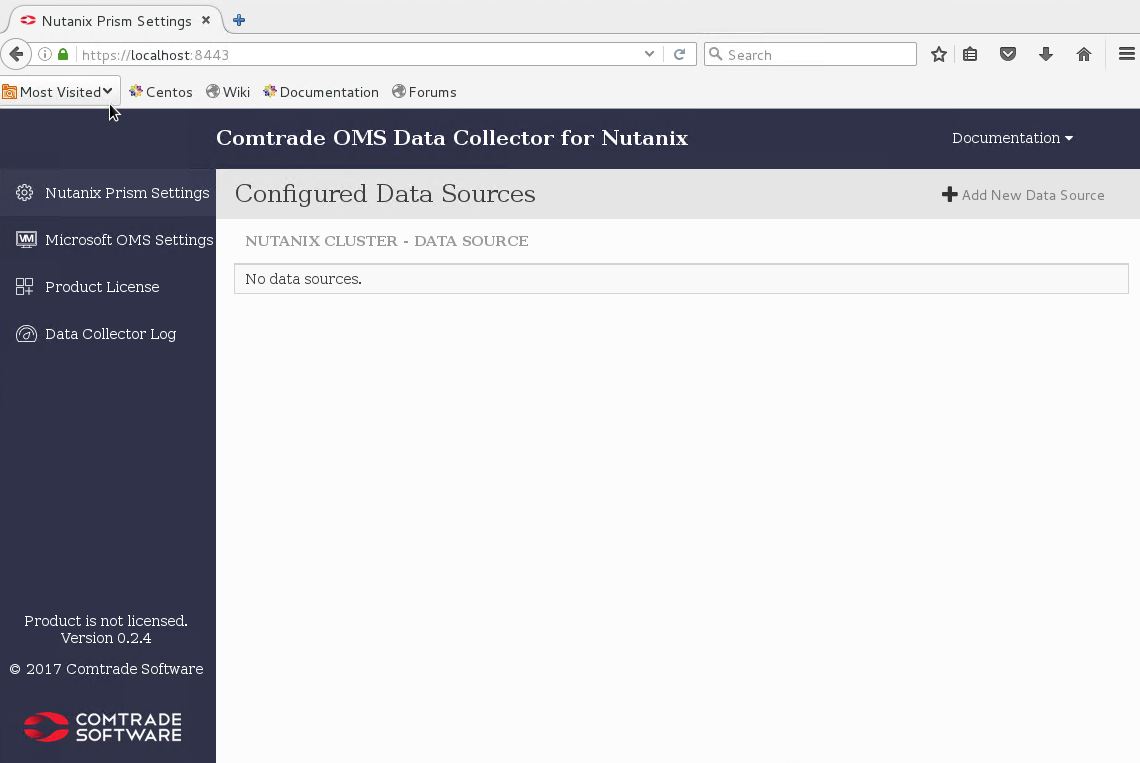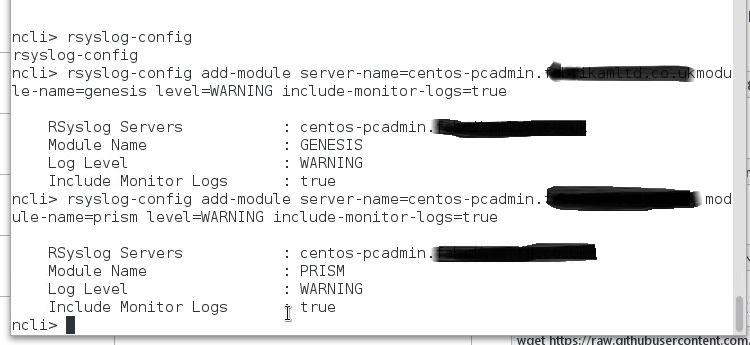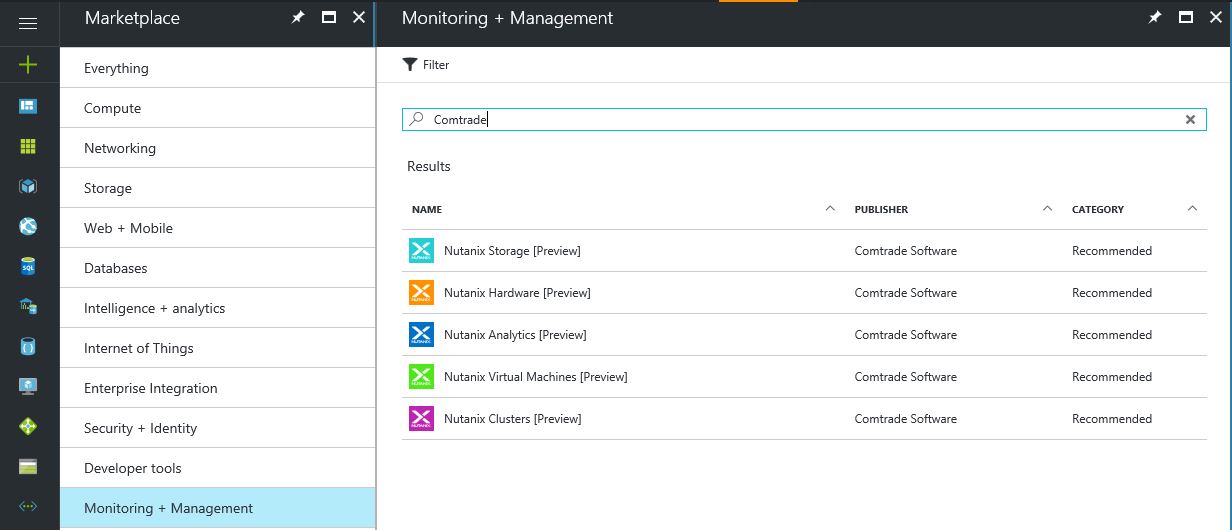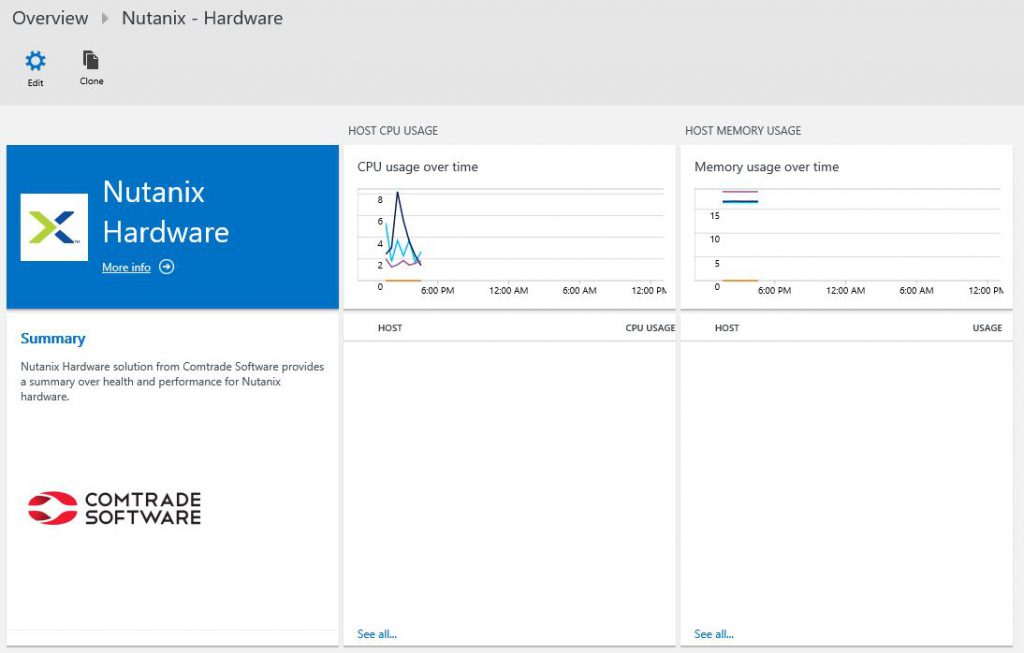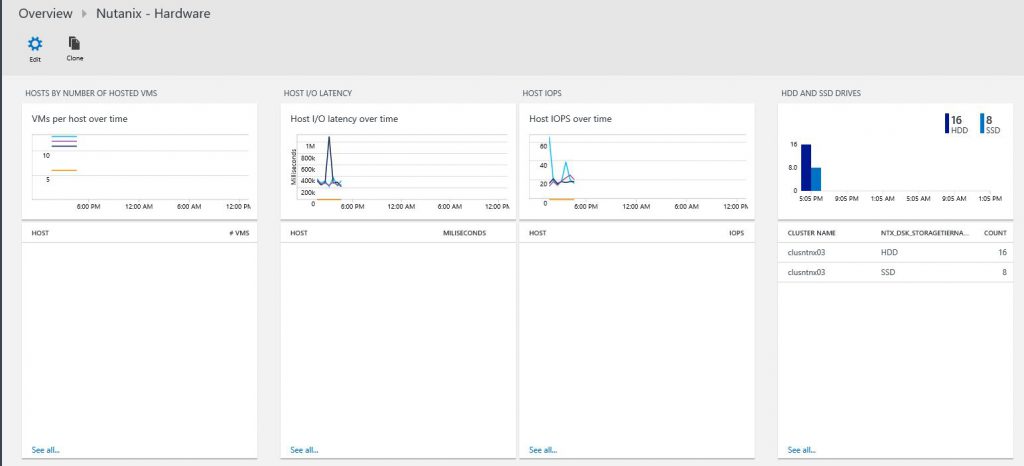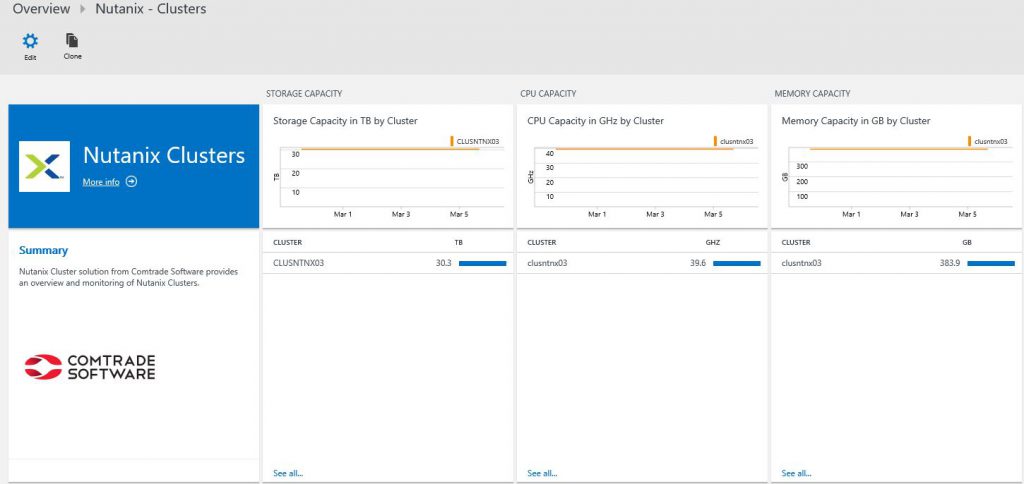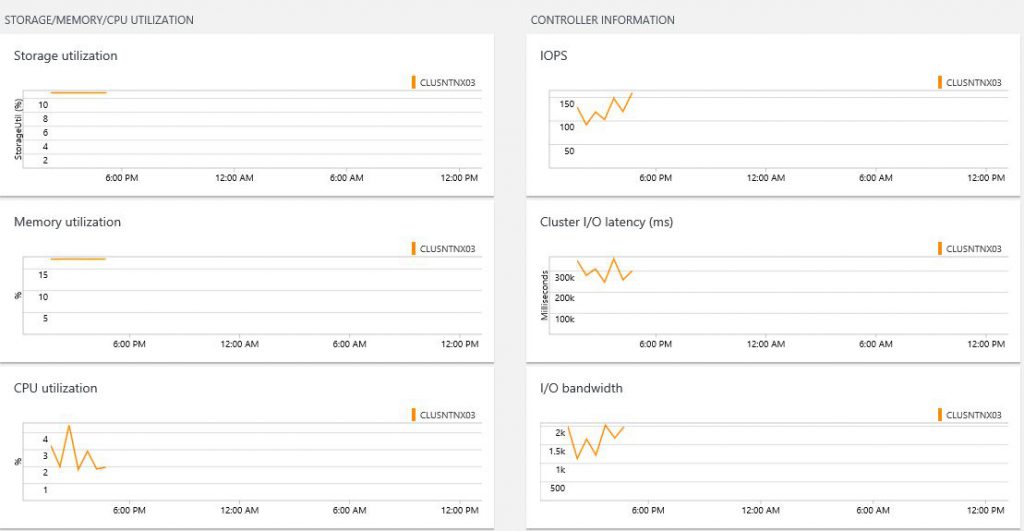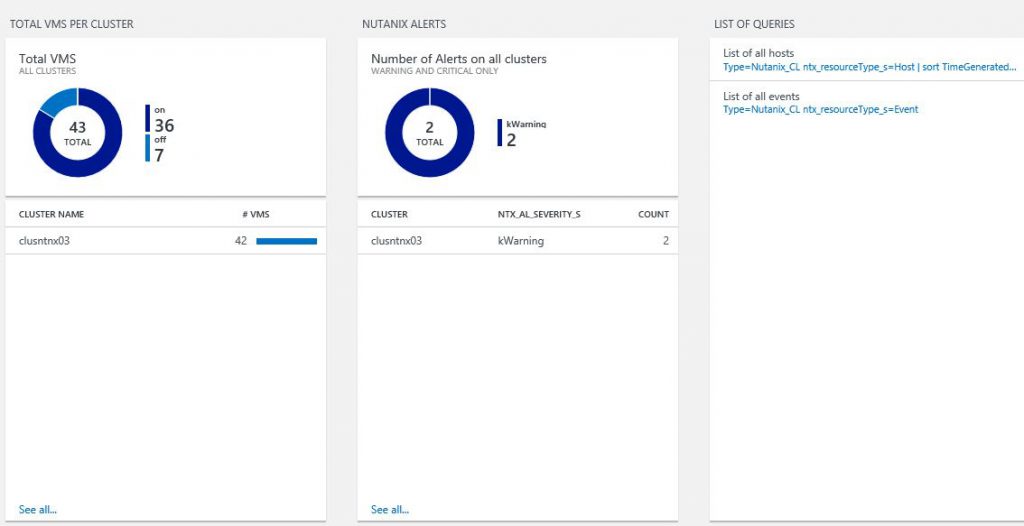Manage Nutanix Servers with OMS and Comtrade Software
For obvious reasons, our team has been working with the Operations Management Suite (OMS) for quite awhile. In that time we have been able to showcase a variety of solutions that are available in the Gallery, Use the View Designer to create custom views of the data that we have in our Log Analytics workspace. In fact, Clive used the View Designer to build a custom solution to view data that we were getting from a previous Nutanix box and similarly I used it to create a view for all the Linux systems that we are managing using either System Center Operations Manager or directly via OMS.
In a previous post my colleague Clive talked about the new Nutanix box that we now have in our environment. In this post I am going to provide some details about how we added the new ISV Solution from Comtrade to manage Nutanix boxes - https://www.comtradesoftware.com/nutanix-oms-solution/ into our OMS workspace. This solution is currently in Beta and we are excited to be able to help Comtrade with it and equally you can sign up for the Beta here. The solution itself provides 4 key features:
- Discovery and virtualisation of the Nutanix resources e.g. clusters, hosts, etc.
- Provides Health, Availability and performance monitoring of the Nutanix infrastructure components.
- Nutanix Log analytics which is essentially a centralised location for analysing and correlating data from Nutanix boxes.
- and finally, information that can help to identify and remediate issues that may occur.
There is a user guide available to help with the whole installation process, and can be downloaded here. There are some general pre-requisites such as having an Azure Subscription and and OMS Workspace but the User Guide also provides details of other hardware\software requirements.
The architecture is straightforward and consists of a Data Collector, to which the Nutanix systems communicate and the Data Collector forwards the data to the associated OMS Workspace. This is shown on the graphic below, which I have extracted from the User Guide I mentioned above:
But on to the installation....
Data Collector Installation
This can either use CentOS (7.x, 6.7) or Red Hat Enterprise Linux (7.x, 6.8) as the Operating System and in my case I went for the CentOS option purely on the basis that I already had a VM running and it was being managed by OMS. Using that CentOS virtual machine, I installed the RPM package as shown below, of course you can ignore the 'fat-finger' issues!, but those aside the service was installed successfully.
Configuring the Data Collector
The installation of the service includes a web UI to configure the Data Collector and it is this that I used to upload our license file, configure the OMS connection details (obtained from the OMS portal) and add a connection to Prism on the Nutanix box.
Enable System Log Forwarding
The last piece of configuration that I needed to do was to set up System Log Forwarding on the Nutanix cluster, so that the data would sent to the Data Collector and therefore into the OMS Workspace, The steps required to do this are very well described in the User Guide, so I will not duplicate them here but I will provide a simple screenshot of what it looks like...
Deploy the Comtrade OMS Solution into our Workspace
If you have been using OMS for a while you may have added new solutions via the OMS Portal itself, however, the addition\installation of the Comtrade Nutanix solution, is via the Azure Marketplace as shown below and as you can see there are actually 5 solutions that you can add. I have added all of these to our workspace and on each occasion, I only needed to choose the OMS Workspace where the data was to be sent to. This was very easy and I just waited for the data to filter up into our OMS Workspace.
Comtrade Nutanix OMS Solution in OMS Portal
I have selected screenshots from the Hardware & Clusters solution as an example of the level of insight that we are now getting on our new Nutanix box. I look forward to reviewing this information as we start to utilise the server more..
It is very likely that we will implement the System Center Operations Manager Management Pack for Nutanix from Comtrade in the future and no doubt a blog posting will follow aswell...
If you have a Nutanix system, then this is a great way to get additional insight into a component, which is no doubt a very important part of your virtualisation fabric...