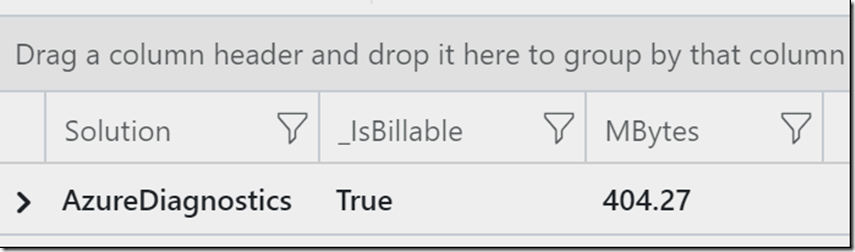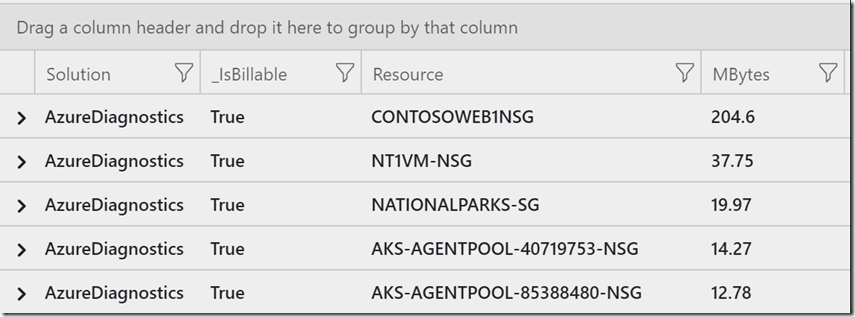Azure Log Analytics: Looking at data and costs
At some stage, you either need to add a new set of data to Log Analytics or even look at your usage and costs.
Originally you looked at the Usage table for this data.
Reference:
https://docs.microsoft.com/en-us/azure/azure-monitor/platform/log-standard-properties
and https://docs.microsoft.com/en-us/azure/azure-monitor/platform/manage-cost-storage
As you can see from these docs (and please read them as I wont go over the content here), Usage and some of the queries have moved to a new method using Union .
Here are a few of my own that use this new technique.
In this first example I take the sum of all bytes sent to all solutions. I have commented out the _IsBillable line as I wanted to show both data types.
A customer this week asked which solutions were free, this shows you that detail (after you have collected some data of course).
However if you don't have the data, you can do a check within the public Demo Log Analytics workspace: https://portal.loganalytics.io/demo#/
TIP: this can be a good place to check, if the solution is chargeable before you add it to your own! or use this to guage the likely data quantity. Also see https://blog.peterschen.de/data-volume-estimation-for-log-analytics/ Which I've now updated at the end of this post.
//MBytes sent to Log Analytics by ALL solutions/Tables
union withsource = tt *
//| where _IsBillable == true
| summarize MBytes=round(sum(_BilledSize/1024/1024),2) by Solution=tt , _IsBillable
| sort by MBytes nulls last 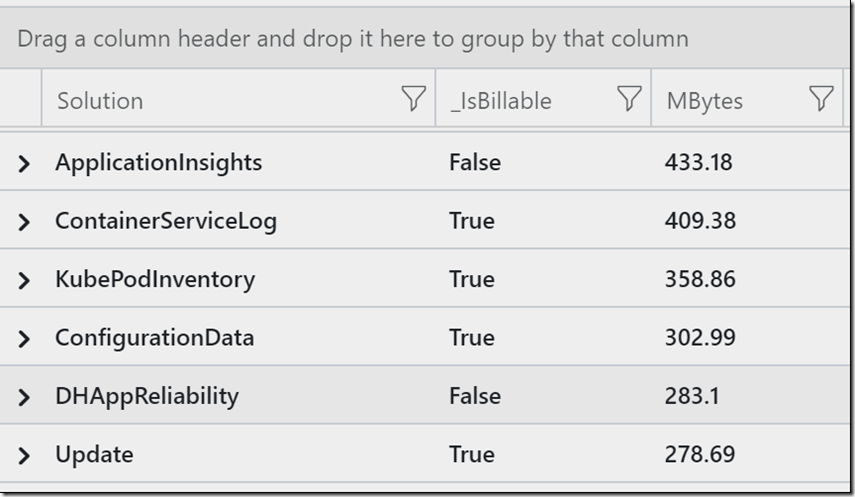
You could then use this list to identify just one solution to drill into:
let SolutionName= "AzureDiagnostics";
union withsource = tt *
| where TimeGenerated > ago(1d)
| where _IsBillable == true
| where tt == SolutionName
| summarize MBytes=round(sum(_BilledSize/1024/1024),2) by Solution=tt , _IsBillable
| sort by MBytes nulls last
This last example, would build on the last query and look at just the NetworkSecurityGroup (NSG) resources.
union withsource = tt * | where TimeGenerated > ago(1d) | where _IsBillable == true | where tt == "AzureDiagnostics" and ResourceType=="NETWORKSECURITYGROUPS" | summarize MBytes=round(sum(_BilledSize/1024/1024),2) by Solution=tt , _IsBillable ,Resource
| sort by MBytes nulls last
Updated query from post https://blog.peterschen.de/data-volume-estimation-for-log-analytics/
Example 1: This just shows you the data when its a billable equals True metric (See line 4)
let daystoSearch = 1d;
union withsource = tt *
| where TimeGenerated > ago(daystoSearch)
| where _IsBillable == True
| summarize
RecordCount=count(),
MbperRecord = round(sum(_BilledSize / 1024 / 1024) / count(), 4) ,
TotalMBytes= round(sum(_BilledSize/1024/1024),4)
by SolutionName = tt
| sort by SolutionName asc
or, in example 2 we look at all data and show the _IsBillable status in a column
let daystoSearch = 1d;
union withsource = tt *
| where TimeGenerated > ago(daystoSearch)
| summarize
RecordCount=count(),
MbperRecord = round(sum(_BilledSize / 1024 / 1024) / count(), 4) ,
TotalMBytes= round(sum(_BilledSize/1024/1024),4)
by SolutionName = tt, _IsBillable
| sort by SolutionName asc
Updated
Sometimes its also useful (thanks Jason Hall) to see the Azure Service and Resources that are emitting the data. If you only want to look at one Solution please edit line 5.
// Data Usage + identify the resources emitting data
let daystoSearch = 1d;
union withsource = tt *
| where TimeGenerated > ago(daystoSearch)
//| where tt == "AzureDiagnostics" // look for a specifc solution?
| summarize
RecordCount=count(),
MbperRecord = round(count() / sum(_BilledSize/1024/1024),2) ,
TotalMBytes= round(sum(_BilledSize/1024/1024),2)
by SolutionName = tt,
_IsBillable, // is this billable data?
ResourceProvider, // what Azure Service
Resource // what entity in that service
| sort by SolutionName asc, TotalMBytes
Add with ResourceGroup Info (for AzureDiagnostics):
// Data Usage + identify the resources emitting data
let daystoSearch = 1d;
union withsource = tt *
| where TimeGenerated > ago(daystoSearch)
| where tt == "AzureDiagnostics" // look for a specifc solution?
| summarize
RecordCount=count(),
MbperRecord = round(count() / sum(_BilledSize/1024/1024),2) ,
TotalMBytes= round(sum(_BilledSize/1024/1024),2)
by SolutionName = tt,
_IsBillable, // is this billable data?
ResourceProvider, // what Azure Service
Resource , // what entity in that service
ResourceGroup
| sort by SolutionName asc, TotalMBytes