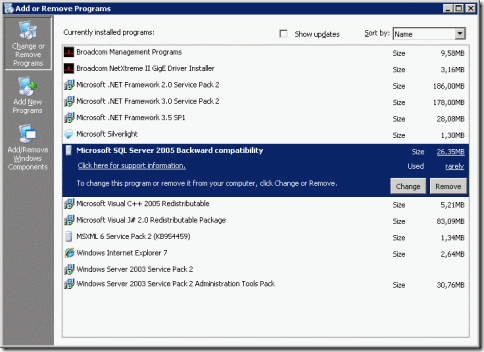Upgrading to OCS 2007 R2: trouble removing the legacy pool
Let me start by saying that, so far, every migration I did from OCS 2007 to OCS 2007 R2 went like a charm. Kudos for the Microsoft OCS team, who came up with a really easy process and pretty well documented: Migration From Office Communications Server 2007.
But every now and then, some minor problems occur. Recently, at the very end of the migration process, I got this error while trying to remove the legacy OCS pool:
Failure
[0xC3EC79F9] You need SQL Server, SQL Server 2000 Client Tools (for connecting to SQL Server 2000 SP4 or later) or SQL Server 2005 Backwards Compatibility Pack (for connecting to SQL Server 2005 SP1 or later) installed on this computer to be able to create an Enterprise pool.
The error occurred on the legacy front-end (OCS 2007) when I tried to remove the pool, using the Office Communications Server 2007 Management Console.
The solution is easy, the SQL Server 2005 Backwards Compatibility Pack must be installed on the front-end in which the remove operation is being performed, since a connection to the back-end database is required.
The SQL Server Backwards Compatibility Pack is part of the Feature Pack for Microsoft SQL Server 2005 and can be downloaded through this link.
And after that, well, the game was mine.