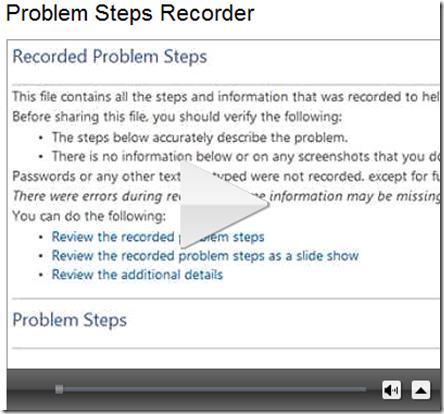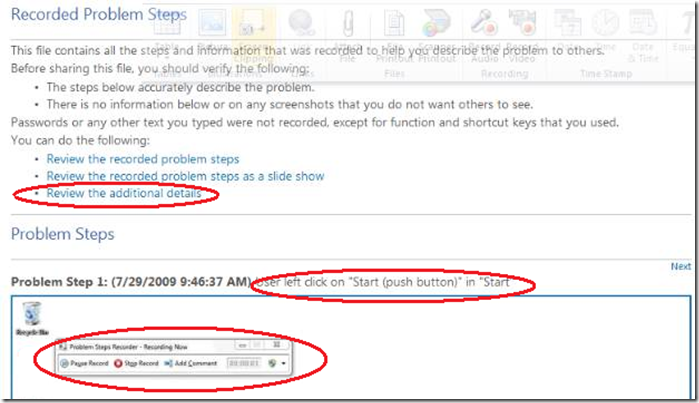IT Pros, Meet Your New BFF – PSR!
There is a new free-as-in-beer utility in Win7 that will make your life easier, both in supporting your end users, and in getting support from Microsoft. It is the Problem Steps Recorder (PSR).
- Have your Win7 users click Start and type PSR, then click Record.
- Repro the issue.
- Stop the recording and send the zip file (MHTML) to you (or someone else) to review what has gone wrong.
From the website:
“The Problem Steps Recorder in the Windows 7 operating system is a feature that enables users to record their interactions with an application and provide a detailed screen-by-screen view with accompanying information. Learn how the recording can be used to quickly identify problems and help reduce time spent with the help desk.”
HINT: Need to document the procedures for something? Perform the proc under PSR, then grab all yours steps from the zip file :-)
Update: a reader asked:
“Does the PSR exist in Windows Server 2008 R2 if we are using it as a Terminal Server?”
Yes: PSR is included with Windows Server 2008 R2. It also works if you run PSR on the local machine and record steps taking place inside the RDP window.
Enjoy, leave feedack if you like PSR.
Comments
- Anonymous
July 29, 2009
Does the PSR exist in Windows Server 2008 R2 if we are using it as a Terminal Server?