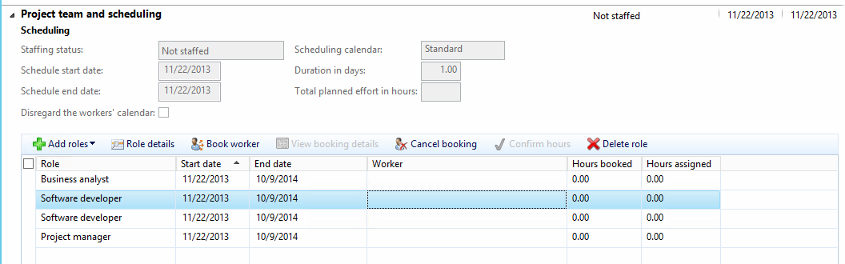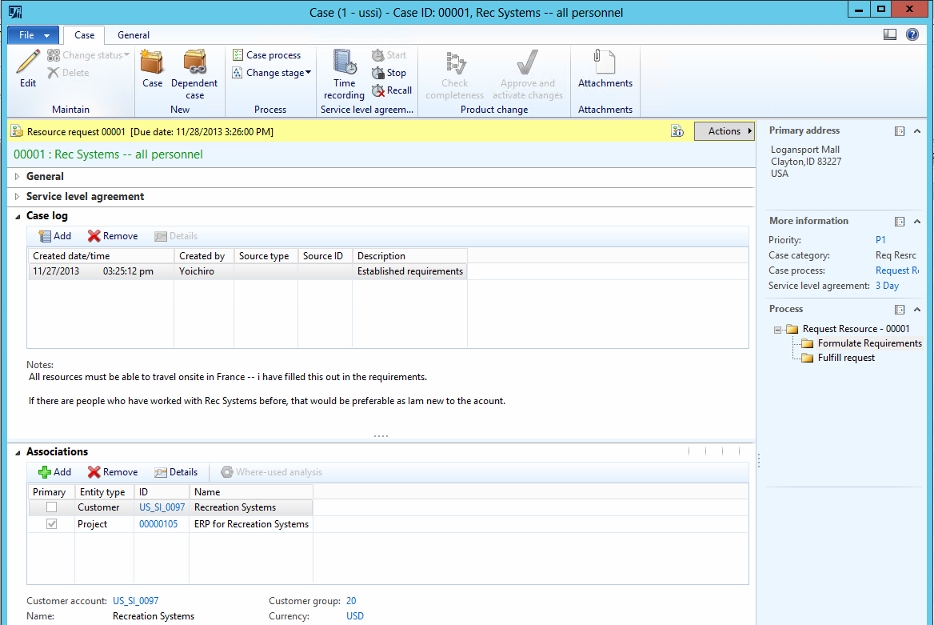Using Case Management for Resource Reservations -- A sample walkthrough
In previous posts, I've described how to utilize the case management facility in Dynamics AX to manage staffing requests from project managers (Prakash) to Resource Managers (Reina). Here we'll walk through a typical usage of the configuration that was described in the previous post.
Prakash formulates his team
Using the new "Project Team and scheduling" found on the project form, Prakash fills out the roles he will require for his project, and puts the appropriate start date and end date. In this case, you can see he has four unstaffed roles in his project.
Prakash describes the requirements for each role on the project
Contoso have set up a number of standard roles from which Prakash can choose. Each role is a collection of skills and certifications that will help Reina, as well as the matching logic in AX, to find a good fit for staffing the project. However, those roles are just a starting point. In our example below, we see that Prakash is making more specific requests for specific skills -- in this case, the developer must have a competency in .Net development and have valid travel visas to do onsite work in France.
Prakash initiates the request to Reina
Once all of the roles, timelines, and skill requirements are described for the project team, he sends it off to Reina by attaching it to a case. This is done by clicking on the "New Case" button on the ribbon, shown below. Once the case is submitted, Prakash needs to submit it to workflow using the submit button on the case.
Reina takes the request
Reina will be notified via email or alert that there is a new request awaiting her attention. After locating it in the work item queue, she takes ownership, as shown below.
Take ownership in USSI/Home/Common/Work items/Work items assigned to my queues
Reina can track the stage of the case, record time against the case, and ensure she is meeting the SLA by using standard Case Management functionality. To find out the details of Prakash's request she can navigate through the associations to open the case and staff the requirements. She can review case log notes that were sent to her from Prakash, and can keep track of each interaction on the case by recording further details in the case log.
Reina finds an internal resource
When she opens the project, she sees the available resources ordered by the best skill match. Based on their availability or her collaboration with candidates or managers around the world, she is able to secure each of the required positions. She can also use the search criteria here to narrow her focus on specific geographies, departments, skills, or past experiences.