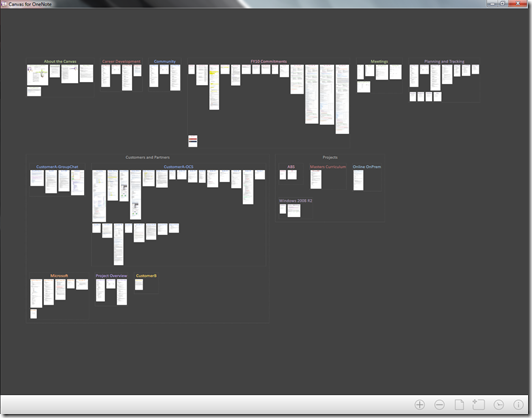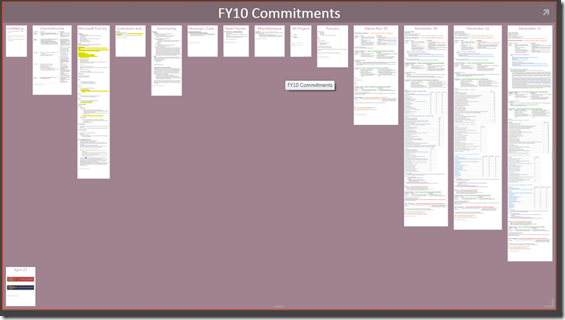OT: Canvas for OneNote
Yesterday I was reviewing the Office labs Productivity Future Vision video and in reviewing the site I stumbled across Canvas for OneNote .
I am a big fan of OneNote, the concept of a Notebook with Sections and Section Groups with Pages is very logical for me. I started using OneNote back when I was the Program Manager for the Partner Voice Certification project. I was working with about 10 Microsoft Consultants worldwide who were getting partners deployed on OCS 2007 with all roles running in production. We had 2 voice calls a week due to time zone coverage and I took all of my notes each week in OneNote and then published out in email. I also use a few workbooks that are synchronized to SharePoint for shared projects.
I have only just begun using Canvas for OneNote and am trying to figure out the right balance of going all in versus duplicating my efforts. My current problem is that this new view makes it easier to see content I want deleted or combined and I have yet to figure out where to make the change to keep it in sync.
Here is my work notebook after converting -
On the top row you can see Sections with their pages, the second row has 2 Section Groups in which you can see each of the Sections and their pages. I renamed the actual customer names with Customer A and B, as well I have another NoteBook for Customer work specific to Group Chat which is not shown.
As you zoom in you are able to see the content rather well in order to find what you want, you can see that I tend to create pages with Dates, although I do Title some pages with appropriate terms to find them quickly. One of the pieces of feedback I gave the OneNote team prior was that I wanted to use the labels such as highlight, star, high importance on a Page as well as inside the content because I might have a page that is very important for me and the larger my Notebook gets the easier it is to find a page instead of the contents of the page.
So in this view I see in the lower left the page which includes the graphics I have for communications but I can’t move it inside the canvas to another place.
For those of you that use OneNote, give this a try and provide the team feedback per the instructions on their site.
TomL LCSKid