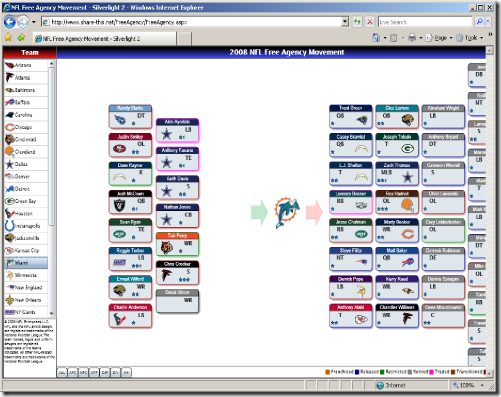Silverlight 2.0 and NFL Free Agency
This is a really cool application that shows off the power of Silverlight 2.0. You can use this application to see the movement of players to or away from an NFL team. You just click on the team on the left and then after a couple seconds, you will see all the players added or lost this year.
You can find this application at: NFL Free Agency Movement
If you want to read about the creation of it, check out the authors blog.
This is a really cool example of combining Silverlight with something that a lot of people like to following, namely the NFL. If you look at any of the players, you will see that it shows if they were traded or how they were lost/acquired. Also, if you click on a player, it will display their Wikipedia page. One final nice touch is that you can limit your output to just certain conferences and see who a team lost or gained with just those teams.
For an example, check out all the moves that Miami has made in this off-season:
Hope you enjoy using this application as much as I did.
Comments
Anonymous
May 14, 2008
You've been kicked (a good thing) - Trackback from DotNetKicks.comAnonymous
May 15, 2008
The comment has been removedAnonymous
May 15, 2008
When you click on a player and it goes to their wikipedia page, how do you get back to the main application? I can't see any way. The main windows just becomes black!Anonymous
May 15, 2008
mcp111, There is an X in the upper right corner of the window that opens. If you click on that, it should close the wikipedia page of the player. Hope that helps.