Azure for AWS Professionals
For people experienced with the AWS platform, it can be challenging to know how to get started on Azure. After discussing this with an experienced AWS developer at a recent User Group, I though it would be useful to pull together resources for those Day 0 scenarios.
Overview of Azure for AWS Professionals
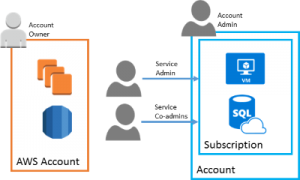 This article helps Amazon Web Services (AWS) experts understand the basics of Microsoft Azure accounts, platform, and services. It covers key similarities and differences between the AWS and Azure platforms in terms of structure, operations and architecture.
This article helps Amazon Web Services (AWS) experts understand the basics of Microsoft Azure accounts, platform, and services. It covers key similarities and differences between the AWS and Azure platforms in terms of structure, operations and architecture.
/en-au/azure/architecture/aws-professional/
AWS to Azure services comparison
These links help you understand how Microsoft Azure services compare to Amazon Web Services (AWS). Whether you are planning a multi-cloud solution with Azure and AWS, or migrating to Azure, you can compare the IT capabilities of Azure and AWS services in all categories. Note that in some cases there are multiple Azure services listed for some AWS services. Some Azure services may appear similar to one another, but depth functional grouping and breadth of capabilities can vary.
https://docs.microsoft.com/en-au/azure/architecture/aws-professional/services
A downloadable version is also available at https://aka.ms/awsazureguide 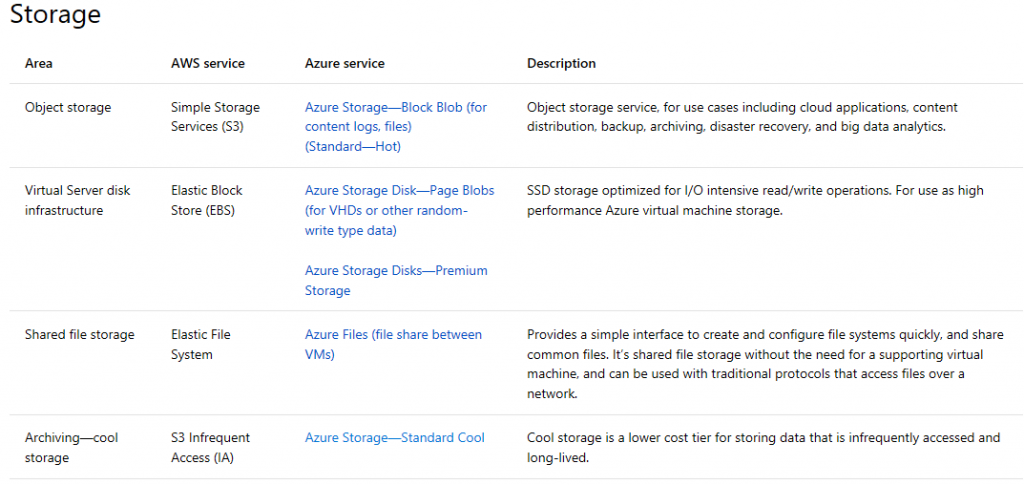
Online Learning
Azure is a diverse and rich platform and as a result there is a variety of training resources available. The following free courses provide a good starting point for those with experience with the AWS platform.
Microsoft Azure Administration for AWS Administrators
Learn how to map AWS services to their Azure counterparts, and how to perform the most important AWS administrative tasks in Azure. Gain a well-rounded understanding of the similarities and differences between AWS and Azure.
Microsoft Azure Architecture for AWS Architects
This course provides an easy to consume, yet critical way as an AWS architect to translate your knowledge to Azure. This will enable you to architect Azure-based solutions with minimal relearning.
Getting hands on for Free
The best way to learn is by doing and the best type of doing is free. You can signup for a free Azure account that will give you what you need to get started actually deploying and running solutions in Azure. Just head over to https://azure.microsoft.com/en-au/free/ to register for your free Azure Account. This will provide you with $260 of credit for first 30 days, 12 months of popular free services and more than 25 services that are always free.
Then head over to https://azure.microsoft.com/en-au/tools/ to download all the free Developer Tools, SDK's and command-line utilities you need.