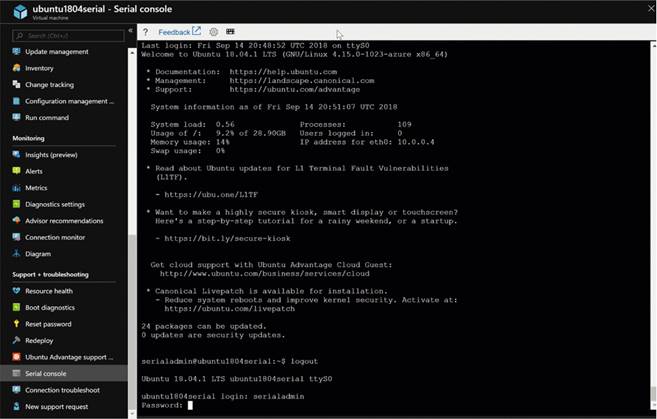(Cloud) Tip of the Day: Serial console for Azure VMs now generally available
Today's tip...
For those new to serial console, you’ll likely recognize this scenario: You’ve made a change to your VM that results in you being unable to connect to your VM through SSH or RDP. In the past, this would have left you pretty helpless.
Serial console enables you to interact with your VM directly through the VM’s serial port – in other words, it is independent of the current network state, or as I like to say, it’s “like plugging a keyboard into your VM.” This means that you can debug an otherwise unreachable VM to fix issues like a broken fstab or a misconfigured network interface, without needing to resort to deleting and recreating your VM.
The latest features for serial console include a subscription-level enable/disable feature, support for magic SysRq keys, support for non-maskable interrupts, accessibility improvements, and performance and stability improvements. Serial console can now be turned off for all VMs in a subscription. The details on this feature are in our documentation for Linux and Windows VMs.
We have also focused on making the serial console more accessible for anyone with visual, hearing or physical impairments. Without the need to use a mouse, you can now tab through serial console to show exactly where you are on screen. Serial console also includes native screen reader support, meaning that your screen reader will be able to tell you exactly what is going on within your serial console.
You can see serial console in action in this episode of Azure Fridays and learn more by visiting our serial console documentation for Linux and Windows VMs.
References:
- Serial console for Azure VMs now generally available - https://azure.microsoft.com/en-us/blog/serial-console-for-azure-vms-now-generally-available/
- Get started with Serial Console - /en-us/azure/virtual-machines/troubleshooting/serial-console-linux#get-started-with-serial-console
- Windows Virtual Machine Serial Console - /en-us/azure/virtual-machines/troubleshooting/serial-console-windows
- Linux Virtual Machine Serial Console - /en-us/azure/virtual-machines/troubleshooting/serial-console-linux