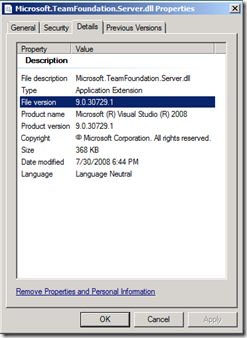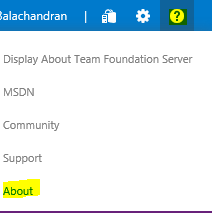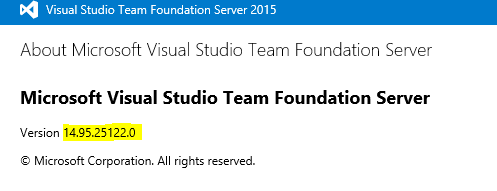What version of Team Foundation Server do I have?
Team Foundation Server has improved a lot over the years. From being deployed to physical machine(s) to the cloud.
There has been a variation in terms of updates pushed to Team Foundation Server from 2005 to the latest version (2013). In simple terms, in 2005, 2008 and 2010, the updates were given out as Service Packs and from 2012 we’ve started rolling out “Updates”.
From TFS 2010 onwards, it’s simple to check the Product Version. It is displayed on the Application Tier Summary, under Version.
Fig. TFS 2012 RTM
However, in older versions, i.e. 2005 and 2008, where there is no Admin Config UI, you need to manually find out the version by finding out the file version of the Microsoft.TeamFoundation.Server.dll file.
Fig. TFS 2008 SP1
Note: You can also check for TFS 2010 and above like this. In case the Admin Console doesn’t open, this can be used as an alternative method.
From TFS 2015, we have added a way to check this from the Web Access,
The below chart lists the TFS Versions with Product Version number.
Team Foundation Server 2005 & 2008.
Team Foundation Server |
RTM |
SP1 |
2005 |
8.0.50727.147 |
8.0.50727.762 |
2008 |
9.0.21022.8 |
9.0.30729.1 |
Team Foundation Server 2010.
RTM |
SP1 |
CU2 |
10.0.30319.1 |
10.0.40219.1 |
10.0.40219.371 |
Team Foundation Server 2012.
RTM |
Update 1 |
Update 1CU 1 |
Update 2 |
Update 3 |
Update 4 |
11.0.50727.1 |
11.0.51106.1 |
11.0.60123.100 |
11.0.60315.1 |
11.0.60610.1 |
11.0.61030.0 |
Team Foundation Server 2013.
RC |
RTM |
Update 2 |
Update 3 RC |
Update 3 |
Update 4 RC |
Update 4 |
Update 5 |
12.0.20827.3 |
12.0.21005.1 |
12.0.30324.0 |
12.0.30626.0 |
12.0.30723.0 |
12.0.31010.0 | 12.0.31101.0 | 12.0.40629.0 |
* There is no Update 1 for TFS 2013
Team Foundation Server 2015.
CTP
14.0.22604.0
RC
14.0.22824.0
RC2
14.0.23102.0
RTM
14.0.23128.0
Update 1 RC 1
14.0.24606.0
Update 1 RC 2
14.0.24626.0
Update 1
14.0.24712.0
Update 2 RC 1
14.95.25005.0
Update 2 RC 2
14.95.25029.0
Update 2
14.95.25122.0
Update 2.1
14.95.25229.0
Update 3
14.102.25423.0
Update 4 RC 1
14.113.26306.0
Update 4
14.114.26403.0
Team Foundation Server 2017.
RC1 |
15.103.25603.0 |
RC2 |
15.105.25716.0 |
RTM |
15.105.25910.0 |
Update 1 RC1 |
15.111.26117.0 |
Update 1 RC2 |
15.112.26206.0 |
Update 1 RTM (released on 7 March, 2017) |
15.112.26301.0 |
Update 1 RTM (released on 9 March, 2017) |
15.112.26307.0 |
Update 2 RC1 |
15.117.26526.0 |
Update 2 RC2 |
15.117.26615.0 |
Update 2 RTM |
15.117.26714.0 |
Update 3 RC1 |
15.117.26912.0 |
Update 3 RTM |
15.117.27024.0 |
Team Foundation Server 2018.
RC1 |
16.121.26818.0 |
RC2 |
16.122.26918.3 |
RTW |
16.122.27102.1 |
This post will be updated as and when new updates/versions get released.
Content created by – Manigandan Balachandran
Content reviewed by – Romit Gulati
Comments
- Anonymous
June 25, 2016
In Team Foundation Server 2015 (and possibly in some previous versions), determining the version number is even easier. It is displayed in the "About" page, reachable through the "Question mark" menu in the upper right corner of the web access. Therefore, any user can determine the current version number in a matter of seconds, even without administrative privileges. I suggest updating the post to include this information.- Anonymous
November 02, 2016
Good idea! Updated. Thanks!
- Anonymous
- Anonymous
July 11, 2016
Update 3?- Anonymous
July 20, 2016
14.102.25423.0, Done! Thanks.
- Anonymous
- Anonymous
October 06, 2017
Why not also include the update level along with the version number? A plugin was stating the minimum requirement was 2015 update 3. I found the version level, then had to spend the next several minutes trying to relate the version number to which update it was.- Anonymous
October 06, 2017
Hi Patrick, it does have version numbers for updates as well. That was the reason behind creating this article and constantly updating it.- Anonymous
October 08, 2017
I think Patrick is saying why can't the TFS about page also show the "Update 1", "Update 2" etc., in addition to the version number.. I had to do the same thing what Patrick did. First find out what version number and then google for the next few minutes to understand what that version means ..!- Anonymous
October 08, 2017
Ah! Thank you for the clarification. We can definitely pass this on as a feedback to our Development team.
- Anonymous
- Anonymous
- Anonymous