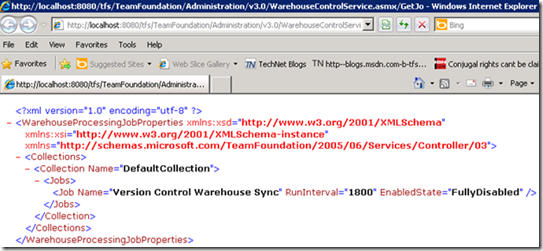How to disable a TFS Warehouse or Analysis Job?
This post outlines the steps to disable a warehouse /Analysis job:
1. Visit Warehousecontroller.asmx page
https://tfserver:8080/tfs/TeamFoundation/Administration/v3.0/WarehouseControlService.asmx
2. Click on SetWarehouseJobEnabledState
CollectionName: Type the name as you see the name of the collection in TFS admin console
Job Name:
For Warehouse:
Build Warehouse Sync
Common Structures Warehouse Sync
Test Management Warehouse Sync
Version Control Warehouse Sync
Work Item Tracking Warehouse Sync
State: Enabled
SchedulesDisabled
FullyDisabled
*This is given in the soap1.1 on the same page.
3. After supplying the values, click on Invoke, we will get the following result as true
4. To check what is the current state for a specific job, click on GetJobproperties from the main page
5. Fill in the Collection name ( servicehostname) and job name ( given above) and click invoke
For Analysis Job:
1. Visit Warehousecontroller.asmx page
https://tfserver:8080/tfs/TeamFoundation/Administration/v3.0/WarehouseControlService.asmx
2. Click on SetAnalysisJobEnabledState
State: Enabled
SchedulesDisabled
FullyDisabled
BLOG CREATED BY: Vimal Thiagaraj