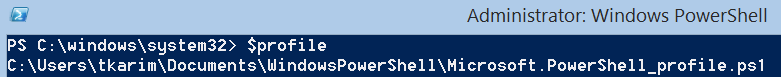App-V 5.0 and Your PowerShell Profile
As we all know App-V 5.0 is all about PowerShell and if you’re anything like me you’re always running your import-module appvclient command on the machines you work with.
Well today I want to share with you a handy tip that will allow you to save that time by editing your PowerShell Profile, as covered in depth in the PowerShell Owner’s Manual on TechNet.
So first things first is understanding where our PowerShell profile actually is, you do this by running the following in PowerShell:
$profile
It should return something like this:
You can check to see you already have a profile created by using:
Test-Path $profile
If it returns false we need to create a profile, this can be done by running the following:
New-Item -path $profile -type file -force
The output should be similar to below:
Now we are able to use notepad to view and edit our profile by running:
notepad $profile
Now it’s up to you what you put into this profile, for App-V we can insert the following:
Import-Module “C:\Program Files\Microsoft Application Virtualization\Client\AppvClient\Microsoft.AppV.AppvClientComConsumer.dll”
Import-Module “C:\Program Files\Microsoft Application Virtualization\Client\AppvClient\Microsoft.AppV.AppVClientPowerShell.dll”
Import-Module “C:\Program Files\Microsoft Application Virtualization\Client\AppvClient\Microsoft.AppV.ClientProgrammability.Eventing.dll”
Hit save and you’re done! The next time you launch PowerShell your module will already be loaded and your first App-V command of the day will be extra quick!