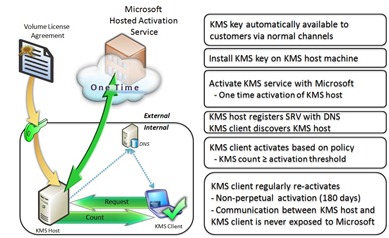Key Management Service Volume License Activation
I have received several requests from my customers asking about our updated deployment solutions and specifically how to upgrade or deploy the Key Management Service (KMS) for activating Windows 7 and Windows Server 2008 R2.
With KMS you can complete activations on your local network, eliminating the need for individual computers to connect to Microsoft for product activation. KMS is a lightweight service that does not require a dedicated system and can easily be co-hosted on a system that provides other services.
By default, volume editions of Windows 7 and Windows Server 2008 R2 connect to a system that hosts the KMS service to request activation. No action is required from the user.
KMS requires a minimum number of computers (physical or virtual machines) in a network environment. The institutions must have at least five computers to activate Windows Server 2008 R2 and at least 25 computers to activate clients that are running Windows 7. These minimums are referred to as activation thresholds.
This demo video will provide you insights on the KMS process while deploying Windows 7 and Windows Server 2008.
Below are some additional resources for volume activation and desktop deployment.
Volume Activation Resources for Windows 7 and Windows Server 2008 R2
Additional Note: The Multiple Activation Key (MAK) process is still available to volume license customers, but these keys must requested directly from the Activation Center at 888-352-7140 or via the link (after logging in) on the Microsoft Volume License site. This is the same process Microsoft followed with Vista activations.