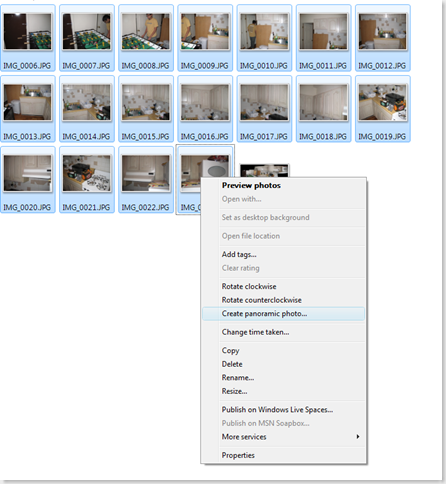Did You Know: Live Photo Gallery Does Panoramic Auto-Stitching?
My cousin decided to get a new place and needed to post pictures of their apartment on Craigslist. I suggested they try panoramic pics of their place to show the size of the apartment. Being a lazy person, he didn't care, so I did it for him, mostly to satisfy my technical curiosity.
The Raw Footage
Notice how irregular the angles of the shots are. Also it was interesting to see how Live Photo Gallery would cope with changing elements in the pictures like my cousin moving around in a similar shot. *see picture 4,5,6* I was using a brand new Canon SD1000 that I bought on sale at Best Buy for $149. It was a steal and no, I didn't get the 4-year warranty. Knowing that 7.1 megapixels weren't required for each shot, I reduced the camera resolution to 1600x1200 to speed up the auto-stitch processing. This was my first stitch and wanted to see how it would work in hands of ignorance, so I was purposely sloppy.
The Results
After transfering the pictures to my laptop. I went to Live Photo Gallery and to the album I created. I selected all the shots and right-clicked and selected "create panoramic photo."
After a few seconds of processing, I couldn't have been more amazed by the results.
Notice how my cousin's movement didn't severely screw up the shot, though in the final result he is missing a piece of his occipital lobe. This is a downscaled pic. The original resolution was 7600x2787. Now everywhere there is black space indicates that there is no picture for that area. No matter though, with a little cropping, I was able to get this great shot!
Voila!
With a little more effort, I could have easily done a 3D photo rendering of his kitchen. The ease of stitching could revolutionize the apartment classified sections of many online web sites.
Summary
The new Windows Live Photo Gallery for XP/Vista is a HUGE improvement over both operating systems. Even though I've only covered one feature, it is one of the coolest Microsoft lifestyle applications to ever be released! It is up there with innovative applications like iPhoto and Picasa, though none of the three stack up to each other exactly. Even though this is not a review, I would place Windows Live Photo Gallery in between the two borrowing iPhoto's rich presentation UI and pairing it up with Picasa's web-service integration. Picasa wins on editing but gets low marks for presentation UI.
Finally here is something I did for fun using my 2 megapixel camera phone. The Rose Bowl is right around the corner so I though it was appropriate. This was done with 3 shots.
What Other People Are Saying About Live Photo Gallery
Comments
Anonymous
January 01, 2003
PingBack from http://geeklectures.info/2007/12/30/did-you-know-live-photo-gallery-does-panoramic-auto-stitching/Anonymous
December 31, 2010
Check out this <a href="http://www.lovethepano.com/.../a> of beautiful panoramic photos. Also has tutorials, discussions, tips and much more on panoramic photography. <a href="http://www.lovethepano.com/.../a>