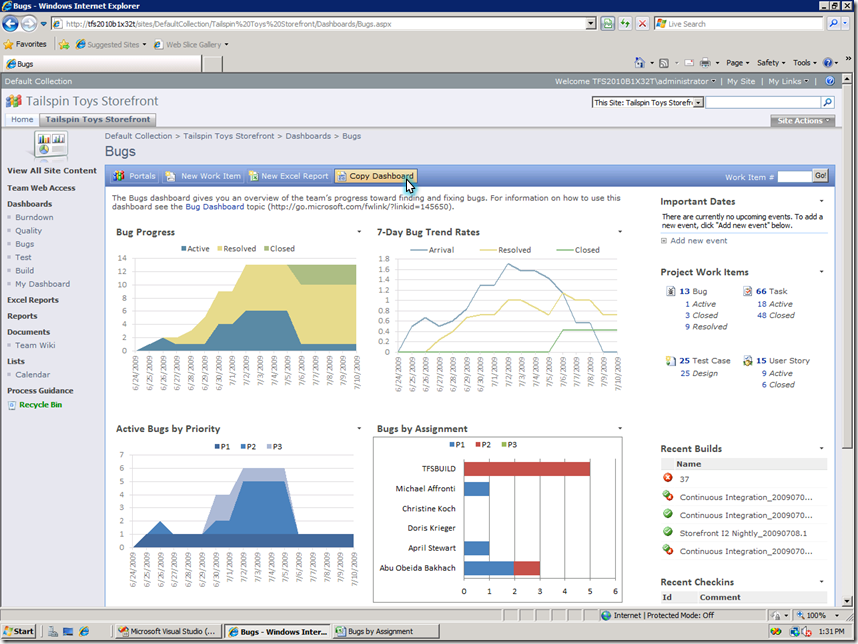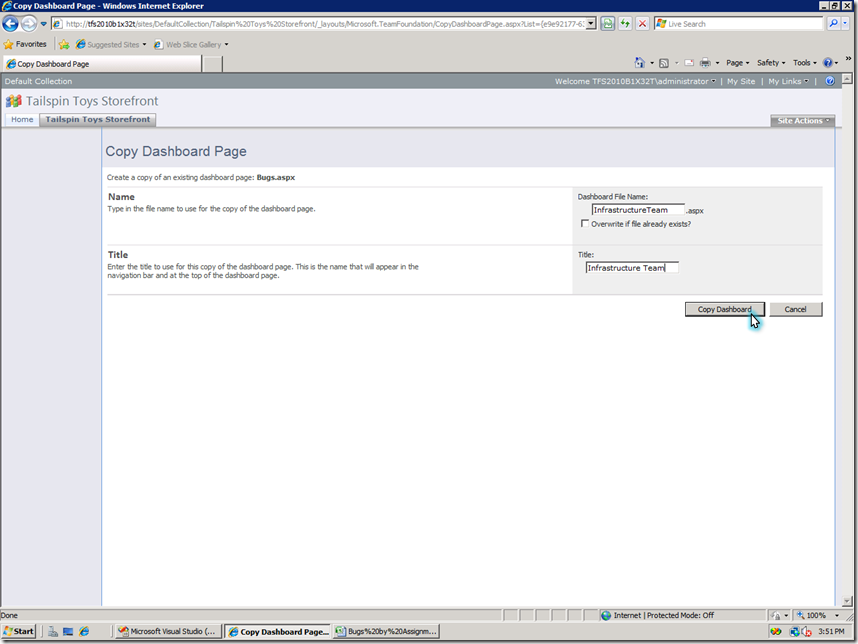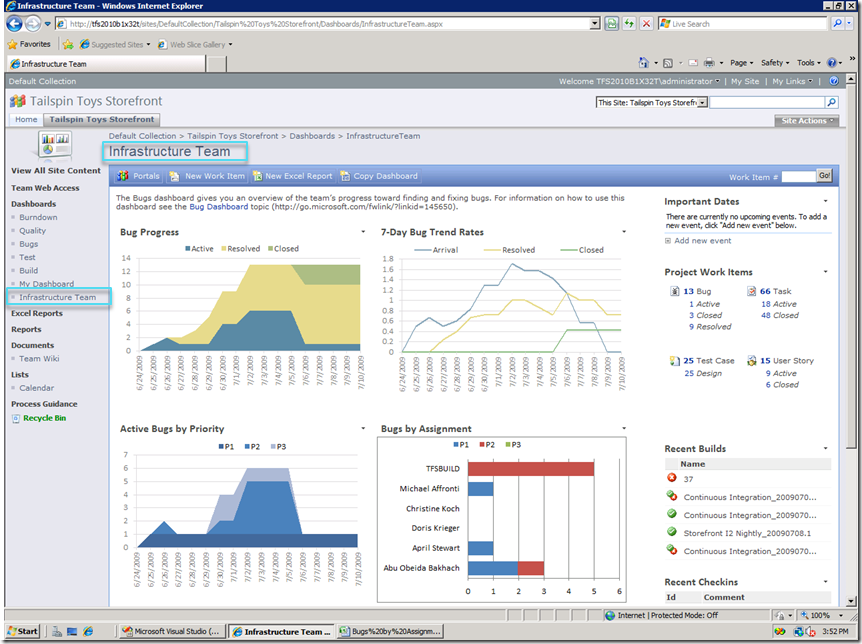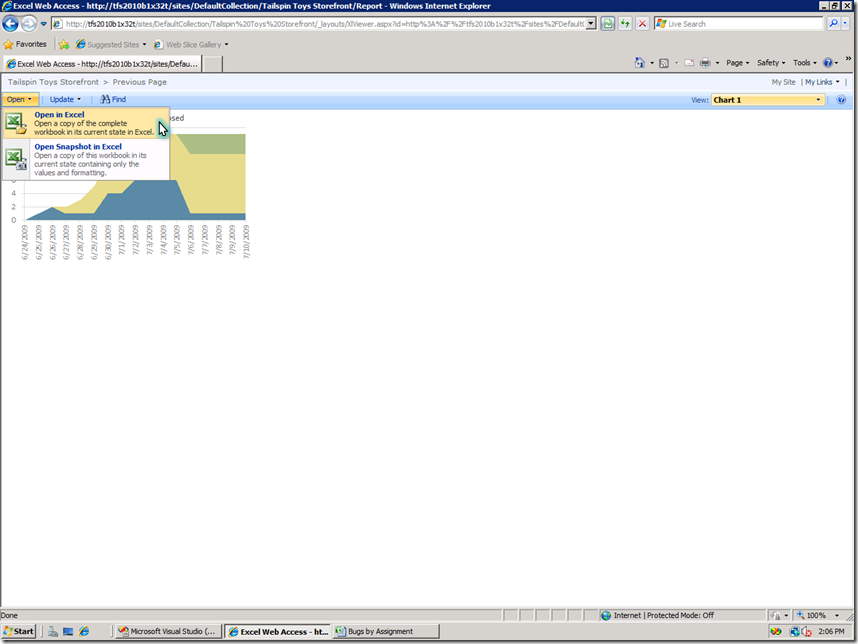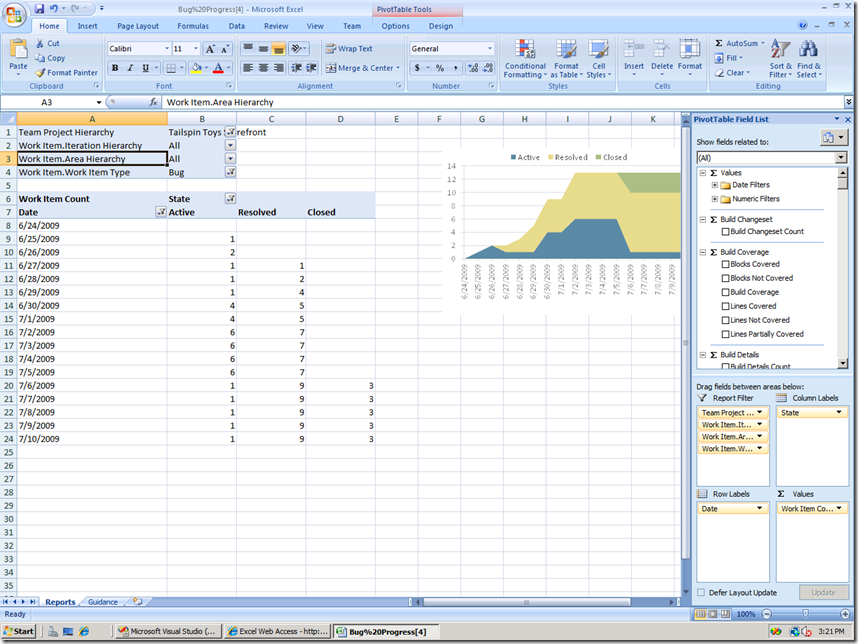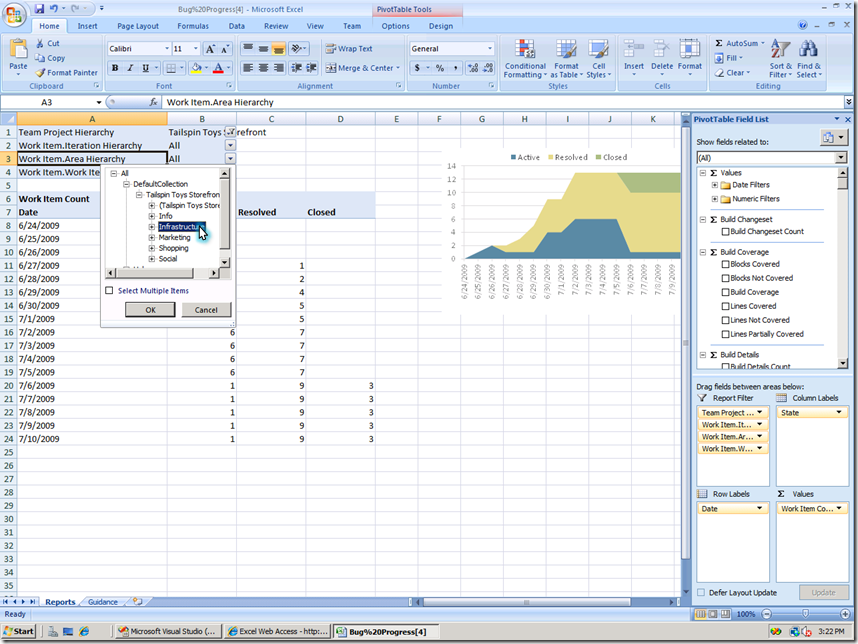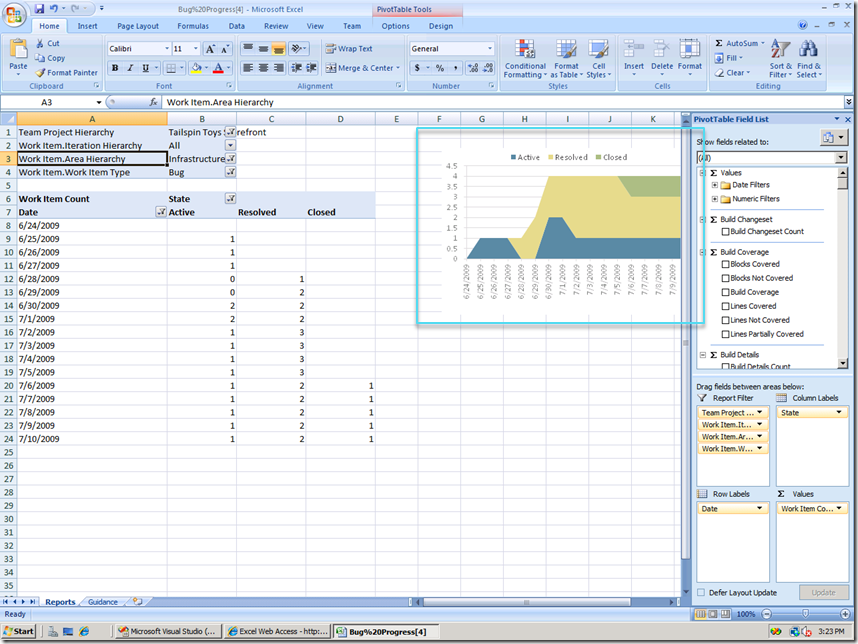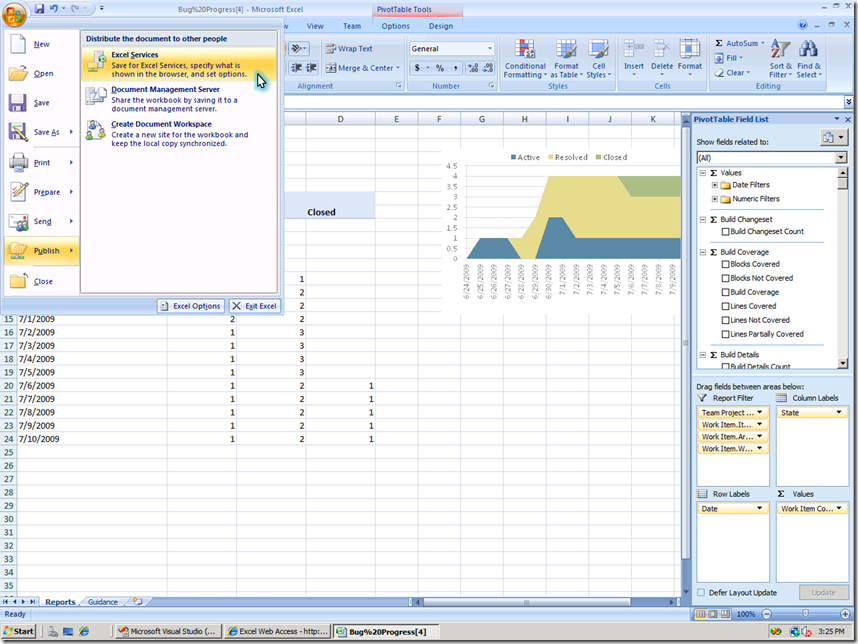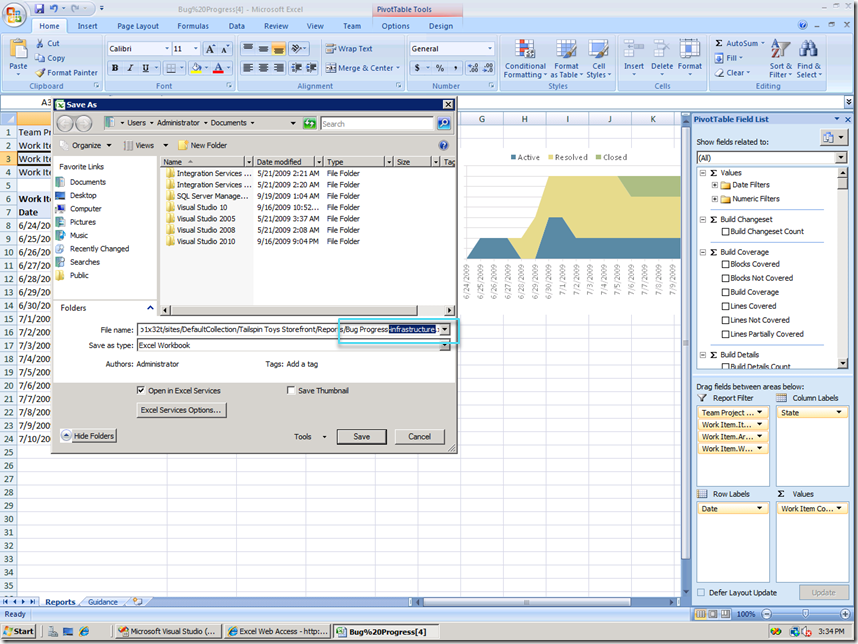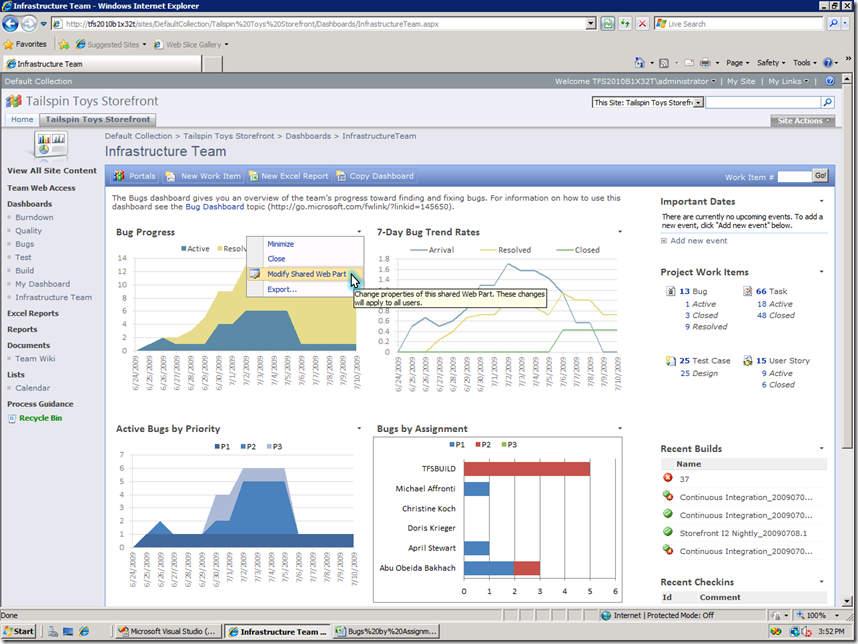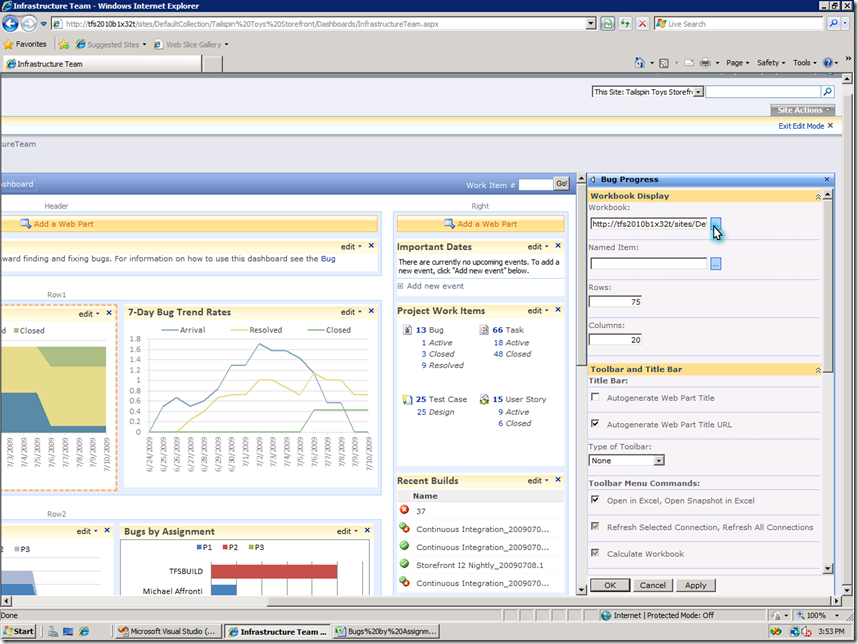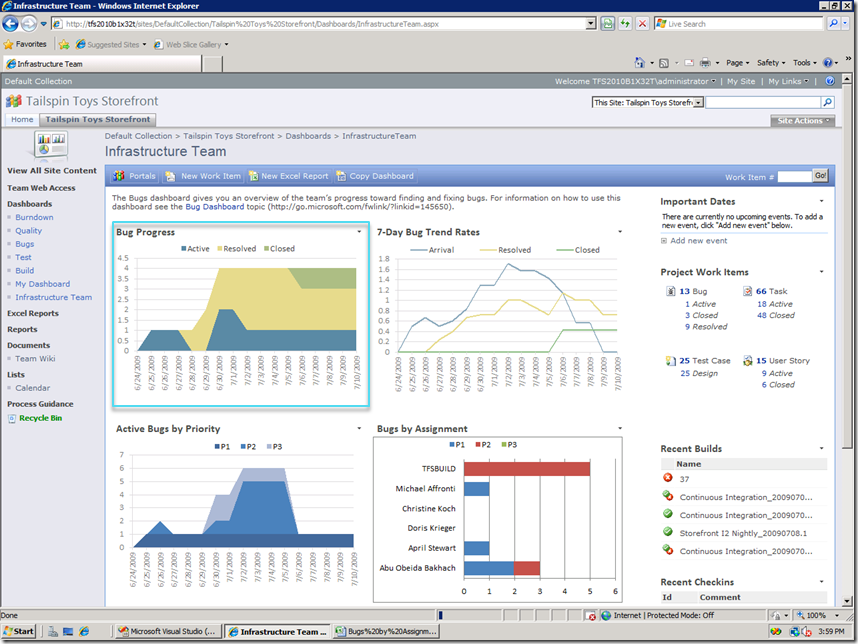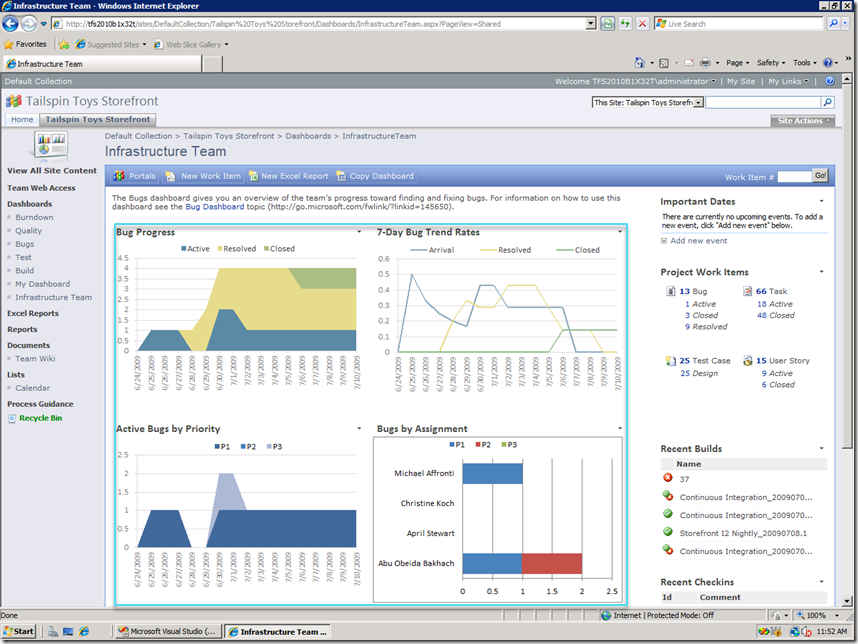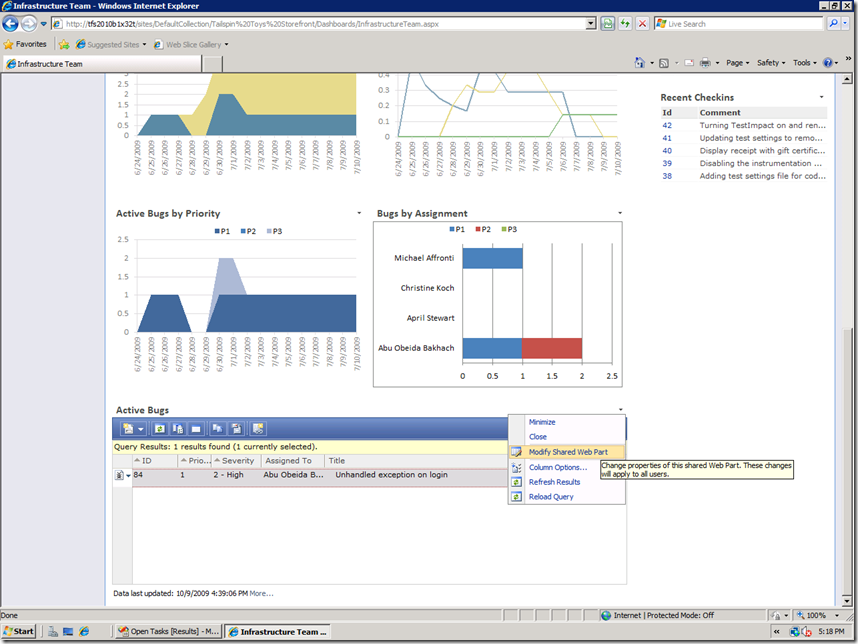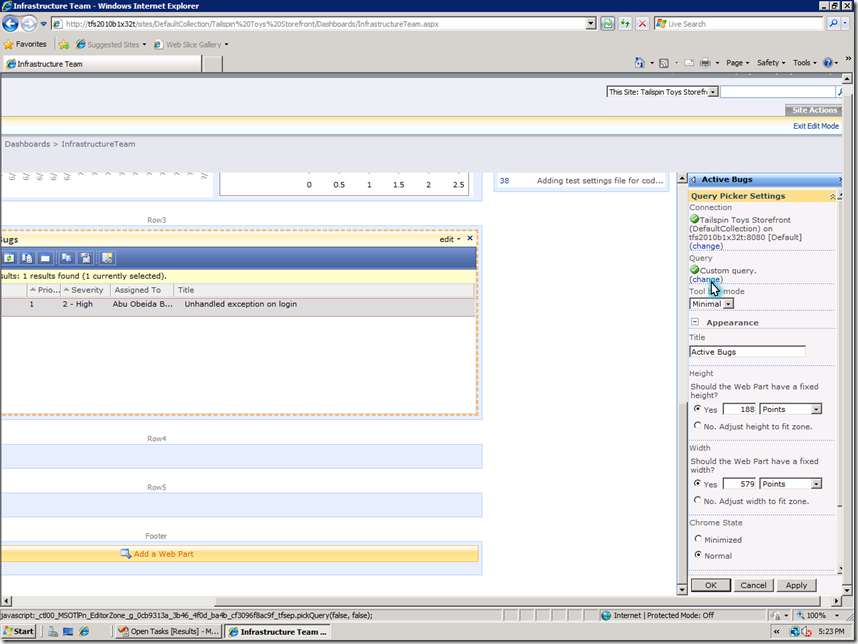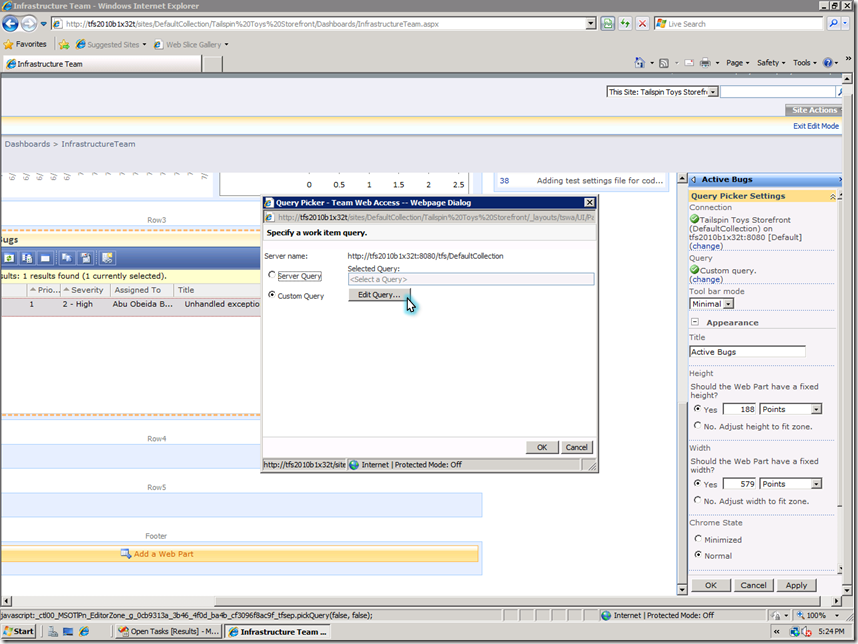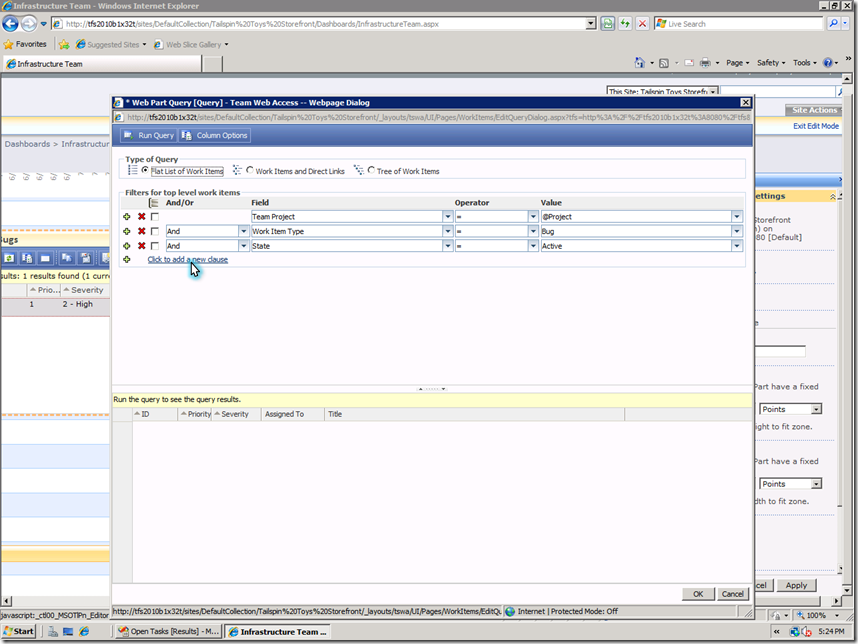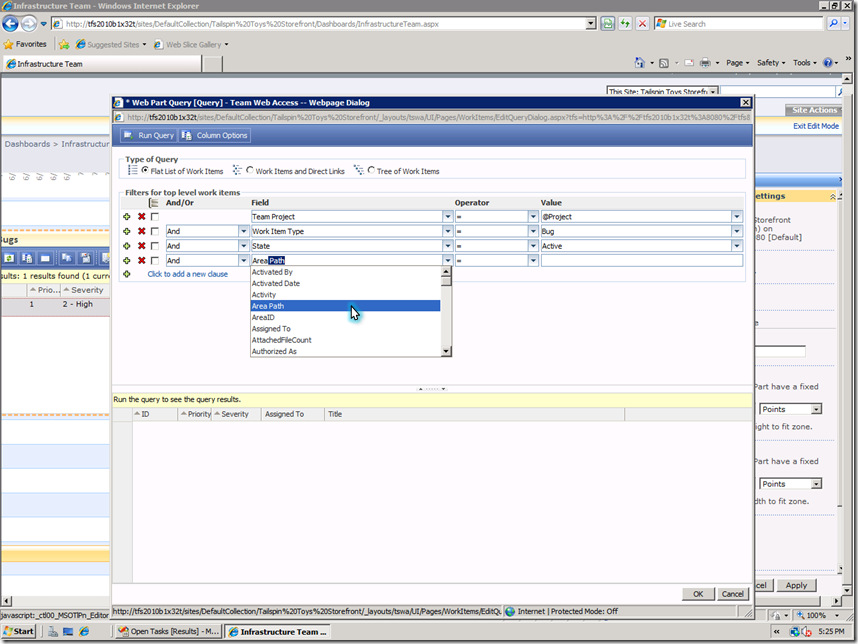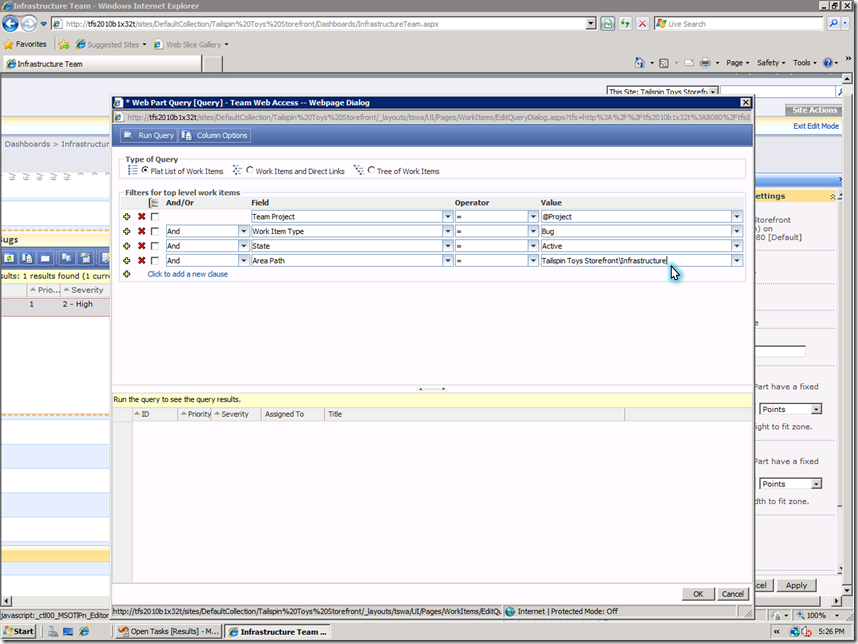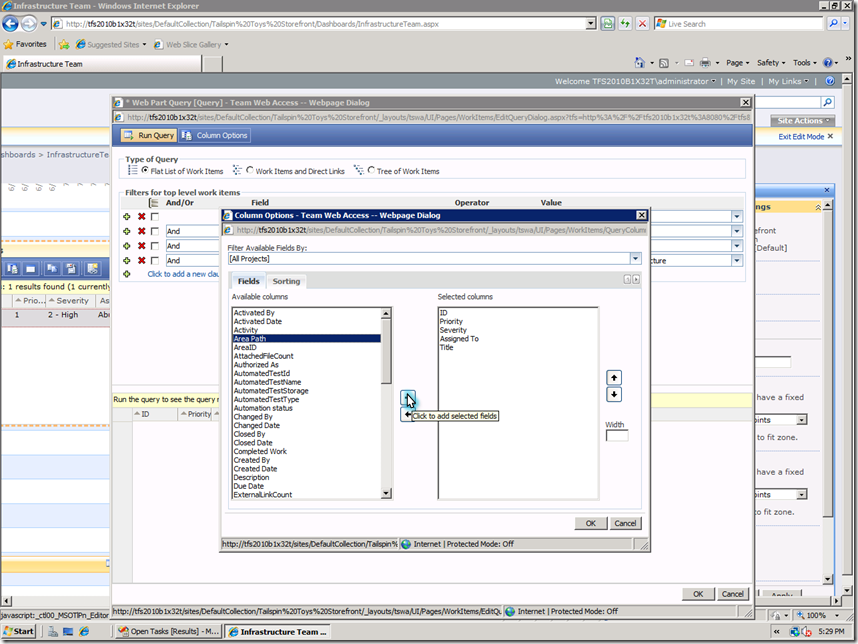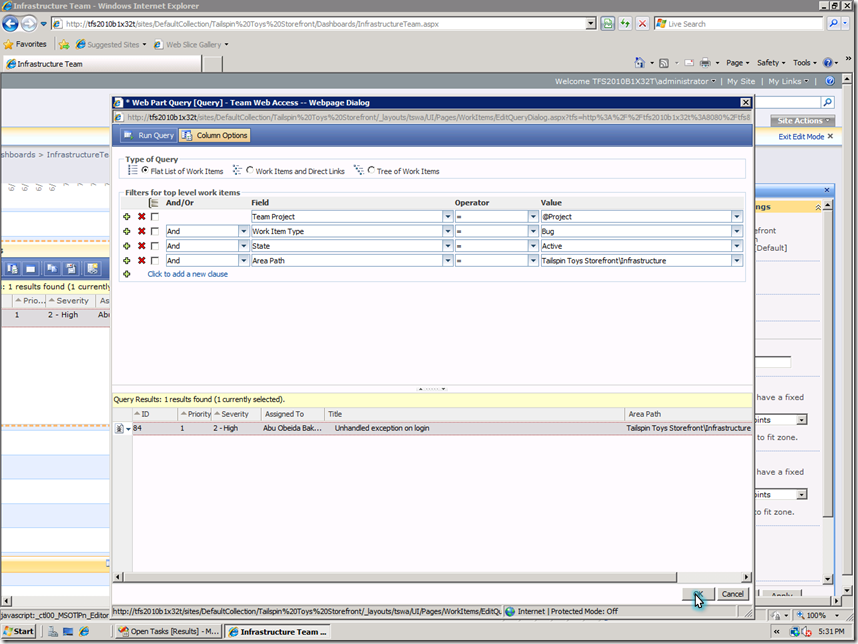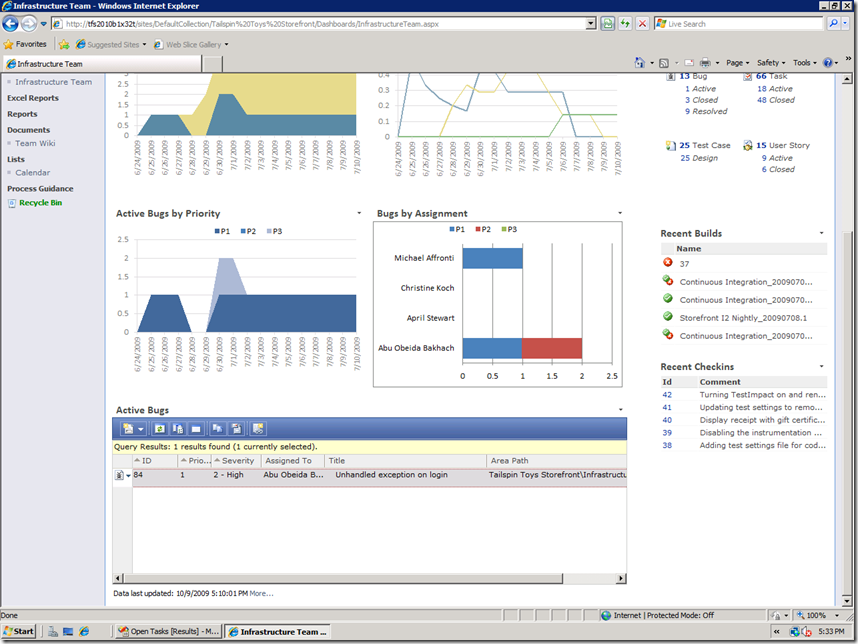Reporting in Team Foundation Server 2010 – Part 4: SharePoint Dashboards: Creating a team dashboard
In my last post, I covered customizing the SharePoint Server dashboard. The next topic is creating a team dashboard:
- SharePoint Dashboards
- SharePoint Server dashboard
- Out-of-the-box experience
- Customizing the dashboard
- Creating a team dashboard
- Windows SharePoint Services/SharePoint Foundation dashboard
- SharePoint Server dashboard
SharePoint Server dashboard: Creating a team dashboard
The easiest way to get started is to use the ‘Copy Dashboard’ functionality and specifying the name of the dashboard:
The dashboard is created with a copy of the charts based on the Bugs dashboard.
Let’s customize each of these charts to be team specific, by filtering on our team specific area path starting with Bug Progress report.
The chart updates to reflect Bug Progress for the Infrastructure Team:
The Excel workbooks for these charts are shared with the Bugs dashboard we copied this from, so let’s save the customized workbook as a copy specific to the Infrastructure team.
We’ll need to update the web part on our team dashboard to point to the new copy of the workbook.
Repeat the above for the other charts on this dashboard:
I can also easily customize my Team Web Access web part to be team specific by customizing the web part:
Now, I have a dashboard for my team!
Next, we’ll look at SharePoint Foundation dashboards. If you have questions or feedback please leave me a comment or send me an email at sunder.raman at microsoft.com
Comments
Anonymous
July 23, 2010
I'm having a hard time distinguishing the MOSS vs. WSS report feature sets in TFS2010. The clearest description I can find is in the install guide: "If you install Microsoft Office SharePoint Server 2007 Enterprise, you can use five dashboards that are configured with reports that are based on Microsoft Excel. If you install Microsoft Office SharePoint Server 2007 Standard or Windows SharePoint Services 3.0, you can use two dashboards that are configured with reports that are based on SQL Server Reporting Services." It looks like all of the functions on this page require MOSS or SharePoint Server 2010. Is that accurate?Anonymous
August 11, 2010
That's right - everything int his post requires MOSS / SharePoint Server as it depends on Excel Services.Anonymous
May 06, 2011
Where can you change the date format? For example I prefer the date format of 5 MAY 11.Anonymous
July 03, 2012
The comment has been removed