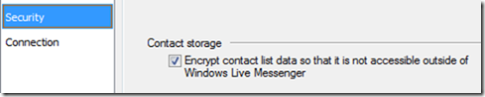How to reuse contacts from Live Messenger in Vista?
Assume that you have a lot of contacts on Live Messenger which you would like to use in different applications provided in Vista. By default you won't have direct access to contact due to security settings (encryption) to protect that information.
There is an easy tweak/option to enable this information.
In Windows Live Messenger go to
Tools -> Options -> Security (Uncheck the box shown below)
Now check your "C:\users\<login Name>\Contacts" folder, you will find a folder with your Live ID name and all your Messenger contacts inside that folder...
Comments
- Anonymous
July 16, 2007
בחלונות ויסטה יש את תיקיית Contacts שנמצאת מתחת לפרופיל האישי של המשתמש (כמו Documents, Music, Pictures