Remove and sort namespace comes handy in Visual Studio
I was fixing the stylecop errors in my code and was bogged down by the most common (but repetitive) warning on namespaces - "Using directives must be sorted alphabetically by the namespaces". There are some third party tools and add-ins available to fix this warning but then I found 2 options available in the Visual Studio to do the same! I found it very useful and hence sharing the same through this post.
Removing and sorting namespaces can be done very easily in two ways.
Method 1 - Context Menu :
Right click anywhere on the code to view the context menu. Hover on "Organise Usings" and there are 3 options available - "Remove Unused Usings", "Sort Usings" and "Remove and Sort".

Click on the desired command!
Method 2 - Tools :
Click on Tools>Options. Click on Keyboard under Environment. Search for Edit.RemoveandSort. This commend removes the unused usings and also sorts them. Now add a shortcut key for this command by pressing the necessary keys and then click Assign. In the screenshot below I have assigned Ctrl+Shift+Q as the shortcut key.
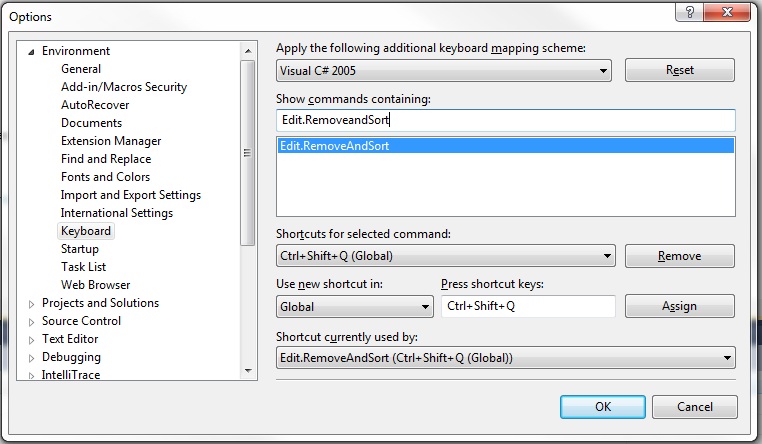
Here you go.... Press Ctrl+Shift+Q to remove and sort usings.
Similarly, shortcut keys can be assigned for Edit.SortUsings (sorts usings) and Edit.RemoveUsings (removes unused usings).
Hope this will help you to clean-up the style cop warnings quickly and easily!
Comments
Anonymous
March 03, 2011
Useful!Anonymous
July 17, 2013
Thanks for sharing this!Anonymous
April 01, 2014
catch (Exception ex) { Common.writeError(ex); return false; }