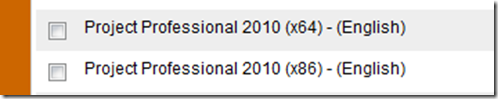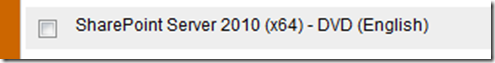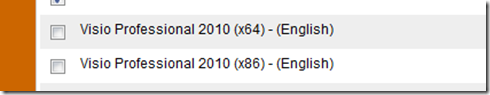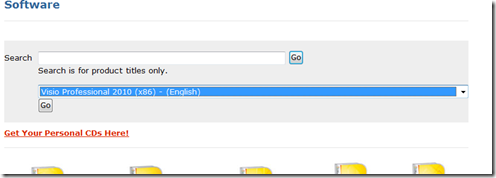SharePoint, Project, and Visio 2010 are now available through MSDN AA
One of the biggest differentiators between MSDN AA and DreamSpark is that MSDN AA contains some of the Office Suite and now contains Office 2010 SharePoint, Project, and Visio Professional versions. Whereas DreamSpark focuses heavily on Developer and Designer tools, MSDN Academic Alliance offers a wider variety of tools for students, faculty, and IT staff.
To access these items, your MSDN AA administrator must activate them in your ELMS/e-academy storefront or make them available through the interface used at your school.
The following versions are available:
- SharePoint Server 2010 (x64) - DVD (English)
- Project Professional 2010 (x64) - (English)
- Project Professional 2010 (x86) - (English)
- Visio Professional 2010 (x64) - (English)
- Visio Professional 2010 (x86) - (English)
If you are an admin already using Hosted ELMS, you need to enable it for download. Here is the 5 Step process (Screen shots below)
- Login to your elms store front
- Go to the Hosted ELMS link on the right-hand side
- Scroll down and select SharePoint, Project, and Visio 2010
- Scroll down to the bottom of the page and select "Enable Selected"
- Go to the 'Software Tab' at the top of the screen and using the drop-down box select Visio
- ***searching did not work for me***
Technorati Tags: Office, MSDN AA, Office 2010, Visio, SharePoint, Microsoft Project

![clip_image002[4] clip_image002[4]](https://msdntnarchive.z22.web.core.windows.net/media/TNBlogsFS/BlogFileStorage/blogs_msdn/springboard/WindowsLiveWriter/SharePointProjectandVisio2010arenowavail_B634/clip_image002%5B4%5D_thumb.jpg)
![clip_image002[6] clip_image002[6]](https://msdntnarchive.z22.web.core.windows.net/media/TNBlogsFS/BlogFileStorage/blogs_msdn/springboard/WindowsLiveWriter/SharePointProjectandVisio2010arenowavail_B634/clip_image002%5B6%5D_thumb.jpg)