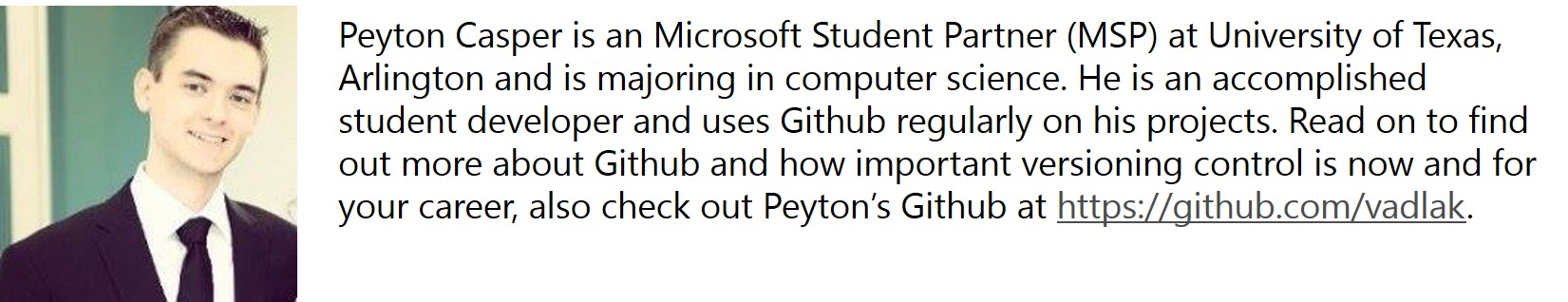MSP Buzz: Github for your career
Github: What is it?
Github is currently one of the most popular version control providers available right now and is increasingly being used in industry. Having even a basic understanding of version control – which is used to manage multiple versions of computer files - and its underlying methodology can be a huge bonus to your resume as it provides you with a tool that can allow you to easily manage team projects, maintain multiple releases, and track changes. Github extends a widely used implementation of version control called Git, and relies on a basic methodology of; clone, branch, modify, commit and merge.
Understanding version control
Version control in itself has been widely popular in industry as it allows a large team to easily work and maintain a project in unison. Repository hosting companies like Github have been gaining increasing popularity in the industry as it allows the user to easily setup a Git based project without needing to maintain the infrastructure for it. Being able to write down that you already know how to use a very integral piece of software development can be a huge selling point on your resume and a huge tool for your personal projects. I personally use multiple private repos from Github as a way to maintain my code across multiple devices and ensure I can always roll back if something goes wrong.
When you are ready to begin working on a project, you will first want to clone it, which is the process of downloading repository and making a local copy. Branching creates an independent copy of a repositories code and allows you to write new code that may or may not be working for a while without having to worry about not having a working copy. A very simple and popular implementation that many repositories use is to maintain a master and development branch, where your master houses your most recent working code and your development houses your next release. Once you have finished modifying your code, you will then want to commit your changes to the branch by writing a detailed commit message in case you need to reference this later. Committing is only a holding stage in where you stage all of your changes for the final step which is merging. Merging is when you are ready to bring your changes in sync with your team’s changes by solving any merge conflicts with the current branch and finally merging them into the branch.
Github for your career
Version control has become such an integral part of the software development industry that knowing how to use this tool can be a huge plus for your resume and personal tool belt. Whether your end up using a service like Github or hosting your own repository on a local machine, ensure that you learn and implement the Git methodology so that you can easily adapt your knowledge to any environment. Get creative, code something, and manage it with a Git repository!
5 free Github repos for students: https://education.github.com/pack
The MSP Github Page: https://github.com/MSPStudentDeveloperContent
Apply to be an MSP by July 15th, 2015. For more information about the MSP Program see our website.