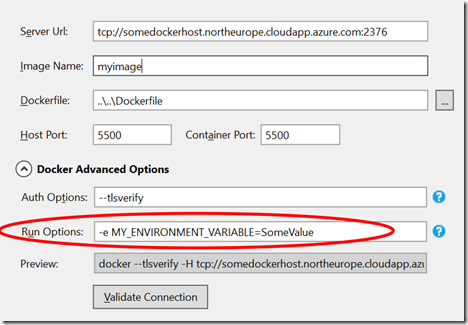Configuration with Environment Variables – With Visual Studio Docker Tools
I posted recently about using environment variables to configuration. I like to use this approach with Docker, too!
Visual Studio has some great tool support (in preview) for working with Docker. With the release of Windows Server 2016 Technical Preview 3, there is now a preview of Windows Server Containers. ScottGu has a great post about this that gives an overview of the update to the VS Tools as well, so go check that out ![]()
In the new release of the Docker Tools for VS, as well as adding support for Windows Server Containers, they have added a feature that makes working with environment variables much easier (and made me happy as a result ![]() ).
).
Before this update you could take a couple of approaches to environment variables. One was to have separate Dockerfiles for different environments, as you can use the ENV instruction to set environment variables. I don’t like this approach because I generally prefer to have a single docker image with configuration applied externally.
The other approach is to use the fact that the VS Docker Tools generate PowerShell (and bash) scripts for performing the publishing. These aren’t just files that you can use as an example if you want to automate publishing; the tools generate and then use these scripts to perform the publish action. I think this is a great decision by the team! Since you get separate files created per publish profile, you can create separate publish profiles for each environment and modify the script. This was typically the approach I used, but it did leave some of the configuration tucked out of the way where it was easily forgotten.
In the recent update they’ve updated the experience so that you can specify additional Run options in the wizard, and these are passed into the script.
With this you can inject extra arguments into the “docker run” command. For example, to add environment variables ![]()
With this update I now get the experience that I wanted to start with, i.e. the ability to have a single Dockerfile (and image), and to put the environmental differences into the publishing step. Enjoy!
Comments
- Anonymous
January 17, 2018
Can we please get an updated version of this article for Visual Studio 2017 ? This information doesn't appear to be accurate any more.- Anonymous
February 19, 2018
Hi Alex,I just checked and it looks like this option maybe got lost in the switch to the docker-compose based support :-(I'll have a look and see if I can see a way to achieve this in the new model.Stuart
- Anonymous