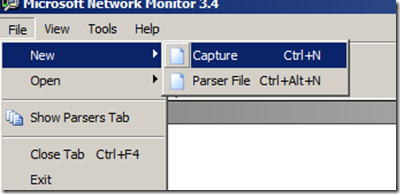How to use Network Monitor to capture network traffic
Often I need to share these steps with customers while troubleshooting Connectivity issues, so thought to write an article with screenshots which will ease in collecting traces:
Please go to the following URL and install the latest version of Network Monitor 3.4 , make sure you download the right version depending upon your machine’ architecture (64bit or 32bit)
https://www.microsoft.com/en-us/download/details.aspx?id=4865
- Once installed, go to start –>All Program –>Microsoft Network Monitor 3.4 –>Click on Microsoft Network Monitor 3.4
- Once Nentmon is opened, click on File –> New –> Capture
- Click on Capture and then Click on Start Button
- After then it will start capturing the packets and you can see the data coming in Frame Summary View, try to reproduce the error and once successfully done click on stop Capturing button
- After Stop –> go to File->Save As with .Cap extension, zip it and mail to me, if I have requested :)
Comments
- Anonymous
September 30, 2012
Thanks for sharing this helpful information. Meanwhile have anybody tried this end to end network monitor software before from ManageEngine OPManager - www.manageengine.com/network-monitoring