Announcing SQL Server Management Studio - February 2016 Release
Today, we are very pleased to announce the latest preview of SQL Server Management Studio (SSMS). This release includes all updates included in the January release, and features improved support for high contrast settings in the SSMS activity monitor, numerous user interface improvements and bug fixes in the Always Encrypted dialogs.
Get it here: Download SSMS February 2016 Preview
- The version number for the latest preview is 13.0.12000.65
New in this release
- Improvement in Activity monitor to display text options when high contrast settings are enabled in SSMS.

- Improvement in the Always Encrypted wizard dialog to display a warning if the collation for a column will be changed during the encryption process.
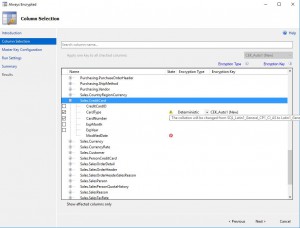
- Improvement in SSMS policy management to add support for creating conditions on Column Encryption Keys, Column Encryption Key Values, and Column Master Keys. This enables easier management of these database objects by allowing you to group policies governing their creation and use.
- Bug fix to improve usability of Always Encrypted master key cleanup dialog and Always Encrypted error messages.
- Bug fix to disable Always Encrypted column master key rotation if only one key exists.
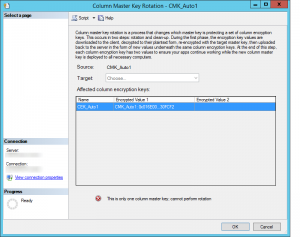
- Bug fix in Always Encrypted wizard to fix ‘type initializer’ error that occurs if the dialog is launched using SSMS CTP3.3 release.
- Updated Plan Comparison Tool. See here for further details.
Please visit the SSMS download page for additional details including Microsoft connect IDs for issues that were fixed.
Known issues in this release
- This release does not save maintenance plans for SQL Server 2012 and earlier SQL Server versions. We are working on a fix for this issue that will be available in the next monthly release. In the meantime, you can use a previous version of SSMS to save the maintenance plans.
- If you encounter this error “The type initializer for 'Microsoft.SqlServer.Management.AlwaysEncryptedWizard.Model.AlwaysEncryptedProgressTask threw an exception'” while launching the Always Encrypted dialog from an earlier SSMS release or the SQL Server RC0 release, please install the SSMS February web release which includes a bug fix for this error.
The full list of known issues is available in Release notes available here.
Contact us
If you have any questions or feedback, please visit our forum or Microsoft Connect page. We are fully committed to improve the SSMS experience and look forward to hearing from you!
Comments
- Anonymous
March 10, 2016
Your "Contact us" links to the forum for SQL tools; but the moderators there have stated that they don't want comments about the 2016 Preview there and to send it instead to another forum.Can you please clarify? See: https://social.msdn.microsoft.com/Forums/sqlserver/en-US/a297ae88-f349-40a4-ac22-a3f874fda126/ssms-2016-feb-preview-fails-on-viewing-job-history-with-microsoftdatawarehousesqm-error?forum=sqltools&prof=required- Anonymous
March 23, 2016
Our Contact Us link should be fixed now. The issue that you are talking about needs to be filed as Connect Item on https://connect.microsoft.com/SQLServer/Feedback. - Anonymous
March 23, 2016
We have already notified the relevant team about the particular issue reported on the forum thread.
- Anonymous