[Connection manager "FTP Connection Manager"] Error: An error occurred in the requested FTP operation. Detailed error description: The filename, directory name, or volume label syntax is incorrect. .
Few days back I got a question from one of the SQL DBA’s who was working on a SSIS project. The task was simple but the error was a little tricky to understand and so was the solution (easy one, but worth jotting)
Problem:
The user is trying to execute an SSIS package but it fails on the FTP task with the following error:
Error
[Connection manager "FTP Connection Manager"] Error: An error occurred in the requested FTP operation. Detailed error description: The filename, directory name, or volume label syntax is incorrect. .
Here is the detailed package flow and logic
The SSIS Package had the following logic flow:
1. The First Step: Data is copied into Source.csv file.
2. The file Content is then copied to source OLEDB data connection – SQL Server
3. The data is then further copied from the source to the destination
4. In destination there is a rename operation which is performed
5. Renamed file is then copied to FTP
Data Flow Diagram
1 Process data & dump into csv file
2 File operation:- Copy Template file from Source to destination
3. File operation :- Rename the destination file to required format.
4. FTP:- send operation in FTP
delete destination file.
Details
FTP Task Editor=> IsLocalPathVarible:- True
Local Varible :- User::Final
Operation :Send Files
ISTransferASCII :- False
Remote Parameter
IsRemotePathVarible :-False
REmote Path :- \Location
OverwriteFileAtDest :- YES
Final:-D:\test20130724_230456_662000000.xls which has the following expression :
"D:\\test"+Replace(Replace(Replace(Replace((DT_WSTR,50)(getdate()),"-","")," ","_"),":",""),".","_")+".xls"
Resolution:
Fix the final and Rename Variables with correct values. Include the \ after C:to fix the problem. As you know that if you try to write C:ProgramFiles, you won’t be able to get to program files, so we need to fix the expression and evaluated expression for User::Final to get this working. Once that is fixed you will be able to get the package working.
See the User variable Destination, User::Destination – that has a correct value C:\Destination. But not the Final and Rename variables, you will have to fix them both and that should be really easy.
My Analysis
If you see the error: [Connection manager "FTP Connection Manager"] Error: An error occurred in the requested FTP operation. Detailed error description: The filename, directory name, or volume label syntax is incorrect. .
1. When I go to FTP Task and check for the File Transfer Task. I see that its using a User variable called Final: and if you see the Value for the Final isC:Destination , it is missing ‘\’
2. To confirm I went into the expression and I tried to evaluate it and found the following, see the screenshot. If you see the evaluated string says C:Destination\OneSource….., we are missing the ‘\’ after C:
This did solve some part of the issue, but not the complete problem. Further to it the error still popped up and this time I gave it a closer look.
I saw this further and if you see closely, somehow there is a space between the “ and C:\\, remove that space in the expression builder.
" C:\\Destination\\OnesourceReport"+(DT_WSTR, 20) (DT_DBDATE) GETDATE() +".csv"
Issue Resolved!!


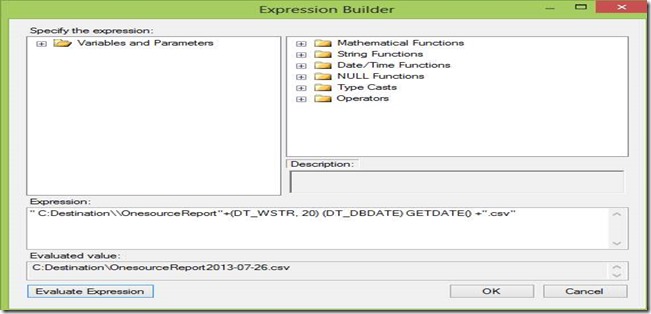

![clip_image002[9] clip_image002[9]](https://msdntnarchive.z22.web.core.windows.net/media/MSDNBlogsFS/prod.evol.blogs.msdn.com/CommunityServer.Blogs.Components.WeblogFiles/00/00/01/54/63/metablogapi/3716.clip_image0029_thumb_3A5067F0.jpg)