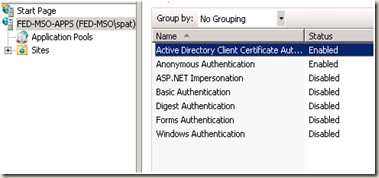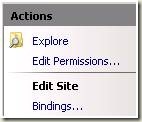Just a quick post on IIS7 cert mapping setup
Install the role service under IIS
At the Server level - enable DS mapping under authentication:
Create the web site.
Enable it for HTTPS ( bindings )
Set the site to require certs under: 
Enable the site :
C:\Windows\SysWOW64\inetsrv>appcmd unlock config /section:clientCertificateMappingAuthentication
Unlocked section "system.webServer/security/authentication/clientCertificateMappingAuthentication"
at configuration path "MACHINE/WEBROOT/APPHOST".
C:\Windows\SysWOW64\inetsrv>appcmd set config "CertAuthWebSite" -section:clientCertificateMappingAuthentication /enabled:true
Applied configuration changes to section "system.webServer/security/authentication/clientCertificateMappingAuthentication"
for "MACHINE/WEBROOT/APPHOST/CertAuthWebSite" at configuration commit path "MACHINE/WEBROOT/APPHOST/CertAuthWebSite"
Do a reset for good measure ( at least I do )
C:\Windows\SysWOW64\inetsrv>iisreset /noforce
Attempting stop...
Internet services successfully stopped
Attempting start...
Internet services successfully restarted
Comments
- Anonymous
August 06, 2013
How do I do this in powershell? Should this work? Set-WebConfiguration -Location "$websiteName/Citrix/$webApplicationName" -Filter "system.webServer/security/authentication/clientCertificateMappingAuthentication" -Value "True"