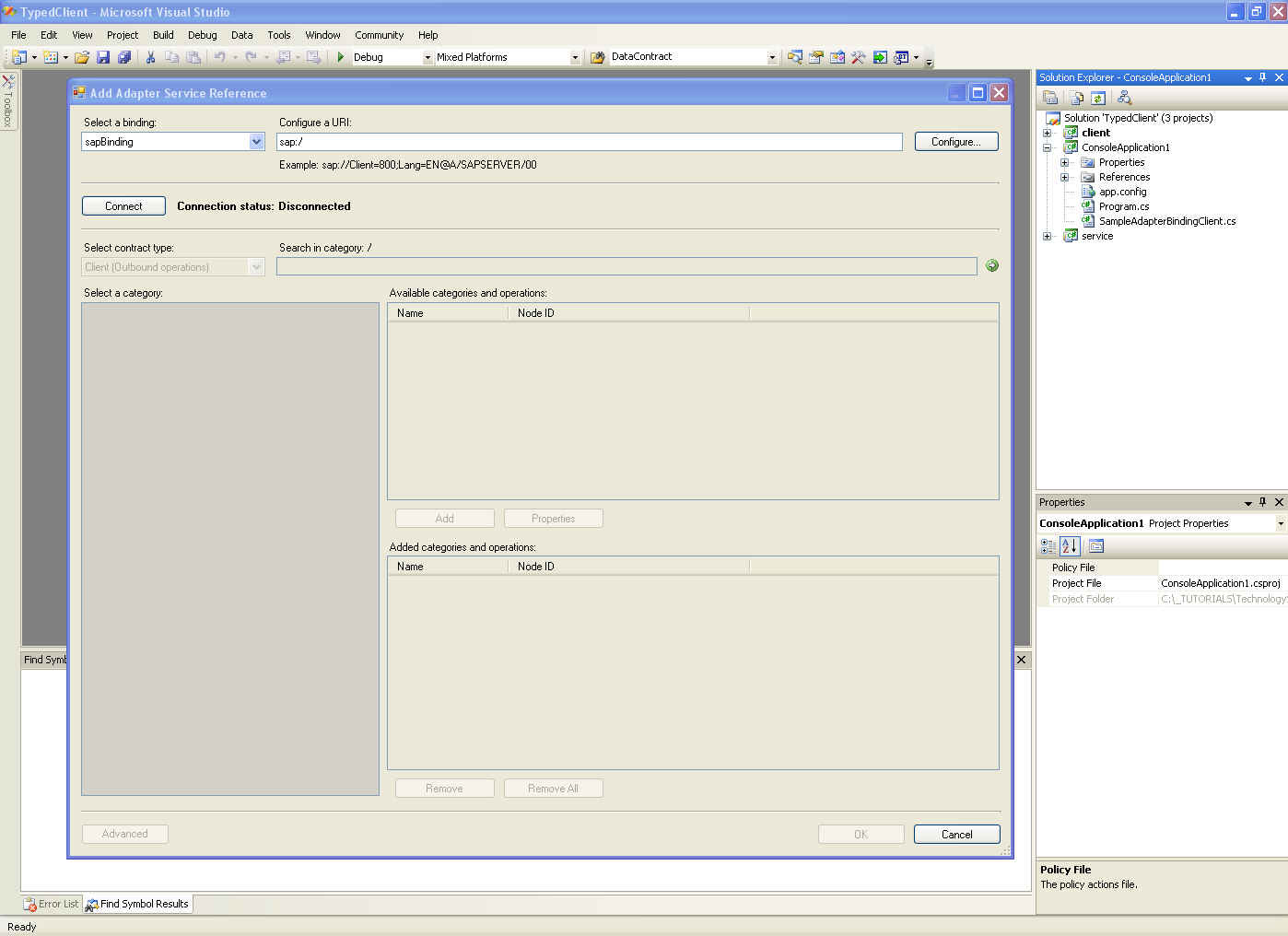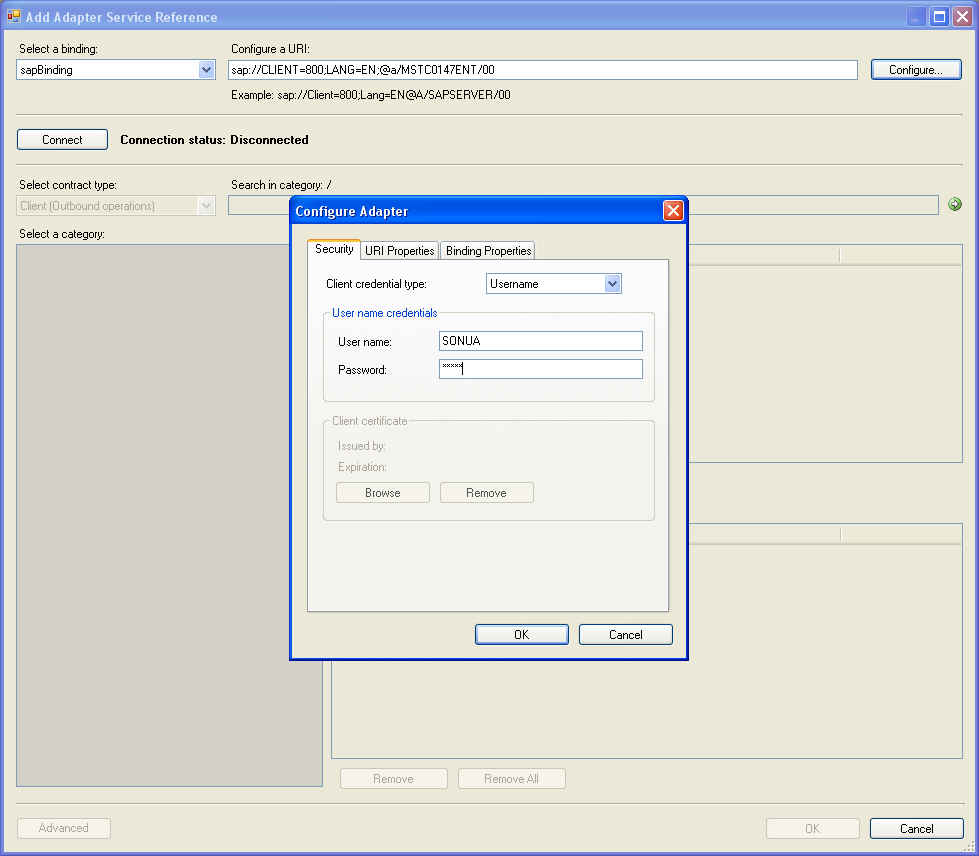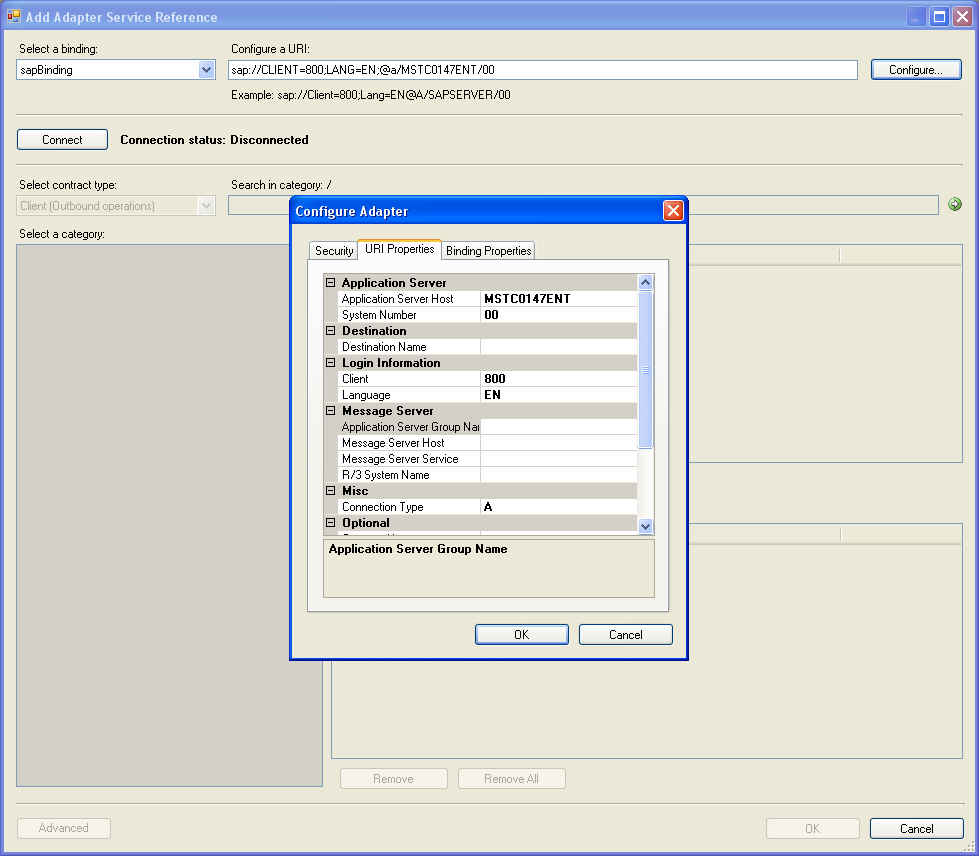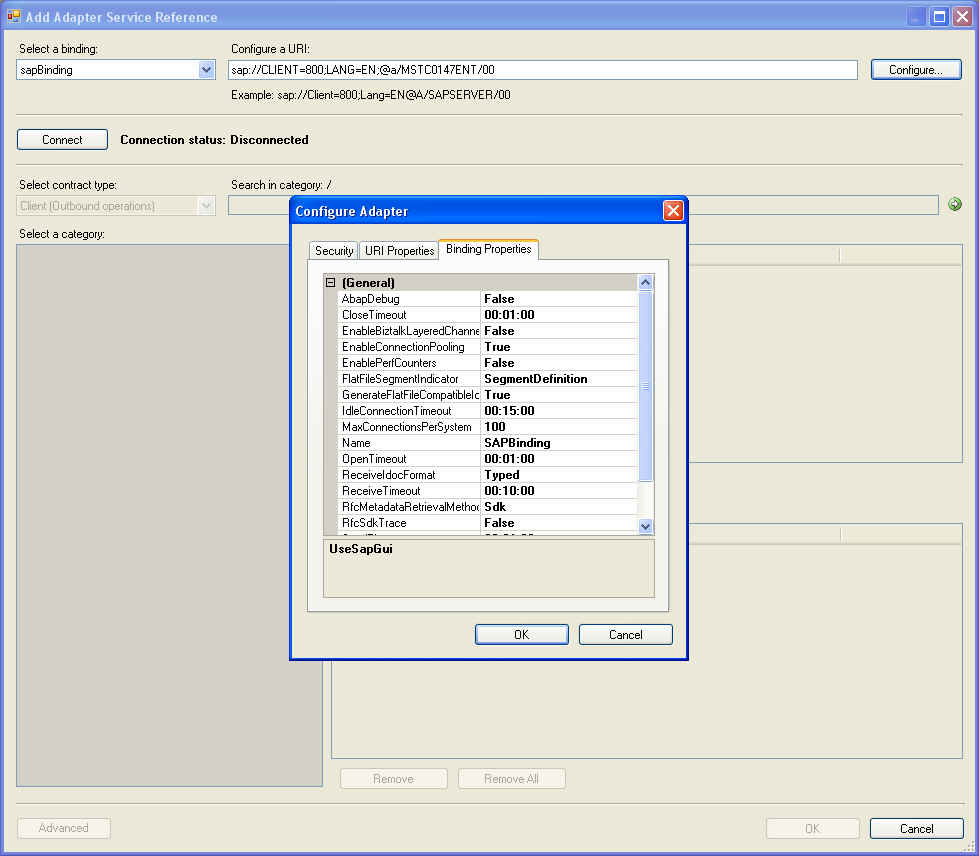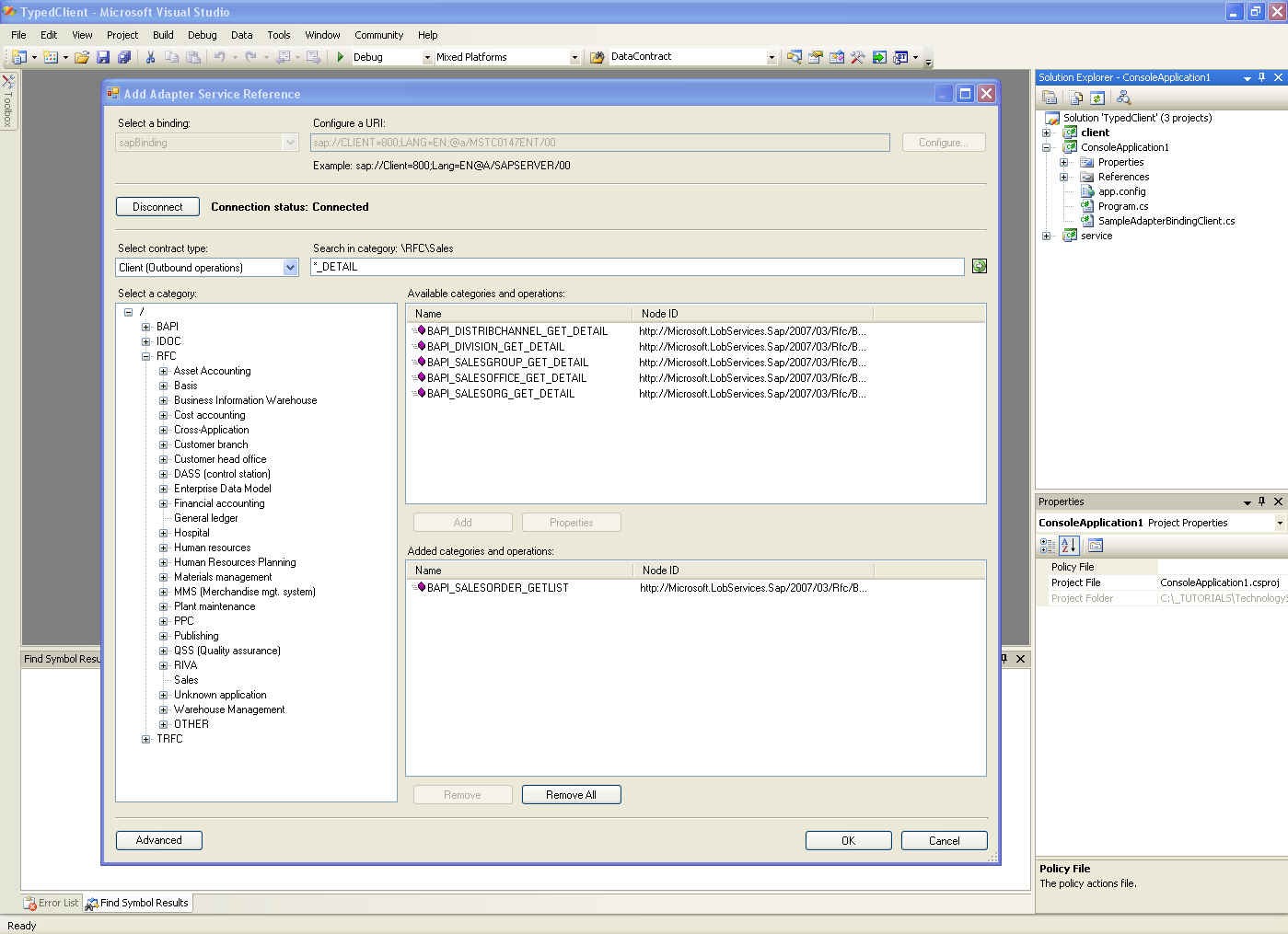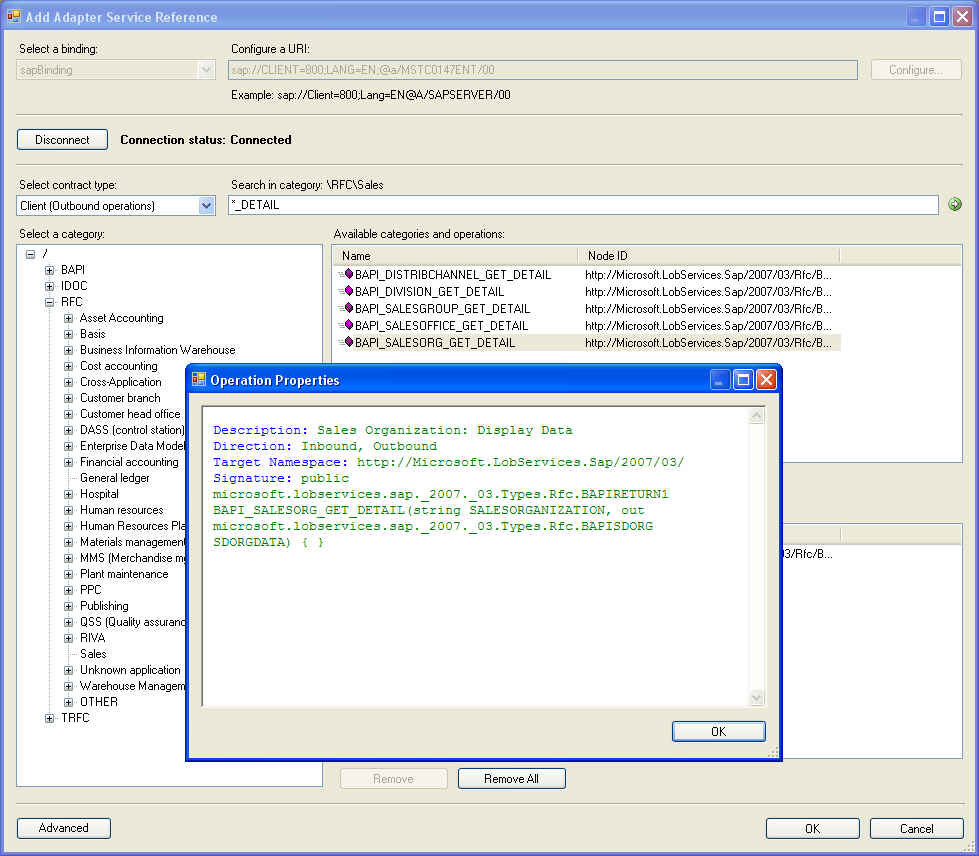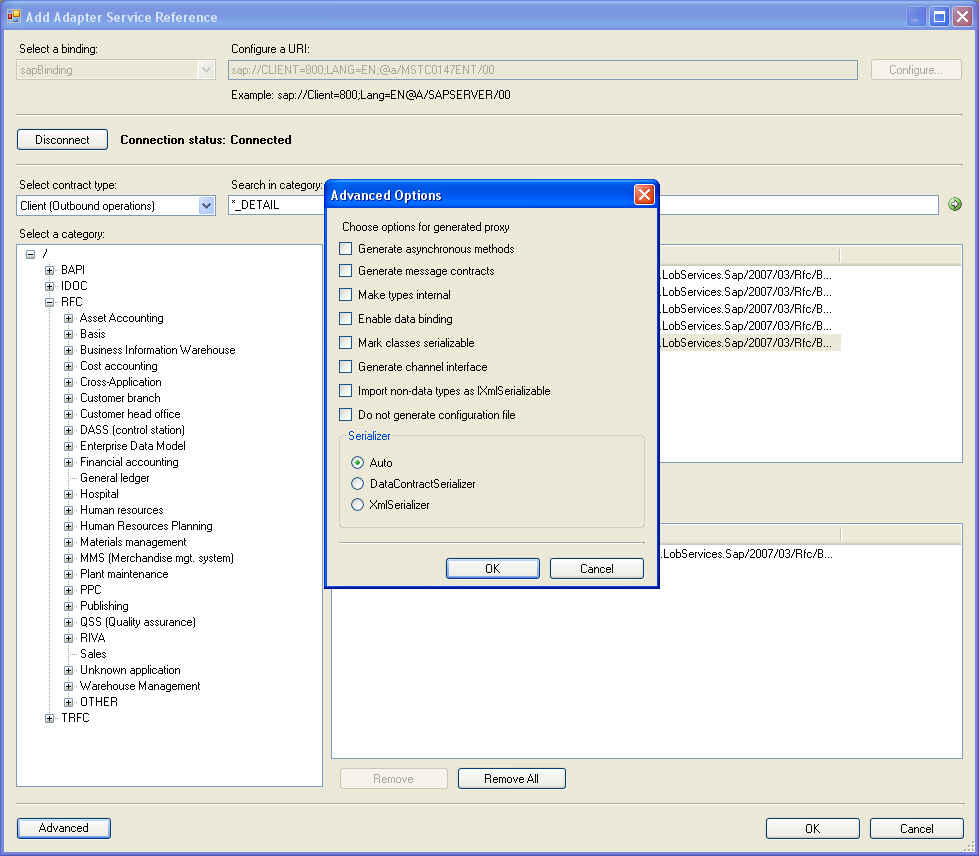Add Adapter Service Reference Visual Studio Plug-In
The Add Adapter Service Reference Visual Studio Plug-In is metadata proxy generation tool shipped with WCF LOB Adapter SDK. It is installed on the users machine as part of Typical setup of the WCF LOB Adapter SDK. This tool can be used by the adapter consumers in Visual Studio 2005 to browse (and search) metadata and generate .NET CLR proxy classes using the selected operations and/or types. You can invoke this plug-in by right-clicking on a project and selecting "Add Adapter Service Reference ...". The plug-in can be invoked from many different type of project templates in Visual Studio including following:
- Console Application
- Class Library
- Windows Application
- ASP.NET Web Application
- ASP.NET Web Service Application
- Device Application
This plug-in doesn't appear in BizTalk Project menu. For generating metadata from WCF-based adapters in BizTalk Project, see Consume Adapter Service BizTalk Project Add-In.
When the tool starts, the following user interface appears.
Select the adapter binding and enter the connection URI, if known. If you don't know the URI syntax, you can let the tool build the URI for you by clicking Configure > URI Properties.
Click on Configure to provide line-of-business application credentials, to set binding properties and to build the connection URI.
Select Security tab to provide WCF credentials. The WCF LOB Adapter SDK supports three type of WCF client credentials:
- Username
- Windows
- Certificate
Set security type and client credentials as instructed by the adapter you have selected.
Select URI Properties tab to enter connection string properties and to enable the adapter to build a valid connection URI.
Select Binding Properties to set configurable adapter properties supported by the adapter.
Click on Connect, and if valid connection URI and client credentials are provided, you should get the left hand pane populated with the metadata nodes returned by the adapter. The metadata node can be a category and/or an operation.
If the adapter supports search, the search text field is enabled. You can enter a search string to filter the metadata results from the adapter.
Use Property button to view additional information about a category and/or operation.
Use the Advanced dialog to control how the WCF proxy should be generated. See this post for more information.
Click on OK to generate the artifacts.
The following files are generated:
Case 1: Selected contract type is Outbound
- CLR WCF Proxy - contains the {Contract} and service implementation that derives from System.ServiceModel.ClientBase<{Contract}>.
- App.Config - contains the <system.ServiceModel><client><endpoint> and <bindings> configuration
Case 2: Selected contract type is Inbound
- CLR WCF Service Interface - contains the {Contract}
- CLR WCF Service Implementation - Stub implementation that derives from {Contract}.
- App.Config - contains the <system.ServiceModel><service>endpoint>, <bindings> and <behaviors> configuration
Comments
Anonymous
June 22, 2007
Scenario: Adapter Developer needs to define an operation signature using XML Schema types not directlyAnonymous
July 03, 2007
An adapter built using WCF LOB Adapter SDK can be used in variety of topologies and scenarios. FollowAnonymous
July 07, 2007
The Consume Adapter Service BizTalk Project Add-In is metadata generation tool included in WCF LOB AdapterAnonymous
July 07, 2007
Many large enterprises have disparate systems including legacy mainframe, packaged and homegrown applicationsAnonymous
July 07, 2007
Many large enterprises have disparate systems including legacy mainframe, packaged and homegrown applicationsAnonymous
July 08, 2007
Microsoft.ServiceModel.Channels.Tools.MetadataSearchBrowse.MetadataUserControl is a custom System.Windows.Forms.UserControlAnonymous
July 08, 2007
Microsoft.ServiceModel.Channels.Tools.MetadataSearchBrowse.MetadataUserControl is a custom System.Windows.Forms.UserControlAnonymous
July 08, 2007
Adapter consumer can browse/search metadata from WCF LOB Adapter using following ways: Using Add AdapterAnonymous
July 08, 2007
WCF LOB Adapter SDK provides API for browsing, searching and resolving metadata besides the Add AdapterAnonymous
July 08, 2007
Add Adapter Service Reference Visual Studio Plug-In generates a CLR objects and Consume Adapter ServiceAnonymous
July 08, 2007
One of the key features of WCF LOB Adapter SDK is target system’s Connection Management. This posts talkAnonymous
July 08, 2007
After WCF LOB Adapter SDK is installed on the system, the Adapter Developer can use the WCF LOB AdapterAnonymous
July 09, 2007
An adapter built using WCF LOB Adapter SDK can be used in variety of topologies and scenarios. FollowAnonymous
October 07, 2007
Background: After we downloaded WCF LOB Adapter SDK and read my previous post. You will find all the...Anonymous
October 22, 2010
I still don’t understand how it works! Please help me here <a href=" http://spidesk.ru ">СДЕЛАТЬ САЙТ ПЕТРОЗАВОДСК</a>Anonymous
March 27, 2012
Hello, I am trying to use the add adapter service reference dialog in my application. This dialog is progmatically invoked from 'Microsoft.ServiceModel.Channels.Tools.MetadataSearchBrowse.dll'. (where in I am creating a windows form application and be able to use the form application inside of a wizard template). The dialog that I have just allows me to search and browse, it doesnt allow me to actually add the adapter service reference. Also by using the GetWsdl() method in MetadataUserControl I am able to get the associated WSDL, However, what I would like is to get is the associated XAML and cs file (which usually one gets while consuming the add adapter service reference dialog.) Can you please let me know what call to the API will allow me to get the associated XAML and cs file from the metadata user control. I have used the help of the following article : msdn.microsoft.com/.../dd792816(v=bts.10).aspx However, for my next step I would require some further direction. Thanks for your understanding !!
Fardu