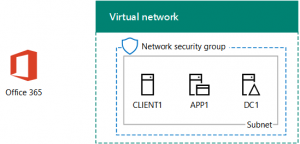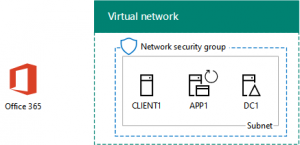Add Directory Synchronization to your Office 365 dev/test environment
The Create an Office 365 Dev/Test Environment Test Lab Guide describes how to build out the Office 365 dev/test environment:
This is a great starting point to gain skills and experience in Office 365, create demos for your departments or customers, or install and test an Office 365 application running on APP1.
However, most organizations synchronize their on-premises Windows Server Active Directory (AD) with the Azure AD instance of their Office 365 subscription. To better mimic this common configuration, see the new Add DirSync to Your Office 365 Dev/Test Environment Test Lab Guide.
This guide steps you through installing Azure AD Connect on the APP1 virtual machine, and then ensuring that the User1 account in the CORP domain appears in the list of users in the Office 365 Admin Center.
Your resulting configuration is this:
You can now test directory synchronization scenarios and signing in to Office 365 with accounts from the CORP Windows Server AD domain.
More Test Lab Guides for this environment are in development.
Stay tuned.