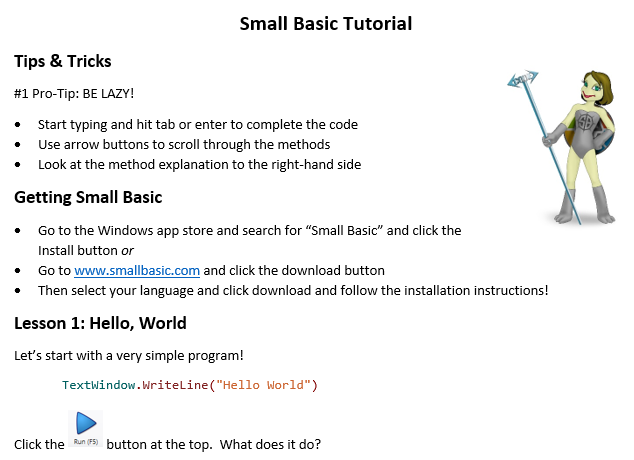New Tutorial: Creative Coding with Small Basic
Do you need a learn-to-code tutorial that everyonecan do, even if they've never written code before? Have I got a tutorial for you! Creative Coding with Small Basic covers several basic concepts, such as variables, loops and subroutines and how to apply them to the TextWindow, Turtle and GraphicsWindow objects, with the end result creating a "greeting card" that can be shared with friends and family. This tutorial takes about an hour, including plenty of time for students to work at their own pace to try out the code.
If you're interested in reinforcing math concepts, we've got that covered too, with a little algebra and geometry that you can discuss as it comes up in the program.
Required: Windows computer with Small Basic 1.2 or higher installed
P.S. Feedback is appreciated! Let us know what you or your students think!
Comments
- Anonymous
September 06, 2017
Great name. I like the mix of different basic activities. Thanks! - Anonymous
September 06, 2017
Really creative. Good one Liz :) - Anonymous
October 13, 2017
Thanks, Liz. リズ、ありがとう。Translated to Japanese. 日本語に翻訳しました。https://gallery.technet.microsoft.com/Tutorial-Creative-Coding-9080f468