Microsoft Teams: What happens to a terminated employee and their conversation history?
Introduction:
The purpose of this blog post is to demonstrate what happens to a user's conversation chat history in Microsoft Teams after they have been terminated from the organization and deleted from Office 365.
Background : Below is a chat conversation taking place in a Microsoft Teams channel, where Adele and other team members are participating in the conversation:
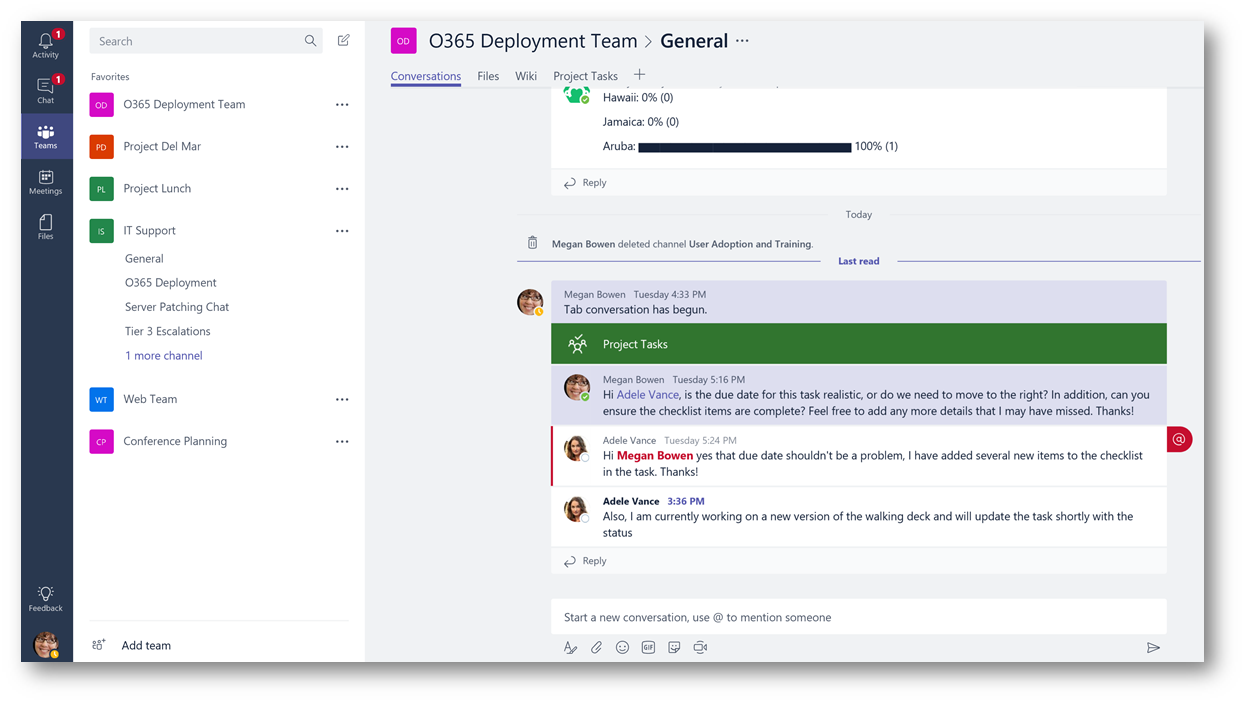
In addition, Adele and Megan are having a 1:1 private chat:

Terminating an Employee:
To terminate the Adele, I will delete their Office 365 user account which will also remove them from Azure Active Directory. In the Office 365 Admin Portal, under Active Users, I will select Delete User and then click Delete:
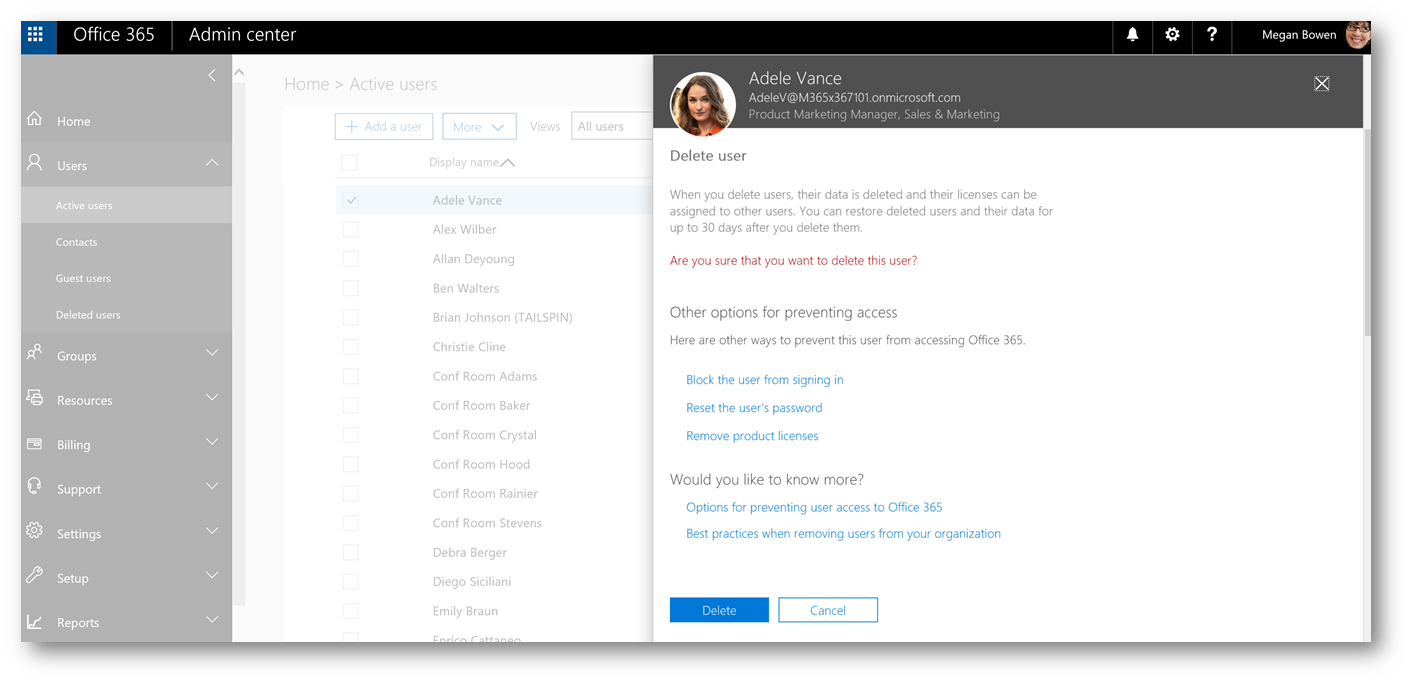
The user account has now been deleted, and I will click Close:
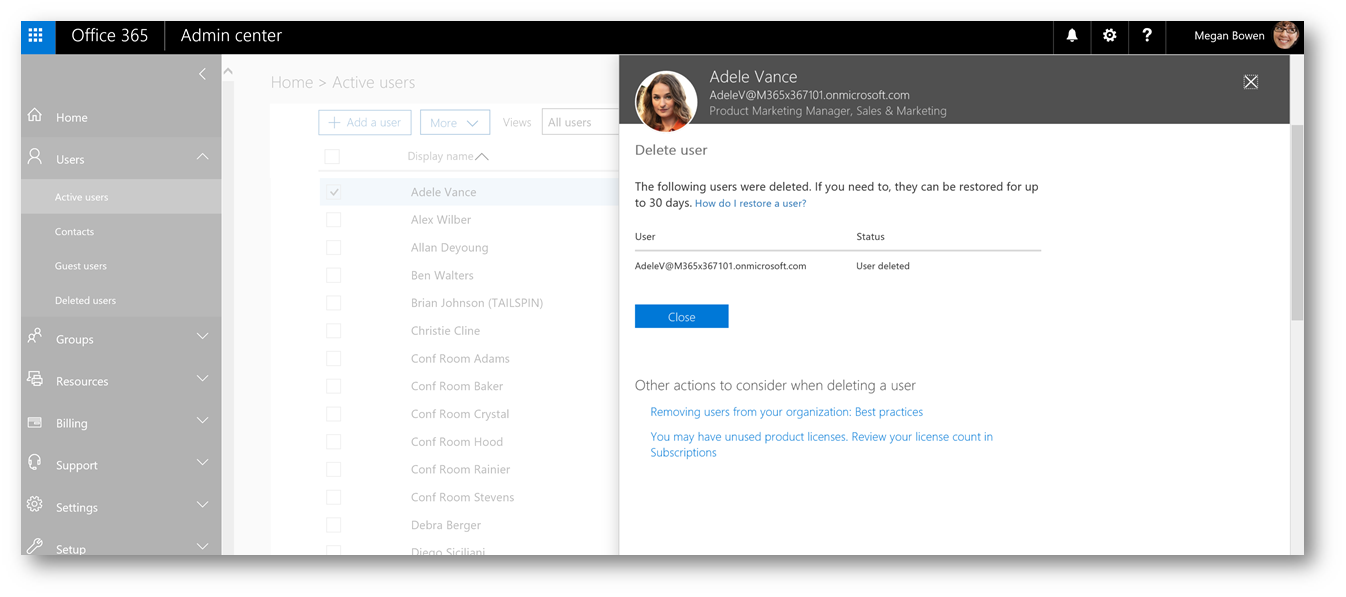
Now that the user has been deleted, let's take a look at what is displayed in the previous chat conversations in Microsoft Teams.
Channel Conversation:
As you can see, in the conversation in the team channel, Adele's chats are still visible:
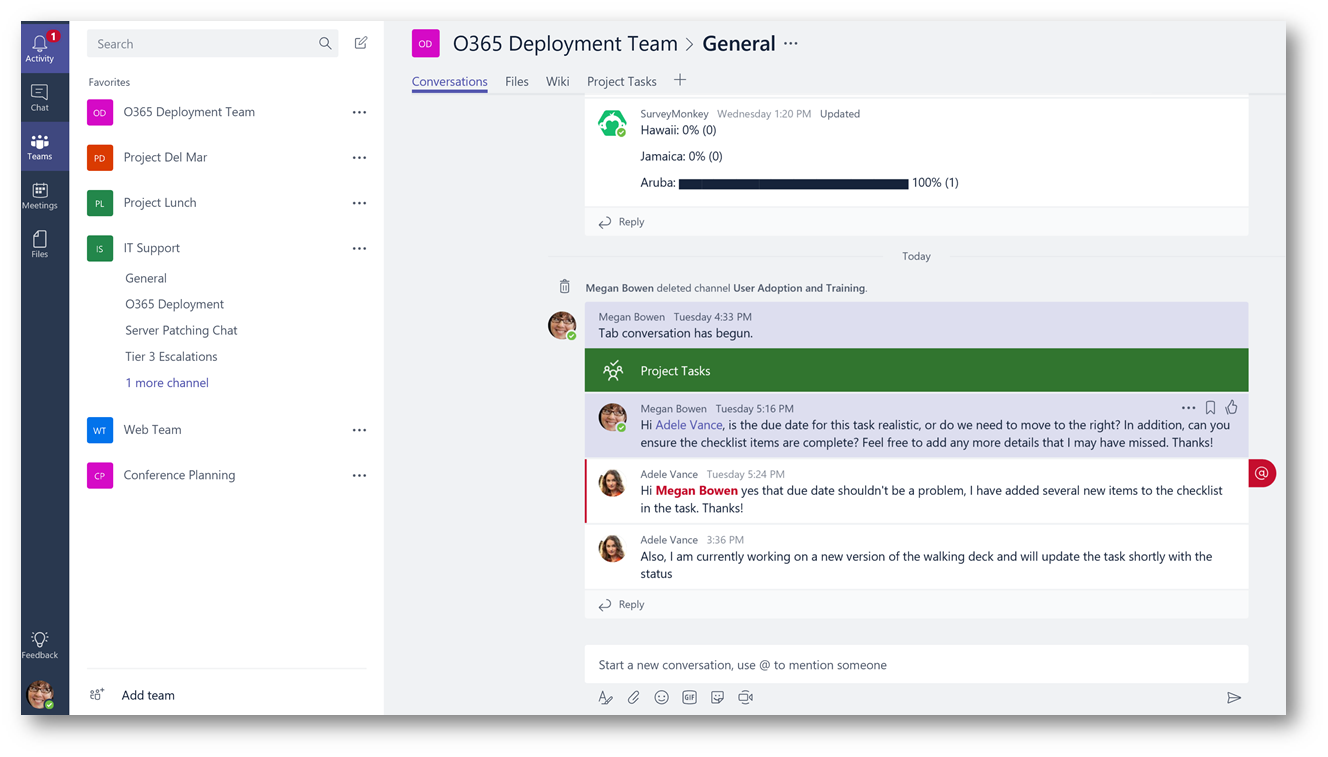
Private 1:1 Chat:
In the private 1:1 chat with Megan, the conversation history is still visible. However, notice on the left side, Unknown User is displayed instead of Adele's name:
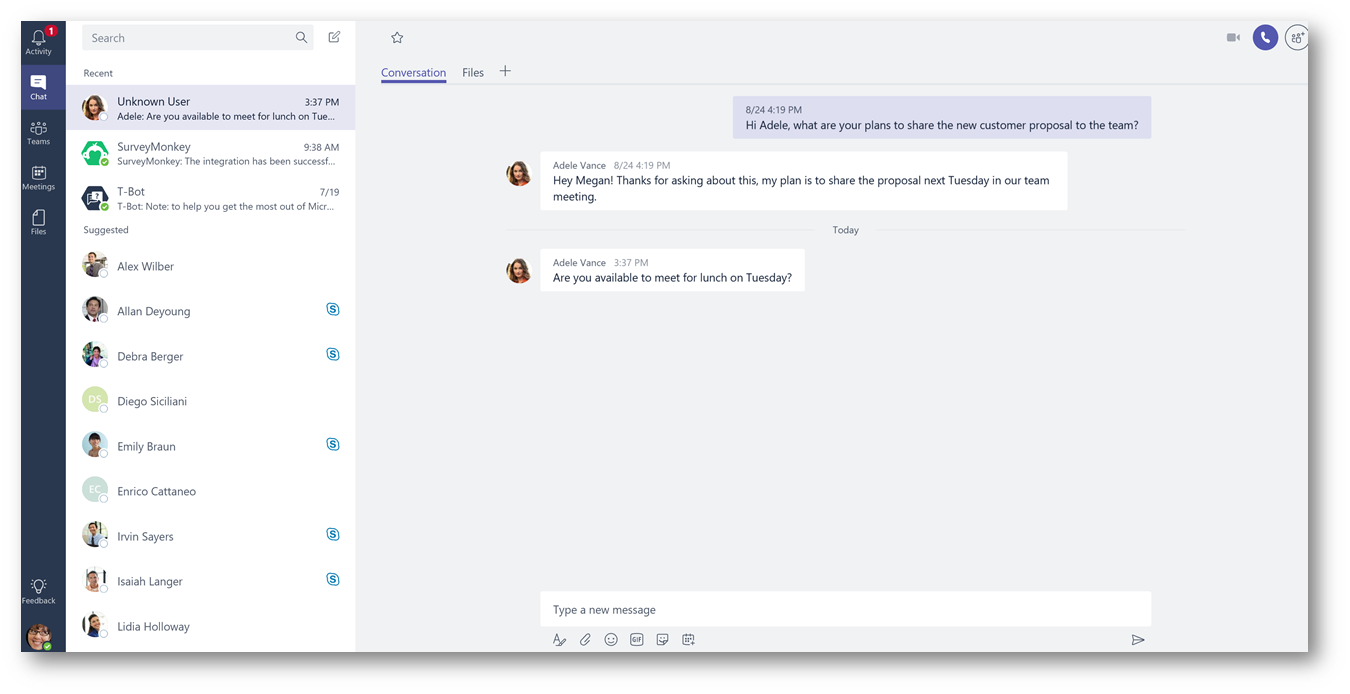
Team Members:
Clicking the ellipsis next to the name of the team and selecting View Team, under the Members tab – Adele is no longer displayed as a member of the team:
Important:
If a user is restored (within 30 days), their membership to the team will be automatically added back to the team.
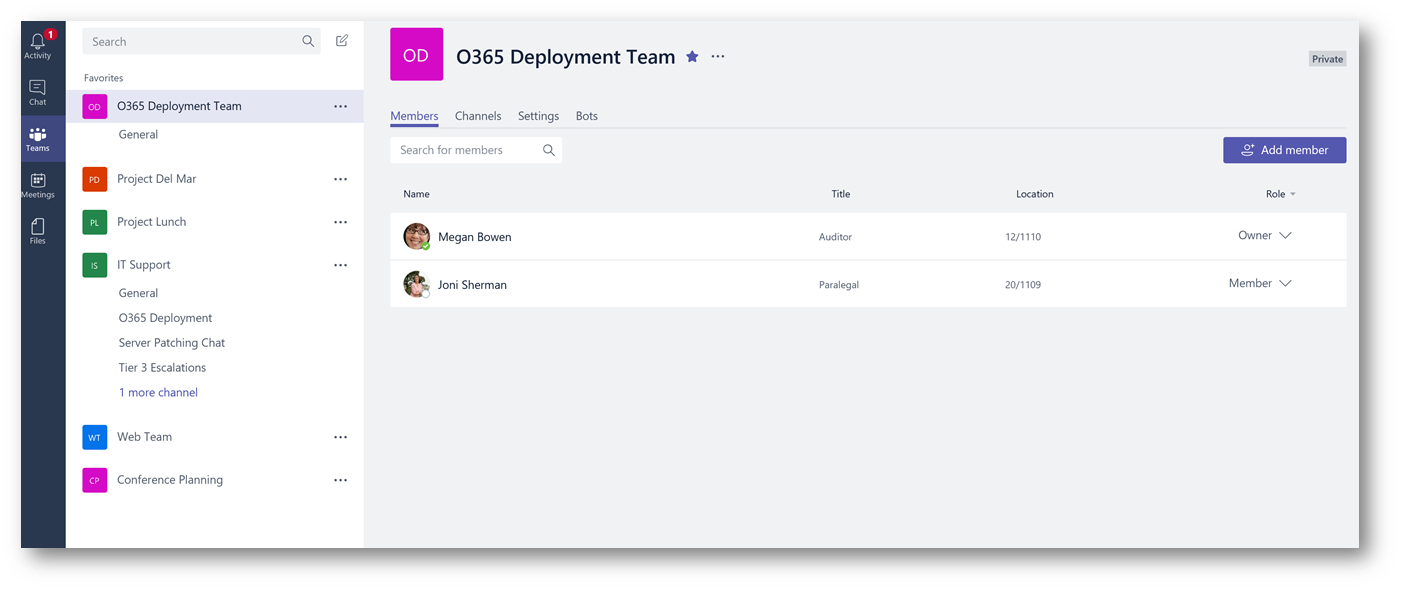
Conclusion: When a user is deleted from Office 365, content the user generated such as a chat conversation remains in the team's channel and in private chats. If there's any questions, comments, input, or feedback or you would like for me to go deeper – please let me know in the comments below!
Comments
- Anonymous
September 02, 2017
That's a good implementation. - Anonymous
September 04, 2017
Excellent and Informative writeup - Anonymous
July 11, 2018
Great topic and summary-- Given that files uploaded to a chat (not a Team channel) are stored in the uploading user's OneDrive, I'm assuming that the ability to view files attached to the chat after the uploading user is gone will depend on how the org handles OneDrives of former employees? - Anonymous
January 23, 2019
We're seeing a strange behaviour where when a user is terminated in AD and shows 'blocked' in Azure they disappeared from the Team and a week later showed to 'rejoin' the MS Team. - Anonymous
February 14, 2019
We are seeing a notice on a group message that a terminated user was a part of. It says that she is out of office and may not respond. Any way to suppress this message? - Anonymous
June 03, 2019
Can you clarify what happens to Teams where the deleted user was the sole member (and therefore sole owner)? And what happens to Teams where the deleted user was the sole owner but not the only member?