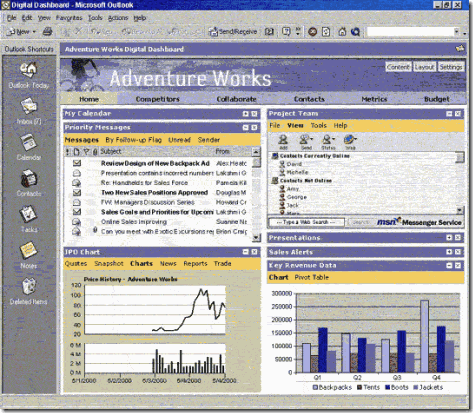On the Business Impact of Social Media
In this post, I wanted to embrace and extend Microsoft Corporate Vice President Takeshi Numoto’s ”Productivity + social media” blog entry and talk specifically about the SharePoint Communities capability, which encapsulates how Social Media manifests itself in SharePoint 2010.
Before I get there, let me take a step back and look at the social media’s big picture. As mentioned in an earlier post, more content has been created over the past 11 years than that created in the entire history preceding 1999. However, is more content good or bad? Does it provide more insight or counterproductively buries good information under a mountain of unreliable content? Are employees who blog about their company or job improving or tarnishing the brand of their company or even their own? For companies looking to embrace Social Media, the quintessential question could become: how to balance employee empowerment, so that employees can build communities and capture, share, and amplify knowledge, and IT governance, so that brand and regulatory compliance standards be abided by.
Reaching that balance is precisely what the SharePoint 2010 Communities capability is all about. Concretely, this capability has been designed to help organizations innovate, drive business productivity gains, consolidate IT spend, and achieve sustainable competitive advantage through workforce engagement and business agility. Communities in SharePoint 2010 provide a comprehensive, flexible platform that empowers people to work together in ways that are the most effective for them.
Now, before diving into the SharePoint 2010 Communities details, let’s walk down memory lane to appreciate how Visionary Microsoft has been in the Social Media space. A little known fact is that Microsoft has actually been delivering Social Media capabilities for longer than one might think. Few remember that the “My Site” concept dates back to the 2003 release of SharePoint already. And fewer remember that Microsoft actually introduced this concept in the 1990s with its Digital Dashboard---an Outlook add-in WebPart framework. While the Digital Dashboard was shipped only as a starter kit, the technology, running off of the Web Storage System or SQL, was used in production by many customers. This revives old memories when I was helping the world’s fourth largest bank implement it.
For those eager to see what the Digital Dashboard looked like, here’s a demo screenshot:
Now, back to “today’s Digital Dashboard”, the My Site. It remains one's personal portal and has been enhanced in SharePoint 2010 to drive expertise discovery and knowledge sharing.
Speaking of expertise discovery and knowledge sharing, Wikis and blogs help drive those benefits, too. And in SharePoint 2010, we will provide an enhanced Wiki and Blog experience that will meet the demands of most customers and scenarios.
Let me take an hypothetical example to picture this for you. Using the multi-user editing and rich wiki-editing capabilities across SharePoint and Office, this very blog post could be authored by multiple users in Word and published directly as a SharePoint blog entry. This is a very effective way of leveraging people’s knowledge and expertise, amplifying one’s own knowledge, accelerating the publishing cycle, while increasing quality and securing the right level of buy-in and even approval (if one desires to attach a publishing workflow to this post) throughout the content creation and publishing processes. Then readers would come tag this blog entry and SharePoint would surface it in a consumable way---indicating relevance and popularity of terms through tag clouds and influencing search engine results relevance.
Speaking of Search engine, SharePoint 2010’s works synergistically with the Communities capability, as illustrated in the following examples.
In SharePoint 2010, users can define their own profile and areas of expertise in their My Site that will later enhance other users' ability to find the people they need insights and knowledge from or the people they want to connect with based on common interests.
To make that happen, SharePoint 2010’s Search Engine relies notably on metadata, tagging, and users' activity. Not only that, it will also suggest people matches based on their responsibilities, interests, self-descriptions, recently authored content, and more. SharePoint 2010 also comes with an address-book-style name lookup experience with better name matching -- making it easier to find people by name and title.
As we can see, the SharePoint Search and Communities capabilities help further unlock the value of informal knowledge through expertise discovery, people connections, knowledge amplification and sharing.
Capabilities such as these make it easier for companies to retain knowledge that might have otherwise left their workforce. Those capabilities also streamline the process newly hired personnel can use to tap into knowledge pre-existing within the organization, thereby reducing their ramp-up time.
SharePoint 2010 also helps people build their own informal business communities, which can be based notably on common interests and projects. For example, SharePoint 2010 automatically suggests -- based on recent interaction and collaboration colleagues for you to add (or decline) to your communities.
As suggested earlier, the user experience in SharePoint 2010 has been significantly enhanced. One such enhancement is navigation. SharePoint has embraced client-side technologies (AJAX, Silverlight) to deliver a smooth and fluid experience and provide a rich way of discovering and navigating the organization.
To learn more about SharePoint 2010 Communities and SharePoint in general, visit: https://sharepoint.microsoft.com/Pages/Default.aspx.
.:Jean-Paul Gomes
Comments
Anonymous
March 03, 2010
Great post, Jean-Paul. I just spoke on this topic at SharePoint Saturday Boston. When people talk about social media, they think of the individual-focused solutions under the popular brands, and they want those things in their portals - but they don't always realize that the core features they're looking for already exist within SharePoint. With 2010, I think the story becomes clearer.Anonymous
March 04, 2010
Thanks for the great feedback, Christian! With SharePoint 2010, the Social Networking story becomes clearer indeed and richer,with platform services like Rich Media that allows for creating multimedia-rich solutions.