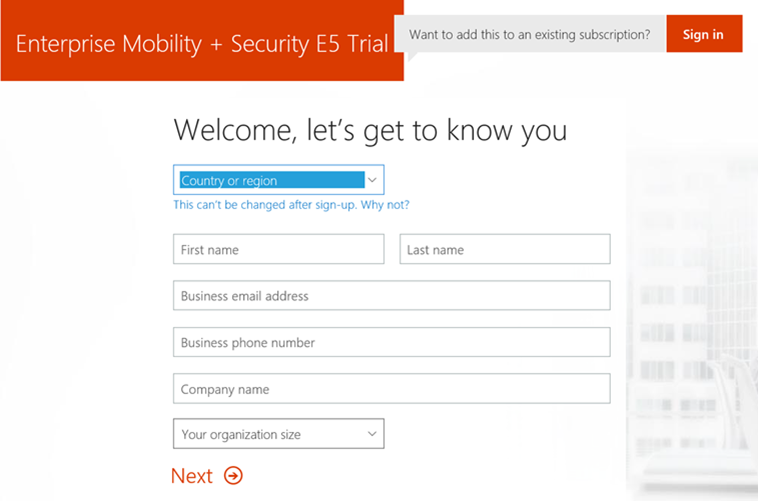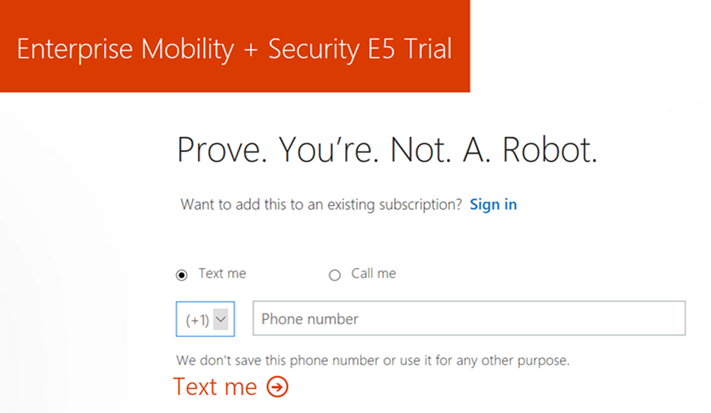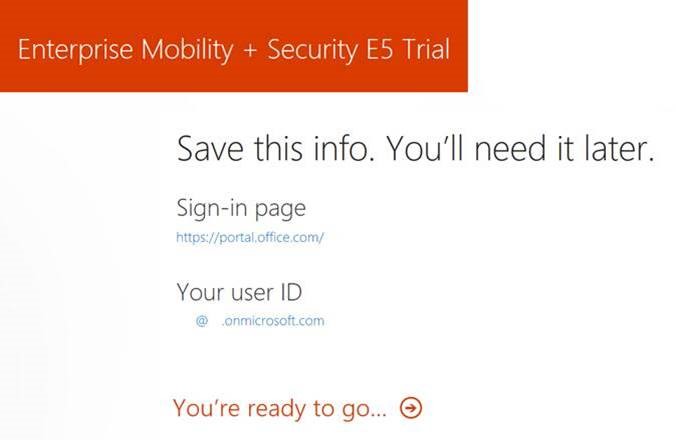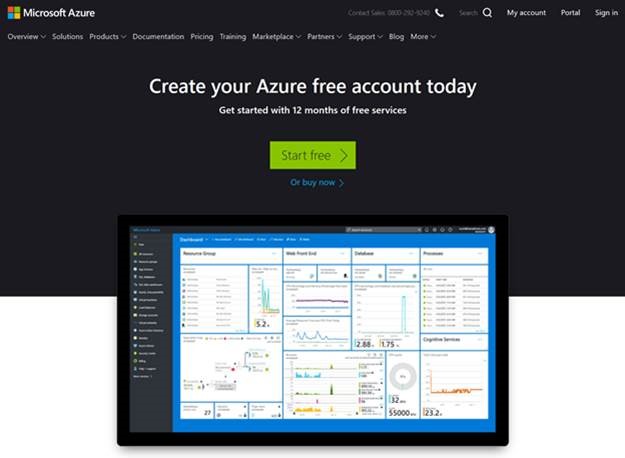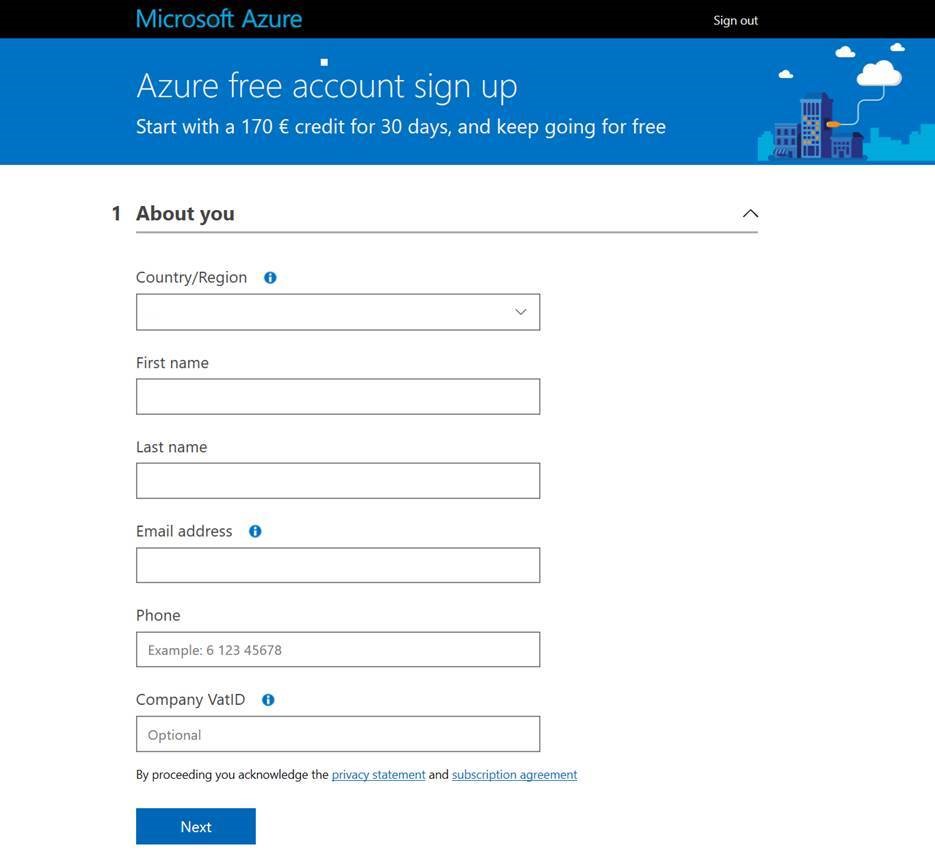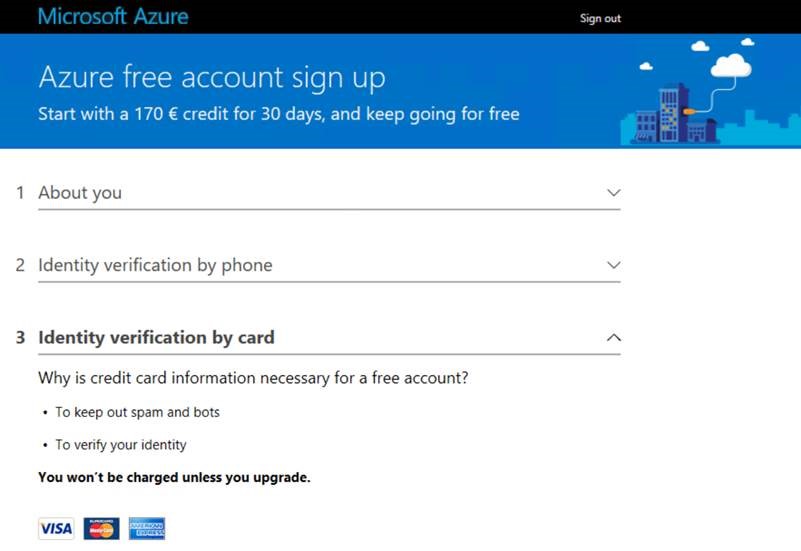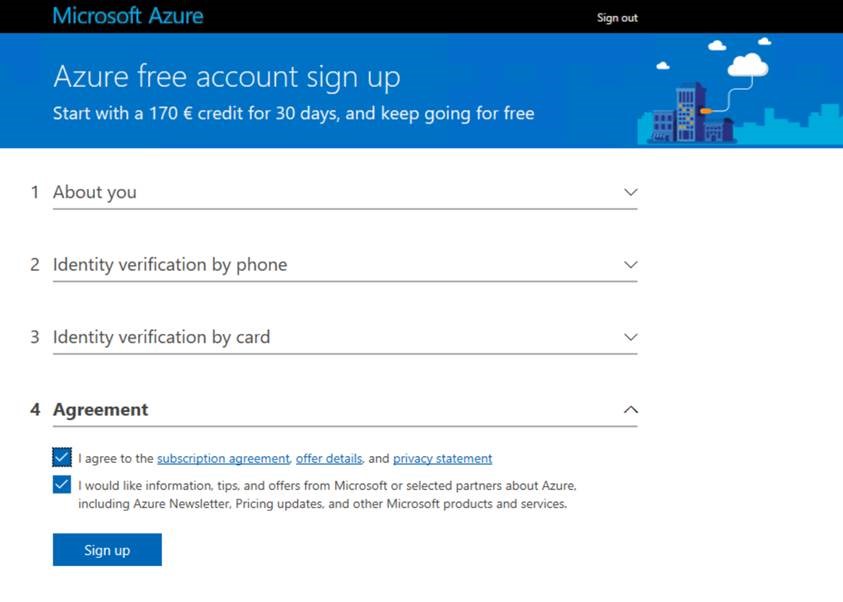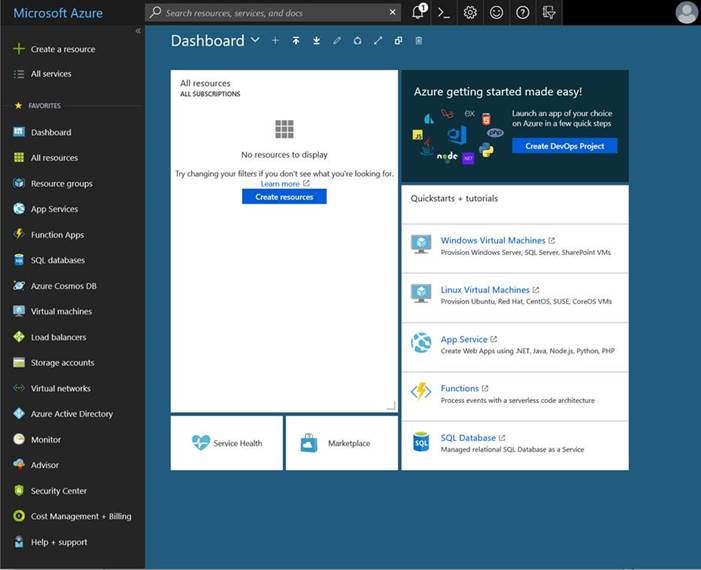INTUNE - Intune and Autopilot Part 2 - Setting up your environment
In the Blueprint we’ve listed all we need, it is time to start setting up our environment!
We’re going to start off requesting an Enterprise Mobility + Security Trial Tenant.
- Open https://www.microsoft.com/en-us/cloud-platform/enterprise-mobility-security-trial and click Sign-up for your free trial
- Click on Create My account after filling out your Details
- The next step will be Identity verification by phone. Fill in your details and choose between receiving a text message or a phone call for identification purposes.
- Once this is done, we’re ready to go, so on this screen we will click on “You’re ready to go…”
- This will take us to https://azure.microsoft.com
- Click the big green “Start free” button
Sign in with the admin account you’ve just created in the previous steps, the .onmicrosoft.com account.
- Next we’ll need verify the details in and submit the form.
- Step 2 takes us through Identity verification. Choose your preferred method, Text me or Call me, and finalize the verification step .
- Step 3 asks for credit card details. Remember you won't be charged unless you upgrade
- Step 4 is the final step, Click the checkbox and click "Sign up"
- Once that’s readyhttps://portal.azure.com opens on the dashboard page.
And we’re done.
In the next post we’ll go into configuring and preparing our Azure tenant further
Ingmar Oosterhoff, Matthias Herfurth and Johannes Freundorfer