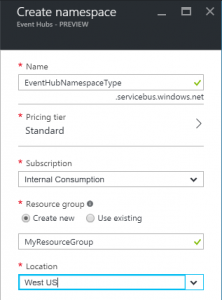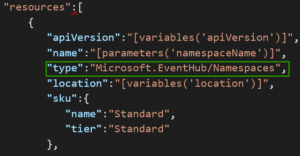Azure Service Bus Messaging, Relay, and Event Hubs Namespace Separation
To Azure Service Bus and Event Hubs Customers:
In a recent blog announcement and monthly Q&A session we announced some exciting updates and changes to Service Bus Messaging, Relay, and Event Hubs. Perhaps most exciting of all is that both Service Bus Messaging and Event Hubs are in preview today in the new Azure portal! This onboarding onto the new portal offers many advanced capabilities which enhance customer experience. As part of these series of significant improvements and changes we also took the opportunity to finally separate our services from one another after the 10th Anniversary of Service Bus.
Making these updates helps us to continue improving service performance, show better metrics in the new portal, streamline support requests, and lays the groundwork for reporting on resource availability in the future. We are also working on improving our documentation in order to be more helpful to new and experienced customers. Please rest assured that none of these are runtime breaking changes to how you currently use these services.
What does this mean for namespaces?
Creating New Namespaces Going Forward
Until recently, when you created a namespace for either Service Bus Messaging, Azure Relay, or Azure Event Hubs you were creating a namespace that was composed of “ALL” of those services. This meant you could create one Service Bus namespace and have one or more than one of our services running in that namespace.
Now when you create a new namespace you can create one that is specific to one of our services. This is what we refer to as either Messaging, Event Hubs, or Relay namespace types.
For example:
- When you are in the Azure portal and create a namespace for Event Hubs you will automatically be creating a namespace of type “Event Hubs.”
- When using Azure Resource Manager templates to create a namespace for Event Hubs the type will also be specific to the service. We will be using separate resource providers, one for Service Bus Messaging, one for Event Hubs, and in the near future one for Relay. For more info on this please read this blog about changes to our resource manager templates.
What Happens To Existing Namespaces?
Your existing namespaces will continue to work as they do already today. However, a messaging type namespace that has an Event Hub on it will not be viewable in the new Azure portal. You will only be able to view it in the Classic portal. Also your use of resource manager templates will change as mentioned in the blog hyperlink, included again here.
We hope our customers are using the latest and greatest from us and hence we advise that our customers begin transitioning to these new namespace types. This especially applies to Event Hubs customers that are using a Service Bus Messaging namespace only for Event Hubs scenarios. We suggest changing from this Messaging namespace type with Event Hubs entities to an Event Hubs type namespace as soon as possible for a better portal experience.
Please keep in mind the following dates:
October 6, 2016
- You will no longer be able to create new Event Hubs in Messaging type namespaces in the Classic portal.
October 15-November 15
- We will be auto-converting Messaging namespace types which only contain Event Hubs entities into Event Hub type namespaces; since we can assume you are running only Event Hubs scenarios. Please keep in mind, we are not moving/migrating data, we are only changing a property on the namespace.
November 1, 2016
- You will no longer be able to create a new Event Hub on a Messaging namespace type using Azure Resource Manager.
We recommend that if you need to create new Event Hubs going forward, you use the new portal to get the best experience. For those Messaging namespace types with Queues, Topics, and Event Hubs, we also recommend you recreate your Event Hubs as an Event Hub type namespace. We will share more on this in a later blog post.
For any concerns or related questions please feel free to either comment on the blogs mentioned in this email, open a support ticket if possible, or start the process of joining our Azure Advisors group on Yammer here where you can get the latest updates from us and share your feedback directly.
Thank you for taking the time to read this.
Happy Messaging and Event Streaming!
The Service Bus/Event Hubs Team